filmov
tv
#1 Python Tutorial Creating a custom Setup Wizard for app installation or data forms | PyQt PySide

Показать описание
This tutorial will show you how to create an animated custom setup wizard for your desktop app. This wizard can GUI can be used for app installation or user forms data collection.
This GUI was made using QT Designer, PySide, and PyQT
For FREE source code download link:
Source code link [Patreons only]:
#modernDesign #modernGUI #modernUI #design #Python #pySide6 #pyside2 #pyqt6 #pyqt5
YOU MIGHT ALSO LIKE
Python responsive GUI | user interface with animated transitions | PyQt PySide Custom Widgets Module
Python Animate QStackedWidget SLIDE FADE ANIMATION | PYQT PySide QT DESIGN | MODERN UI GUI
Python Move Or Center Your App Main/Splash Screen Window On-Screen On App Start | Modern Flat Style
CUSTOMIZE QPUSH BUTTON ANIMATIONS | SHADOW | BORDER | BACKGROUND | ICON | MODERN GUI | UI | DESIGN
Python Animate QPushButton And Icons | Install Font And ICONIFY Libraries | Pyqt | PySide
Python Splash Screen | Welcome Screen | Modern GUI | UI Design | Pyside | Pyqt | QT Designer | QT
Python Customize and animate Q Push Buttons using few lines of code and JSon | PyQt PySide
Python QT Charts | Graphs | PyQt | PySide | QT | Matlab | Data Science [Teaser/Trailer]
Python System Tray And Notifications | Pyside2/6 | Pyqt5/6 | Desktop App Project | Action Menu
Python Adding new widgets dynamically to the window | Modern UI | Modern GUI | Flat UI | QT
Python GUI Animated Side Menu | Pyside | PyQt | Moder UI | Interface | Drop Down Menu | Flat Style
Python Desktop App To Monitor All System Information | PYQT5/6 | PYSIDE2/6 | PSUTIL [Modern GUI/ UI]
SOLVED: All QT Platform Plugin Errors! | Python | C++ | Modern Flat Style GUI | PyQt PySide Qt
Python Spiral Progress/Loading Bar | [Pyqt, Pyside, QtDesigner] PysideExtn | Modern GUI | Flat UI
Python Round Progress/Loading Bar [Pyqt, Pyside, QtDesigner] PysideExtn [Modern GUI | Flat UI | ]
Python Create Weather app - project for beginners, Pyqt, Pyside | Modern Interface | Use API Threads
Python Make Web Browser App With Multiple Tabs And Navigation - Full Project MODERN GUI UI
-----------------------------------------------------------------------------------------------------------------------------------------
MAKE YOUR CONTRIBUTIONS
--------------------------------------------------------------------------------------------------------------------------------------
Send Me A Cup Of Coffee
Support Me
I use Payoneer to send and receive money online:
-----------------------------------------------------------------------------------------------------------------------------------------
IMPORTANT LINKS / LINK MUHIMU
--------------------------------------------------------------------------------------------------------------------------------------
---------------------------------------------------------------------------------------------------------------------
This GUI was made using QT Designer, PySide, and PyQT
For FREE source code download link:
Source code link [Patreons only]:
#modernDesign #modernGUI #modernUI #design #Python #pySide6 #pyside2 #pyqt6 #pyqt5
YOU MIGHT ALSO LIKE
Python responsive GUI | user interface with animated transitions | PyQt PySide Custom Widgets Module
Python Animate QStackedWidget SLIDE FADE ANIMATION | PYQT PySide QT DESIGN | MODERN UI GUI
Python Move Or Center Your App Main/Splash Screen Window On-Screen On App Start | Modern Flat Style
CUSTOMIZE QPUSH BUTTON ANIMATIONS | SHADOW | BORDER | BACKGROUND | ICON | MODERN GUI | UI | DESIGN
Python Animate QPushButton And Icons | Install Font And ICONIFY Libraries | Pyqt | PySide
Python Splash Screen | Welcome Screen | Modern GUI | UI Design | Pyside | Pyqt | QT Designer | QT
Python Customize and animate Q Push Buttons using few lines of code and JSon | PyQt PySide
Python QT Charts | Graphs | PyQt | PySide | QT | Matlab | Data Science [Teaser/Trailer]
Python System Tray And Notifications | Pyside2/6 | Pyqt5/6 | Desktop App Project | Action Menu
Python Adding new widgets dynamically to the window | Modern UI | Modern GUI | Flat UI | QT
Python GUI Animated Side Menu | Pyside | PyQt | Moder UI | Interface | Drop Down Menu | Flat Style
Python Desktop App To Monitor All System Information | PYQT5/6 | PYSIDE2/6 | PSUTIL [Modern GUI/ UI]
SOLVED: All QT Platform Plugin Errors! | Python | C++ | Modern Flat Style GUI | PyQt PySide Qt
Python Spiral Progress/Loading Bar | [Pyqt, Pyside, QtDesigner] PysideExtn | Modern GUI | Flat UI
Python Round Progress/Loading Bar [Pyqt, Pyside, QtDesigner] PysideExtn [Modern GUI | Flat UI | ]
Python Create Weather app - project for beginners, Pyqt, Pyside | Modern Interface | Use API Threads
Python Make Web Browser App With Multiple Tabs And Navigation - Full Project MODERN GUI UI
-----------------------------------------------------------------------------------------------------------------------------------------
MAKE YOUR CONTRIBUTIONS
--------------------------------------------------------------------------------------------------------------------------------------
Send Me A Cup Of Coffee
Support Me
I use Payoneer to send and receive money online:
-----------------------------------------------------------------------------------------------------------------------------------------
IMPORTANT LINKS / LINK MUHIMU
--------------------------------------------------------------------------------------------------------------------------------------
---------------------------------------------------------------------------------------------------------------------
Комментарии
 1:00:06
1:00:06
 1:03:21
1:03:21
 0:11:36
0:11:36
 0:24:38
0:24:38
 0:17:42
0:17:42
 6:14:07
6:14:07
 5:31:30
5:31:30
 0:15:29
0:15:29
 0:44:40
0:44:40
 4:26:52
4:26:52
 0:25:05
0:25:05
 0:15:24
0:15:24
 4:40:00
4:40:00
 1:17:12
1:17:12
 0:03:35
0:03:35
 0:10:30
0:10:30
 0:11:14
0:11:14
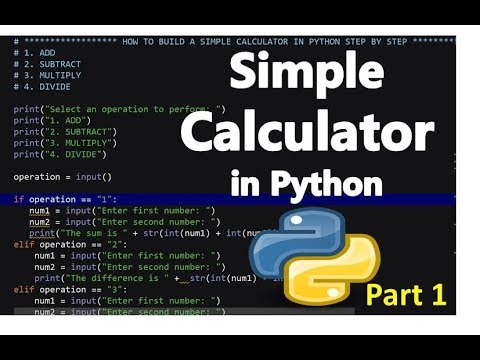 0:15:37
0:15:37
 0:55:04
0:55:04
 0:01:09
0:01:09
 0:03:31
0:03:31
 0:02:16
0:02:16
 0:00:56
0:00:56
 0:11:50
0:11:50