filmov
tv
Unlock the Secrets of Stylized Character 3D Sculpting!

Показать описание
___
My setup is not super fancy, but I wanted to share with you and I will update from time to time. If you like to support me, please use these links to buy. Thank you :)
My setup:
Recomendation:
Asus Screen: ASUS MX38VC
Learn how to create a detailed 3D character in ZBrush from a 2D concept with tips and tricks for sculpting and anatomy basics. Whether you're new to 3D sculpting or an experienced artist, this video will improve your skills and unleash your creativity. I use various tools and techniques to create a realistic model and share insights into my own workflow. Watch me create a stylized character in ZBrush and discover how to make your own 3D characters. Don't forget to subscribe for more videos like this!
___
Concept art by @Moritz Cremer
___
#3d #character #sculpting #zbrush
My setup is not super fancy, but I wanted to share with you and I will update from time to time. If you like to support me, please use these links to buy. Thank you :)
My setup:
Recomendation:
Asus Screen: ASUS MX38VC
Learn how to create a detailed 3D character in ZBrush from a 2D concept with tips and tricks for sculpting and anatomy basics. Whether you're new to 3D sculpting or an experienced artist, this video will improve your skills and unleash your creativity. I use various tools and techniques to create a realistic model and share insights into my own workflow. Watch me create a stylized character in ZBrush and discover how to make your own 3D characters. Don't forget to subscribe for more videos like this!
___
Concept art by @Moritz Cremer
___
#3d #character #sculpting #zbrush
Unlock the Secrets of Stylized Character 3D Sculpting!
Unlock the Secrets of Stylized Character 3D Sculpting! (Zbrush Time Lapse Tutorial) Dune II
how this game made millions of rooms using 1 polygon
ZBrush Secrets - Make Stylized Feathers Quickly
My Secret Tool for Stylized Character Creation + Free Giveaway!!!
Secrets to Stylize a Dull Image into an Interesting One in Photoshop
The Secrets to Stylized Hair - Ep 2 - Zbrush, Maya, Painter, Toolbag
Blender Secrets - Sculpting Details With Alpha Textures
Modeling and Sculpting a Stylized Boulder Rock with Zbrush, Maya, and Substance Painter
Modeling and Sculpting a Stylized Urn in Maya 2023, Zbrush, and Substance Painter
Modeling and Sculpting a Stylized Wooden Pole with Maya 2024, Zbrush, and Substance 3D Painter
Illustration Master Course - Ep.1: STYLIZED CHARACTER DESIGN
The Ultimate Beginner's Guide to 3D Environment Art
Step-by-Step Guide to STYLIZED Painting Mastery
Before and After of stylized character illustration, Archer. #3d #blender #blender3d #tutorial
Stylized Pumpkin made with Maya, Zbrush, and Substance Painter
Modeling and Sculpting a Stylized Hammer with Zbrush, Maya, and Substance Painter
Making a Stylized Moss Covered Rock with Zbrush, Maya 2025, and Substance Painter
Create stylized hair Tutorial #zbrush #blender3d #shorts #stylizedart #digitalart
Stylized book modeling in one minute
Stylized Textures Tutorial | Hand-Painted Style in Substance Painter
BoogeyMan Mail call: Friday the 13th Deluxe Stylized Jason Voorhees
The Ultimate Stylized Character Creation Course
Stylized Steampunk Power Machine with Maya 2024, Zbrush, and Substance Painter
Комментарии
 0:36:30
0:36:30
 0:02:37
0:02:37
 0:04:57
0:04:57
 0:01:09
0:01:09
 0:12:12
0:12:12
 0:14:05
0:14:05
 0:52:19
0:52:19
 0:01:02
0:01:02
 0:10:41
0:10:41
 0:10:24
0:10:24
 0:13:00
0:13:00
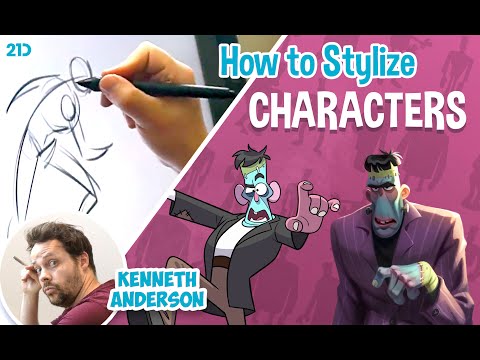 0:19:49
0:19:49
 0:07:43
0:07:43
 0:03:35
0:03:35
 0:00:04
0:00:04
 0:10:38
0:10:38
 0:10:54
0:10:54
 0:10:46
0:10:46
 0:00:15
0:00:15
 0:01:00
0:01:00
 0:32:25
0:32:25
 0:06:52
0:06:52
 0:10:21
0:10:21
 0:10:32
0:10:32