filmov
tv
Backup and Restore Windows 10 Drivers using Windows Tools

Показать описание
Learn how to backup & restore your windows 10 drivers using different methods
******************Backup***************************
1- PowerShell command : -
You can use any of the following commands
Export-WindowsDriver -online -Destination c:\mydrivers\01
export-windowsdriver -online -destination c:\mydrivers\01
EXPORT-WINDOWSDRIVER -ONLINE -DESTINATION c:\mydrivers\01
export-windoesdriver /online /destination c:\mydrivers\01
Notes :
* Run PowerShell as Administrator
* The command will create the destination folder if it is not exists
* Will backup the current drivers and in case you have an old backup it will backup the missing ones
2- DISM command : -
You can use any of the following commands
dism /online /export-driver /destination:c:\mydrivers\02
dism /online /export-driver /destination:"c:\mydrivers\02"
DISM /ONLINE /EXPORT-DRIVER /DESTINATION:c:\mydrivers\02
DISM -ONLINE -EXPORT-DRIVER -DESTINATION:c:\mydrivers\02
Notes :
* Run PowerShell or CMD as Administrator
* The command will create the destination folder if it is not exists
* Will backup the current drivers and missing ones (in case you have an old backup)
* no space between /destination and c:\
3- pnputil command :
You can use any of the following commands
pnputil /export-driver * c:\mydrivers\03
pnputil -export-driver * c:\mydrivers\03
Notes :
* Run PowerShell or CMD as Administrator
* The command will not create the destination folder (If the destination folder is not exists ,an error will occur)
* use * to backup all drivers
**********************Restore*******************
1- Device Manager :-
2- pnputil command :-
pnputil /add-driver "c:\mydrivers\03\*.inf" /subdirs /install
pnputil /add-driver c:\mydrivers\03\*.inf /subdirs /install
Notes :
* After restoring the drivers ,you may need to REBOOT (depending on the driver)
* You can add the parameter to your command "/reboot"
pnputil /add-driver "c:\mydrivers\03\*.inf" /subdirs /install /reboot
pnputil /add-driver c:\mydrivers\03\*.inf /subdirs /install /reboot
3- INF Install : -
***************************************************************************
For Support :
******************Backup***************************
1- PowerShell command : -
You can use any of the following commands
Export-WindowsDriver -online -Destination c:\mydrivers\01
export-windowsdriver -online -destination c:\mydrivers\01
EXPORT-WINDOWSDRIVER -ONLINE -DESTINATION c:\mydrivers\01
export-windoesdriver /online /destination c:\mydrivers\01
Notes :
* Run PowerShell as Administrator
* The command will create the destination folder if it is not exists
* Will backup the current drivers and in case you have an old backup it will backup the missing ones
2- DISM command : -
You can use any of the following commands
dism /online /export-driver /destination:c:\mydrivers\02
dism /online /export-driver /destination:"c:\mydrivers\02"
DISM /ONLINE /EXPORT-DRIVER /DESTINATION:c:\mydrivers\02
DISM -ONLINE -EXPORT-DRIVER -DESTINATION:c:\mydrivers\02
Notes :
* Run PowerShell or CMD as Administrator
* The command will create the destination folder if it is not exists
* Will backup the current drivers and missing ones (in case you have an old backup)
* no space between /destination and c:\
3- pnputil command :
You can use any of the following commands
pnputil /export-driver * c:\mydrivers\03
pnputil -export-driver * c:\mydrivers\03
Notes :
* Run PowerShell or CMD as Administrator
* The command will not create the destination folder (If the destination folder is not exists ,an error will occur)
* use * to backup all drivers
**********************Restore*******************
1- Device Manager :-
2- pnputil command :-
pnputil /add-driver "c:\mydrivers\03\*.inf" /subdirs /install
pnputil /add-driver c:\mydrivers\03\*.inf /subdirs /install
Notes :
* After restoring the drivers ,you may need to REBOOT (depending on the driver)
* You can add the parameter to your command "/reboot"
pnputil /add-driver "c:\mydrivers\03\*.inf" /subdirs /install /reboot
pnputil /add-driver c:\mydrivers\03\*.inf /subdirs /install /reboot
3- INF Install : -
***************************************************************************
For Support :
 0:06:23
0:06:23
 0:03:16
0:03:16
 0:05:45
0:05:45
 0:04:19
0:04:19
 0:05:47
0:05:47
 0:07:23
0:07:23
 0:06:02
0:06:02
 0:03:47
0:03:47
 0:20:28
0:20:28
 0:00:52
0:00:52
 0:11:59
0:11:59
 0:06:21
0:06:21
 0:00:16
0:00:16
 0:11:26
0:11:26
 0:10:03
0:10:03
 0:06:22
0:06:22
 0:07:32
0:07:32
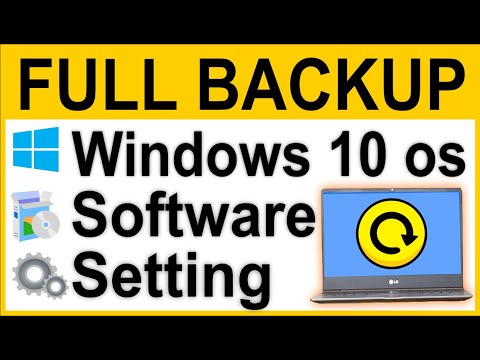 0:10:44
0:10:44
 0:05:05
0:05:05
 0:05:15
0:05:15
 0:10:11
0:10:11
 0:07:37
0:07:37
 0:07:31
0:07:31
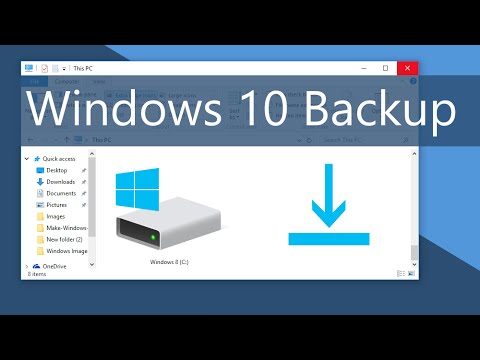 0:03:29
0:03:29