filmov
tv
5 Free VS Code Extensions You Should Install First Before Doing Anything

Показать описание
There are tons of free VS code extensions for programming languages like Python, Java, JavaScript, C#, or web development in general in the Visual Studio Code marketplace.
As artificial intelligence gains widespread use in our daily lives, there'll certainly be more VS Code AI extensions in the marketplace sooner rather than later.
Extensions for Git, GitHub, ChatGPT, or any other non-programming language are also plenty, with some such as GitHub Copilot being downloaded millions of times.
To install an extension, search for it in the VS Code marketplace, and then click on the big green "install" button at the top. If it gets stuck installing, try refreshing your browser and then try again.
In the event the extension is not working, try uninstalling and then reinstalling it.
This list covers the basic ones from VS code themes to code formatters such as Prettier.
☁☁☁☁☁☁☁☁☁☁☁☁☁☁☁☁☁☁☁☁☁☁☁☁☁☁☁☁
Subscribe to the channel ✔️
Become a member to access exclusive perks.
CUSTOM SAKURA THEME for Visual Studio, exclusive videos, and more on Patreon.
Click the 🔔 to turn on notifications so you don't miss anything.
Come hang out on DISCORD!
Other awesome videos worth checking out:
Visual Studio Code (VS Code) For Beginners
Visual Studio For Beginners
Do You Need Math to Be A Good Programmer?
A tip is always appreciated :)
☁☁☁☁☁☁☁☁☁☁☁☁☁☁☁☁☁☁☁☁☁☁☁☁☁☁☁☁
Timestamps:
0:00 - Intro
0:35 - VS Code Theme Extensions
1:21 - File/Folder Icon Theme Extension
2:10 - Unlock Exclusive Videos & Custom Sakura Theme
2:35 - Extension That Improves Comments
3:18 - Code Formatter Extension
4:07 - Extension To Take Code Screenshots
4:36 - Outro
☁☁☁☁☁☁☁☁☁☁☁☁☁☁☁☁☁☁☁☁☁☁☁☁☁☁☁☁
Here's my other social media - amazing stuff over there too!
☁☁☁☁☁☁☁☁☁☁☁☁☁☁☁☁☁☁☁☁☁☁☁☁☁☁☁☁
🎵 Music provided by:
StreamBeats by Harris Heller
☁☁☁☁☁☁☁☁☁☁☁☁☁☁☁☁☁☁☁☁☁☁☁☁☁☁☁☁
#programming #extensions #vscode
Thank you for watching.
Subscribe, and I'll see you in the next video.
As artificial intelligence gains widespread use in our daily lives, there'll certainly be more VS Code AI extensions in the marketplace sooner rather than later.
Extensions for Git, GitHub, ChatGPT, or any other non-programming language are also plenty, with some such as GitHub Copilot being downloaded millions of times.
To install an extension, search for it in the VS Code marketplace, and then click on the big green "install" button at the top. If it gets stuck installing, try refreshing your browser and then try again.
In the event the extension is not working, try uninstalling and then reinstalling it.
This list covers the basic ones from VS code themes to code formatters such as Prettier.
☁☁☁☁☁☁☁☁☁☁☁☁☁☁☁☁☁☁☁☁☁☁☁☁☁☁☁☁
Subscribe to the channel ✔️
Become a member to access exclusive perks.
CUSTOM SAKURA THEME for Visual Studio, exclusive videos, and more on Patreon.
Click the 🔔 to turn on notifications so you don't miss anything.
Come hang out on DISCORD!
Other awesome videos worth checking out:
Visual Studio Code (VS Code) For Beginners
Visual Studio For Beginners
Do You Need Math to Be A Good Programmer?
A tip is always appreciated :)
☁☁☁☁☁☁☁☁☁☁☁☁☁☁☁☁☁☁☁☁☁☁☁☁☁☁☁☁
Timestamps:
0:00 - Intro
0:35 - VS Code Theme Extensions
1:21 - File/Folder Icon Theme Extension
2:10 - Unlock Exclusive Videos & Custom Sakura Theme
2:35 - Extension That Improves Comments
3:18 - Code Formatter Extension
4:07 - Extension To Take Code Screenshots
4:36 - Outro
☁☁☁☁☁☁☁☁☁☁☁☁☁☁☁☁☁☁☁☁☁☁☁☁☁☁☁☁
Here's my other social media - amazing stuff over there too!
☁☁☁☁☁☁☁☁☁☁☁☁☁☁☁☁☁☁☁☁☁☁☁☁☁☁☁☁
🎵 Music provided by:
StreamBeats by Harris Heller
☁☁☁☁☁☁☁☁☁☁☁☁☁☁☁☁☁☁☁☁☁☁☁☁☁☁☁☁
#programming #extensions #vscode
Thank you for watching.
Subscribe, and I'll see you in the next video.
Комментарии
 0:05:21
0:05:21
 0:00:34
0:00:34
 0:27:13
0:27:13
 0:09:29
0:09:29
 0:01:00
0:01:00
 0:14:26
0:14:26
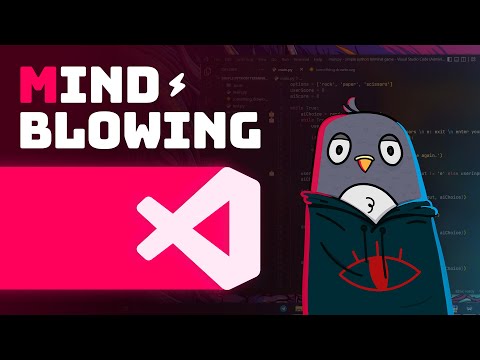 0:04:05
0:04:05
 0:04:48
0:04:48
 0:04:42
0:04:42
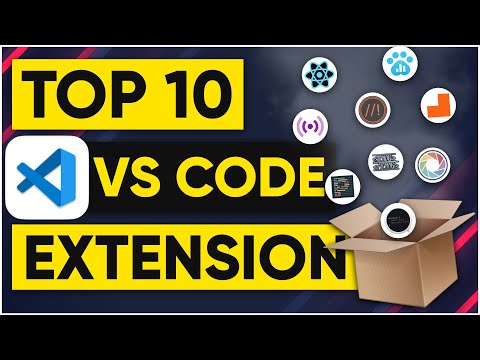 0:06:21
0:06:21
 0:11:49
0:11:49
 0:01:57
0:01:57
 0:06:57
0:06:57
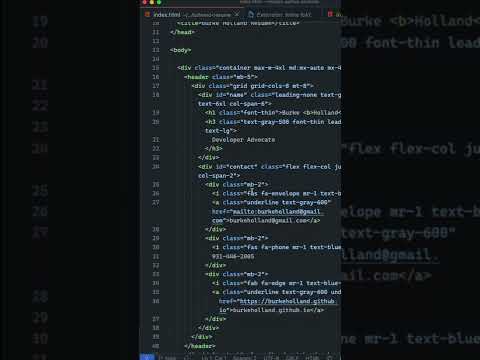 0:00:35
0:00:35
 0:00:59
0:00:59
 0:06:23
0:06:23
 0:15:02
0:15:02
 0:08:32
0:08:32
 0:11:51
0:11:51
 0:07:34
0:07:34
 0:04:01
0:04:01
 0:11:48
0:11:48
 0:00:47
0:00:47
 0:07:06
0:07:06