filmov
tv
How to Access Connectivity and Turn on Cellular Data, WiFi, Hotspot on iOS 18 iPhone + iPhone 16
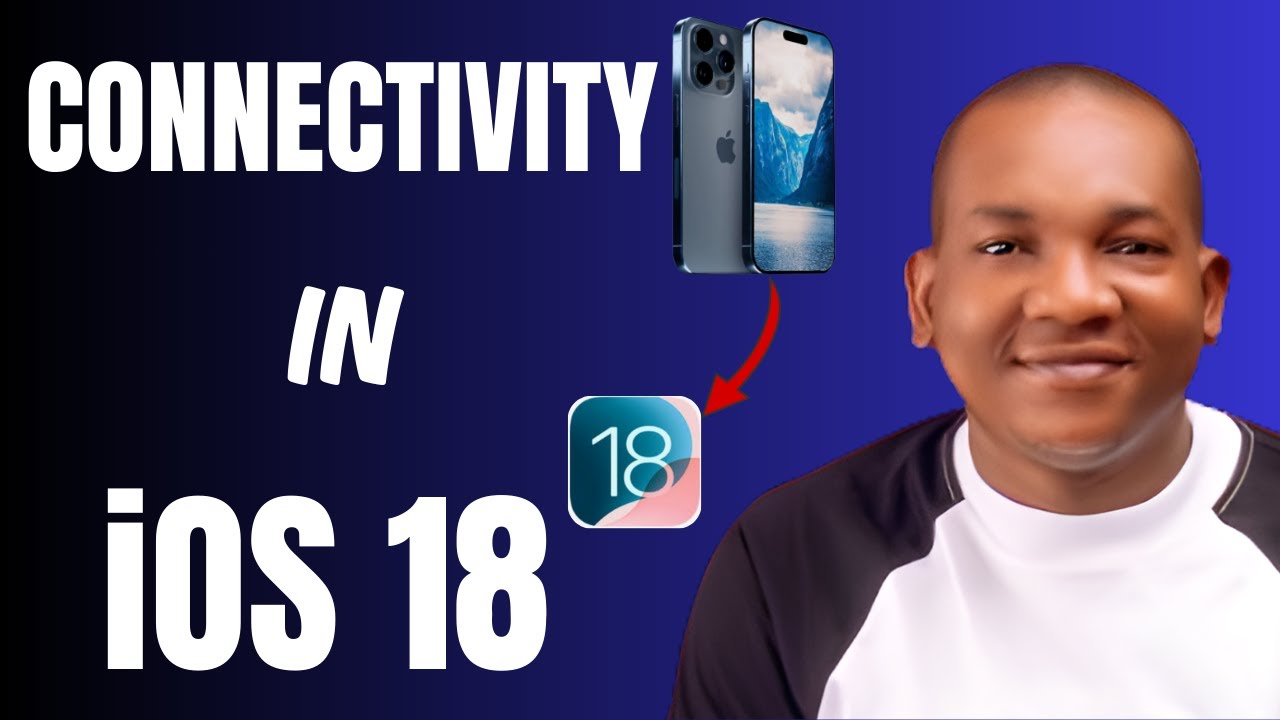
Показать описание
In this video tutorial, learn how to access connectivity and turn on cellular data, WiFi, hotspot on iOS 18 iPhone + iPhone 16. The reason for bringing in iPhone 16 is because it runs iOS 18 as the default mobile OS version.
Recommended videos to watch:
How to Install iOS 18 on iPhone
How to Save Files from WhatsApp Mobile into iPhone
How to Transfer PDF from WhatsApp to Laptop | Send from WhatsApp iPhone to PC
To access connectivity functionality on any iPhone that has iOS 18 already installed on it, the first step is to swipe down from the top right of the iPhone. Doing this will give you access to the control section. You can tap on connectivity group to handle everything that has to with it. It contains flight mode, airdrop, Bluetooth, WiFi, cellular data, Hotspot, and VPN.
#ios18 #iphone16 #softwareupdate
Godwin Tech offers how-to’s tech related tutorials. Here we discuss more on how to use some software, iPhones, Android, computers, self-publishing and YouTube education. Please subscribe to this channel to learn more.
Timestamps ⏰
00:00 Introduction to iOS 18 connectivity
00:37 How to access control in iPhone
01:22 Enable airplane (flight) mode on iPhone (iOS 18)
01:32 How to turn on WIFI on iOS 18 iPhone
01:46 How to enable cellular data on iOS 18 iPhone
01:58 Enable Bluetooth on iOS 18 iPhone
02:06 How to enable personal Hotspot on iOS 18 iPhone and connect to a laptop (computer)
03:44 Closing remarks on iOS 18 connectivity area
Recommended videos to watch:
How to Install iOS 18 on iPhone
How to Save Files from WhatsApp Mobile into iPhone
How to Transfer PDF from WhatsApp to Laptop | Send from WhatsApp iPhone to PC
To access connectivity functionality on any iPhone that has iOS 18 already installed on it, the first step is to swipe down from the top right of the iPhone. Doing this will give you access to the control section. You can tap on connectivity group to handle everything that has to with it. It contains flight mode, airdrop, Bluetooth, WiFi, cellular data, Hotspot, and VPN.
#ios18 #iphone16 #softwareupdate
Godwin Tech offers how-to’s tech related tutorials. Here we discuss more on how to use some software, iPhones, Android, computers, self-publishing and YouTube education. Please subscribe to this channel to learn more.
Timestamps ⏰
00:00 Introduction to iOS 18 connectivity
00:37 How to access control in iPhone
01:22 Enable airplane (flight) mode on iPhone (iOS 18)
01:32 How to turn on WIFI on iOS 18 iPhone
01:46 How to enable cellular data on iOS 18 iPhone
01:58 Enable Bluetooth on iOS 18 iPhone
02:06 How to enable personal Hotspot on iOS 18 iPhone and connect to a laptop (computer)
03:44 Closing remarks on iOS 18 connectivity area
Комментарии
 0:22:02
0:22:02
 0:06:45
0:06:45
 0:05:06
0:05:06
 0:04:39
0:04:39
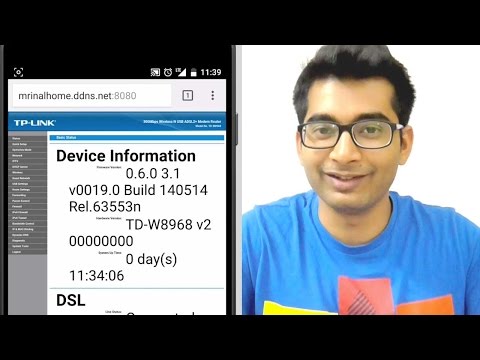 0:07:56
0:07:56
 0:01:08
0:01:08
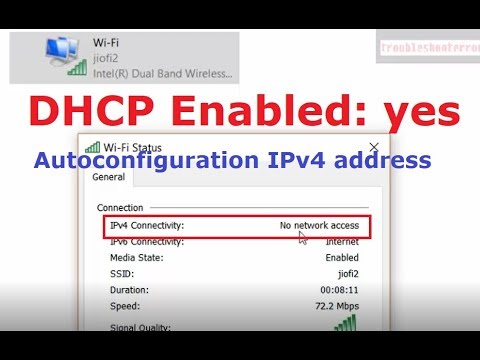 0:02:38
0:02:38
 0:01:57
0:01:57
 0:00:53
0:00:53
 0:05:24
0:05:24
 0:01:00
0:01:00
 0:01:43
0:01:43
 0:05:02
0:05:02
 0:00:29
0:00:29
 0:00:38
0:00:38
 0:01:00
0:01:00
 0:01:21
0:01:21
 0:04:13
0:04:13
 0:03:09
0:03:09
 0:00:16
0:00:16
 0:00:20
0:00:20
 0:03:15
0:03:15
 0:03:45
0:03:45
 0:00:28
0:00:28