filmov
tv
How To Create Super Mario World with GDevelop: Game Development for Beginners - Episode 1

Показать описание
Welcome to the first episode of my Gdevelop Tutorial series on creating Super Mario World in GDevelop 5! In this video, you'll learn how to make a game from scratch using GDevelop, a beginner-friendly game development platform. Follow along as I guide you through the process of building a new game, setting up your scene, adding objects, using platform behaviors, setting up and changing animations, and making your object face the direction it's walking.
If you're interested in game development and want to learn to code, this is the perfect tutorial series for you! By following along, you'll gain valuable experience in game development and learn how to make a game of your own. Check out my other videos for more game development content on my channel.
If you're new to GDevelop, you'll love its intuitive interface and powerful features. It's the perfect tool for game developers of all skill levels, whether you're just starting out or you've been making games for years. In this tutorial series, we'll be using GDevelop 5, the latest version of the platform.
Looking for something a bit more advanced, check out some of my Favorite Mario Based Tutorials that jump right into the Meat and Gravy:
#codegame #learntocode #gamedevelopment #howtomakeagame #gdevelop #gdevelop5 #smw #mario #tutorial #videogame #gamecreation #leveleditor #indiegames #retrogames #2dgame #platformer #platform #beginnerfriendly #beginners #beginner
If you're interested in game development and want to learn to code, this is the perfect tutorial series for you! By following along, you'll gain valuable experience in game development and learn how to make a game of your own. Check out my other videos for more game development content on my channel.
If you're new to GDevelop, you'll love its intuitive interface and powerful features. It's the perfect tool for game developers of all skill levels, whether you're just starting out or you've been making games for years. In this tutorial series, we'll be using GDevelop 5, the latest version of the platform.
Looking for something a bit more advanced, check out some of my Favorite Mario Based Tutorials that jump right into the Meat and Gravy:
#codegame #learntocode #gamedevelopment #howtomakeagame #gdevelop #gdevelop5 #smw #mario #tutorial #videogame #gamecreation #leveleditor #indiegames #retrogames #2dgame #platformer #platform #beginnerfriendly #beginners #beginner
Комментарии
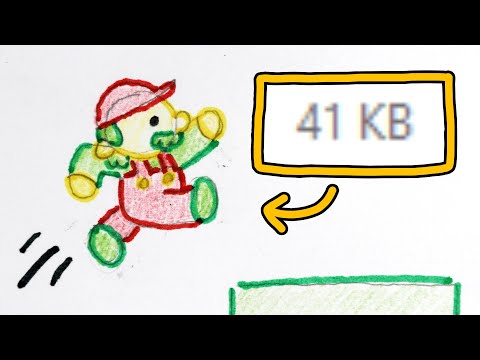 0:09:21
0:09:21
 0:28:40
0:28:40
 0:10:20
0:10:20
 0:18:44
0:18:44
 0:04:11
0:04:11
 0:12:59
0:12:59
 0:05:43
0:05:43
 0:14:45
0:14:45
 0:01:45
0:01:45
 0:09:05
0:09:05
 0:13:47
0:13:47
 0:05:55
0:05:55
 0:15:43
0:15:43
 0:21:09
0:21:09
 0:04:25
0:04:25
 0:09:04
0:09:04
 0:04:43
0:04:43
 0:17:16
0:17:16
 0:11:58
0:11:58
 0:24:39
0:24:39
 0:05:20
0:05:20
 0:01:38
0:01:38
 0:33:43
0:33:43
 0:08:32
0:08:32