filmov
tv
How to Convert Text in a Scanned PDF Image File into Editable Text (OCR)

Показать описание
If you have a PDF file that is of a scanned image of text, you will find that you are not able to select the text to copy or edit it because it's actually a picture rather than text. There is a way you can convert your scanned image into editable text by using Microsoft OneDrive to convert it to a Word document. Then you can save the Word document or copy the text from it into another document. If you choose to have OneDrive convert your PDF to a Word document, then it should also add any images from your PDF to this Word document.
Here is a writeup of the process on our website.
Learn More:
Check out our online training courses!
Check out our book titled Windows 11 Made Easy to take your Windows skills to the next level!
Check out our extensive tech\computer book series.
*This description contains affiliate links. As an Amazon Associate, we earn from qualifying purchases.
#ocr
#pdfeditor
#onedrive
#edittext
#word
Here is a writeup of the process on our website.
Learn More:
Check out our online training courses!
Check out our book titled Windows 11 Made Easy to take your Windows skills to the next level!
Check out our extensive tech\computer book series.
*This description contains affiliate links. As an Amazon Associate, we earn from qualifying purchases.
#ocr
#pdfeditor
#onedrive
#edittext
#word
 0:00:40
0:00:40
 0:03:23
0:03:23
 0:00:32
0:00:32
 0:03:18
0:03:18
 0:01:00
0:01:00
 0:02:25
0:02:25
 0:03:26
0:03:26
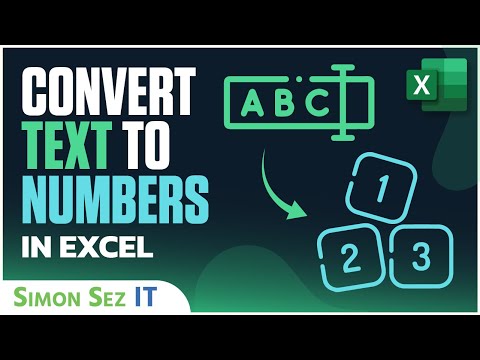 0:05:24
0:05:24
 0:02:32
0:02:32
 0:01:05
0:01:05
 0:00:40
0:00:40
 0:04:00
0:04:00
 0:02:19
0:02:19
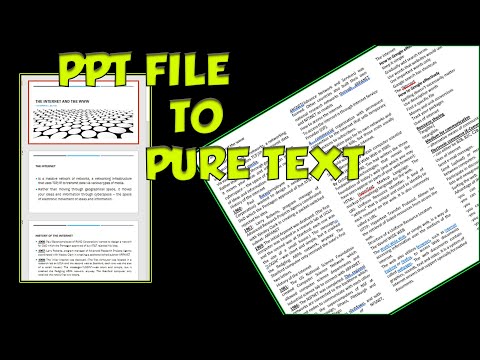 0:00:35
0:00:35
 0:00:24
0:00:24
 0:02:36
0:02:36
 0:00:24
0:00:24
 0:02:43
0:02:43
 0:01:23
0:01:23
 0:00:19
0:00:19
 0:04:09
0:04:09
 0:00:56
0:00:56
 0:01:10
0:01:10
 0:01:35
0:01:35