filmov
tv
How to Convert Text to Video with AI in 1 Minute!

Показать описание
What if you could automatically generate a script and convert it into a complete video... without recording anything? Well, today, with the help of VEED's AI tools, you can convert text to video in minutes! 🚀
To create a video from scratch with AI, what better way to start than with an AI video script generator? Type out the video idea in 1-2 sentences, pick a vibe and format, and let the magic happen. In a few seconds, you'll have a full-blown video script you can use to create a video! 📝
Next, we'll convert this video script text into a video. After generating a video script with VEED, a button appears in which you can open VEED's built-in video editor. Within this editor, you can instantly turn the turn into a video, in a few clicks.
We start off by converting the video script text to audio, which will be AI text to speech. We simply copy and paste the text of the script into the text to speech menu, in which you can also select a language and AI voice by choice. A text to speech fragment is finalized when it's added to the project sequence. 🔉
Then, we automatically turn the text to speech fragment(s) to subtitles. In just a few clicks, you converted the TTS audio to subtitles, which you can fully customize to make your subtitles stand out. 🤩
Finally, you'll be able to add audio and video stock footage to your video to complete the process. In a few clicks, you can search and select relevant footage that compliment the narrative of the video, which you can instantly add to the video project.
So, in moments, you can convert text to video from start to finish with the help of AI! Try it for yourself through the link above. 🎉
Enjoy and good luck! 🍀
-------------------------------------------------------------------------------
🚀 : How to Convert Text to Video Using AI:
00:00 Intro - Convert text to video with AI
00:17 How to generate video script with AI
00:40 How to convert video script text to audio using AI text to speech
01:12 How to turn text to speech audio to subtitles automatically using AI
01:44 How to add footage to video (upload, or audio & video stock library)
02:15 Export, download and share your video!
--------------------------------------------------------------------------------------------------------------------
💙 WHAT TO WATCH NEXT
--------------------------------------------------------------------------------------------------------------------
💙 What is VEED?
VEED is a simple online video editing platform, perfect for creating social media video content online. You can use VEED to crop, trim, filter, add music to videos, add subtitles, automatically generate subtitles, turn podcasts into videos, and much more.
--------------------------------------------------------------------------------------------------------------------
🚀 STAY IN THE LOOP:
--------------------------------------------------------------------------------------------------------------------
When creating videos with VEED, make sure you upgrade your FREE account if you want access to certain features and abilities, so you keep on creating amazing videos! 🔥
Thank you so much for watching!
Tim & VEED.IO
#veed #texttovideo #ai
Комментарии
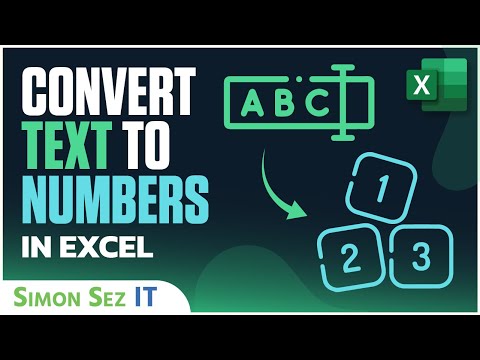 0:05:24
0:05:24
 0:00:32
0:00:32
 0:00:40
0:00:40
 0:03:23
0:03:23
 0:04:00
0:04:00
 0:02:36
0:02:36
 0:02:43
0:02:43
 0:08:02
0:08:02
 0:02:54
0:02:54
 0:01:00
0:01:00
 0:00:24
0:00:24
 0:01:35
0:01:35
 0:01:25
0:01:25
 0:03:26
0:03:26
 0:02:25
0:02:25
 0:00:23
0:00:23
 0:04:10
0:04:10
 0:02:32
0:02:32
 0:00:40
0:00:40
 0:04:09
0:04:09
 0:00:19
0:00:19
 0:00:24
0:00:24
 0:05:49
0:05:49
 0:03:18
0:03:18