filmov
tv
How to Do Motion Graphic in Filmora

Показать описание
If you need a video editor on PC or Mac that is also easy to use, try Wondershare Filmora.
In this video, we will teach you how to do motion graphic in Filmora.
Welcome To Filmora MVP YouTube Channel. Here we teach you the latest editing tips, camera tricks, and filming techniques. Make sure to subscribe if you're brand new here, and click that bell to stay updated with our next video!
0:00 intro
0:23 download Filmora
0:55 shape edits
1:30 create circles
2:30 add animation
3:46 title edits
5:11 preview
In this video, we will teach you how to do motion graphic in Filmora.
Welcome To Filmora MVP YouTube Channel. Here we teach you the latest editing tips, camera tricks, and filming techniques. Make sure to subscribe if you're brand new here, and click that bell to stay updated with our next video!
0:00 intro
0:23 download Filmora
0:55 shape edits
1:30 create circles
2:30 add animation
3:46 title edits
5:11 preview
What is Motion Graphics? - After Effects Basics Tutorial Series | Motion Graphics Basics - Part 1
Motion Graphics for BEGINNERS (After Effects Tutorial)
5 Tips I Wish I Knew Before I Started Motion Design
How to Do Motion Graphic in Filmora
Essential Motion Graphics for Youtube
Motion Design for Beginners | Illustrator & After Effects Animation Tutorial
10 Great Motion Graphic Techniques in After Effects
Motion Design: How it's made
UNREAL ENGINE 5.4 Motion Design | Use Boolean Tool!
How I Would Learn Motion Design (If I could start over)
Master Motion Design with Ben Marriott | An Advanced Animation Course
Create Animated Line Motion Graphics in After Effects
5 Great Beginner Motion Graphics Techniques | DaVinci Resolve Tutorial
Animating a Youtube Intro - Motion Design Workflow Tutorial
How to create a motion graphic in Adobe Photoshop | #motion #photoshop #animation #food #tutorial
Product Motion Graphics in After Effects - After Effects Tutorial | No Plugins Required
After Effects Motion Graphics Tutorial for Beginners | Motion Hero
10 Quick After Effects Techniques I LOVE
3 TIPS to improve any Motion Design!
4 Tips for Generating Ideas in Motion Design
Blender Creating Motion Graphics Tutorial Beginner Basic 1
Master Motion Design: Using Match Cuts in Animation
Make Motion Graphics For Videos on Canva | Canva Tutorial 2021
How to use motion graphics in your videos? - Video Editing Tutorial For Beginners
Комментарии
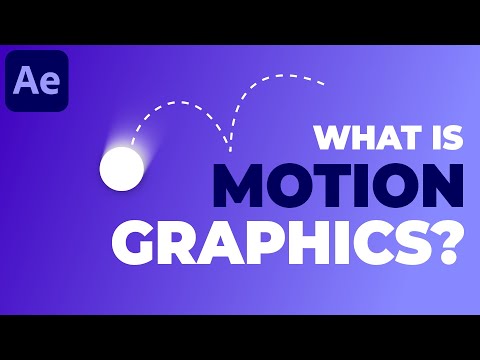 0:04:46
0:04:46
 0:06:41
0:06:41
 0:04:18
0:04:18
 0:05:42
0:05:42
 0:05:54
0:05:54
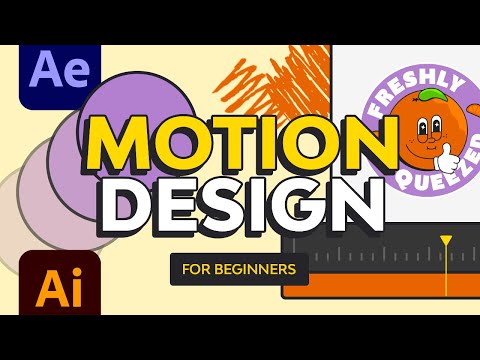 1:05:21
1:05:21
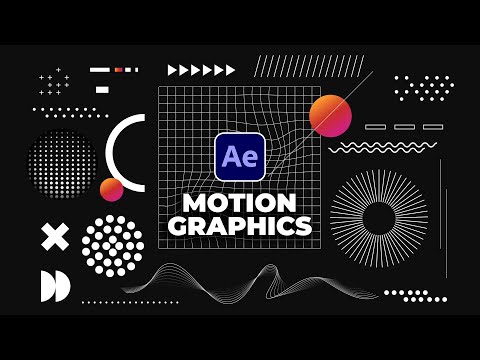 0:08:17
0:08:17
 0:17:25
0:17:25
 0:08:03
0:08:03
 0:08:02
0:08:02
 0:01:00
0:01:00
 0:00:41
0:00:41
 0:10:15
0:10:15
 0:04:58
0:04:58
 0:08:59
0:08:59
 0:39:33
0:39:33
 0:04:13
0:04:13
 0:08:01
0:08:01
 0:02:13
0:02:13
 0:09:45
0:09:45
 0:01:45
0:01:45
 0:00:56
0:00:56
 0:07:51
0:07:51
 0:08:28
0:08:28