filmov
tv
Motion Design for Beginners | Illustrator & After Effects Animation Tutorial
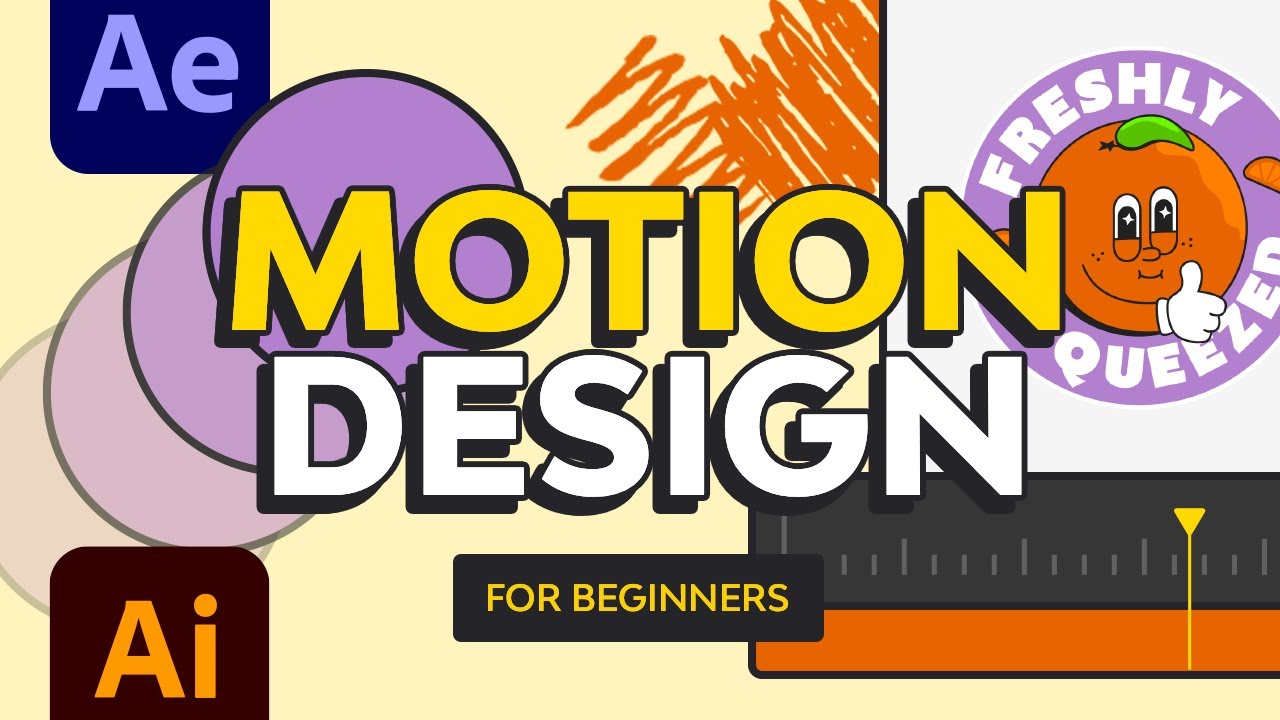
Показать описание
Learn how to animate in Illustrator and After Effects in this motion design course for beginners.
Are you a graphic designer looking to add a little motion to your characters? Or maybe you're an animator who wants to learn how to create your own designs in Illustrator.
Either way, this course has something for you. Join professional graphic designer and animator Jess Riley as she takes you through her round trip from creating a custom graphic design in Adobe Illustrator to animating it with some cute movement in After Effects—and we're doing this without any plugins!
00:00:00 Intro
00:01:11 Getting started: design inspiration
00:02:02 Creating your character in Illustrator
00:03:01 Drawing eyes: creating layers for animation
00:08:18 Drawing facial features
00:13:08 Drawing hands: quick tips and shortcuts!
00:17:23 Creating highlights and shadows
00:24:09 Creating the rest of the sticker: type on a path tool
00:32:33 Giving the sticker some texture!
00:33:22 Getting our layers ready for After Effects
00:38:55 Moving over from Illustrator to After Effects
00:39:30 Importing your Illustrator file into After Effects
00:40:25 Fixing any small issue on your layers
00:40:51 Parenting layers
00:43:01 Animating the eyes
00:50:30 Animating the sticker background and text layers
00:51:33 Animating the thumbs up!
00:59:10 Creating the sticker peel animation
01:03:30 Using posterize time to create old school animated motion
- - - - - - - - - - - - - - - - - - - - - - - - - - - - - - - - - - - - - - -
Envato Tuts+
Envato Elements
All the creative assets you need under one subscription. Customize your project by adding unique photos, fonts, graphics, and themes.
- - - - - - - - - - - - - - - - - - - - - - - - - - - - - - - - - - - - - - -
Are you a graphic designer looking to add a little motion to your characters? Or maybe you're an animator who wants to learn how to create your own designs in Illustrator.
Either way, this course has something for you. Join professional graphic designer and animator Jess Riley as she takes you through her round trip from creating a custom graphic design in Adobe Illustrator to animating it with some cute movement in After Effects—and we're doing this without any plugins!
00:00:00 Intro
00:01:11 Getting started: design inspiration
00:02:02 Creating your character in Illustrator
00:03:01 Drawing eyes: creating layers for animation
00:08:18 Drawing facial features
00:13:08 Drawing hands: quick tips and shortcuts!
00:17:23 Creating highlights and shadows
00:24:09 Creating the rest of the sticker: type on a path tool
00:32:33 Giving the sticker some texture!
00:33:22 Getting our layers ready for After Effects
00:38:55 Moving over from Illustrator to After Effects
00:39:30 Importing your Illustrator file into After Effects
00:40:25 Fixing any small issue on your layers
00:40:51 Parenting layers
00:43:01 Animating the eyes
00:50:30 Animating the sticker background and text layers
00:51:33 Animating the thumbs up!
00:59:10 Creating the sticker peel animation
01:03:30 Using posterize time to create old school animated motion
- - - - - - - - - - - - - - - - - - - - - - - - - - - - - - - - - - - - - - -
Envato Tuts+
Envato Elements
All the creative assets you need under one subscription. Customize your project by adding unique photos, fonts, graphics, and themes.
- - - - - - - - - - - - - - - - - - - - - - - - - - - - - - - - - - - - - - -
Комментарии
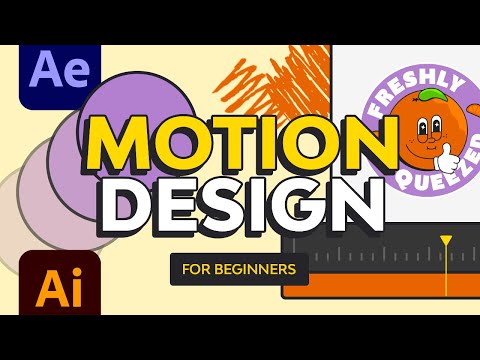 1:05:21
1:05:21
 0:08:27
0:08:27
 0:00:56
0:00:56
 0:04:18
0:04:18
 0:22:45
0:22:45
 0:00:42
0:00:42
 0:06:41
0:06:41
 0:58:42
0:58:42
 0:13:30
0:13:30
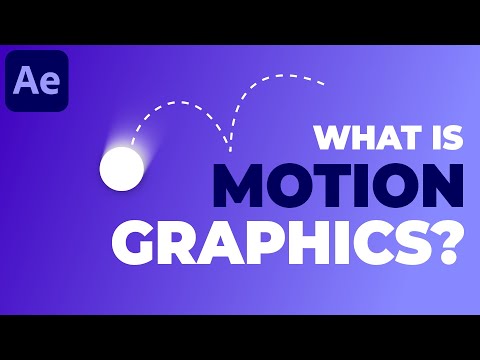 0:04:46
0:04:46
 0:00:28
0:00:28
 0:10:43
0:10:43
 2:15:12
2:15:12
 0:13:38
0:13:38
 0:07:36
0:07:36
 0:01:00
0:01:00
 3:42:11
3:42:11
 0:08:02
0:08:02
 0:09:27
0:09:27
 0:00:15
0:00:15
 0:00:30
0:00:30
 0:08:01
0:08:01
 0:18:47
0:18:47
 0:00:26
0:00:26