filmov
tv
Conditional IF Statement Using Checkboxes in Google Sheets #shorts #howto #tutorial

Показать описание
In this short tutorial, you'll learn how to use conditional formatting with checkboxes in Google Sheets. By setting up an IF statement, you can easily analyze your data and highlight specific cells based on whether a checkbox is checked or unchecked. This tutorial is perfect for anyone looking to streamline their data analysis process in Google Sheets.
Follow along as we walk you through the steps and show you how to set up conditional formatting using checkboxes.
Whether you're a beginner or an experienced Sheets user, this tutorial is sure to help you save time and improve your workflow. So let's dive in and learn how to use conditional IF statements with checkboxes in Google Sheets!
For more Excel tips, tricks and tutorials don't forget to subscribe to @EssentialExcel channel.
Our other social accounts:
#GoogleSheets #ConditionalFormatting #Checkbox #IFStatement #Tutorial #HowTo #DataAnalysis #ShortTutorial #Spreadsheets #Productivity #Workflow #GoogleWorkspace #G Suite #ExcelTips
 0:00:36
0:00:36
 0:03:25
0:03:25
 0:00:56
0:00:56
 0:00:33
0:00:33
 0:08:02
0:08:02
 0:10:04
0:10:04
 0:01:12
0:01:12
 0:09:51
0:09:51
 0:04:14
0:04:14
 0:11:09
0:11:09
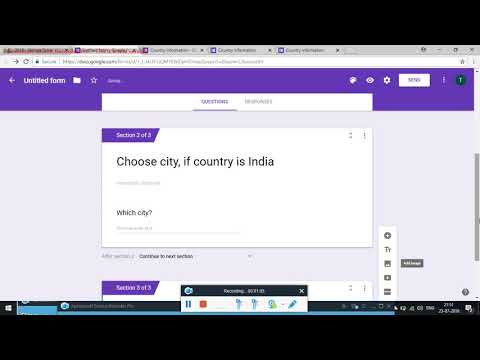 0:02:34
0:02:34
 0:01:15
0:01:15
 0:04:05
0:04:05
 0:04:24
0:04:24
 0:00:31
0:00:31
 0:17:40
0:17:40
 0:04:49
0:04:49
 0:05:19
0:05:19
 0:41:55
0:41:55
 0:07:51
0:07:51
 0:05:42
0:05:42
 0:14:33
0:14:33
 0:09:40
0:09:40
 0:05:35
0:05:35