filmov
tv
Arduino UNO R4 Lesson 01. Pinouts | Features | Installation and Setup | Ultimate Training Course

Показать описание
This is the first lesson of the Arduino UNO R4 Minima Ultimate Training Series. In this video, Joed Goh introduces all the components (sensors, displays, IoT modules, and actuators) that will be used throughout the course. Furthermore, he discusses the features of the new Arduino UNO R4 versions and how they differ from the previous version (UNO Rev3). He also shows how to install and set up the Arduino IDE. Finally, he illustrates how to upload a simple blinking LED to the Arduino UNO R4 Minima.
================================= Where to buy? ===========================
SunFounder Official Website:
SunFounder Ultimate Sensor Kit with Original Arduino Uno R4 Minima
SunFounder 3 in 1 Ultimate Starter Kit with Original Arduino Uno R4 Minima
SunFounder Elite Explorer Kit with Original Arduino Uno R4 WiFi
Amazon US
SunFounder Ultimate Sensor Kit with Original Arduino Uno R4 Minima -
SunFounder Ultimate Starter Kit with Original Arduino Uno R4 Minima -
==========================================================================
TABLE OF CONTENTS
00:00 Introduction
02:45 Arduino UNO R4 versions
03:46 Arduino UNO R4 vs UNO Rev3
05:50 Pinouts and Features
10:29 Arduino IDE Installation and Setup
14:31 Up Next
------------------------------------------------------------------------------------------------------------------
PLAYLISTS:
Arduino UNO R4 Minima Ultimate Training Course
Arduino UNO R4 WiFi - IoT Development Training Course
SunFounder Kit Product Review
Designing Database Solutions with Microsoft SQL Server 2019
Artificial Intelligence and Machine Learning Foundations
IoT Development
Android App Development in Kotlin
Embedded Systems using Arduino Uno
Data Structures and Algorithms using C#
================================= Where to buy? ===========================
SunFounder Official Website:
SunFounder Ultimate Sensor Kit with Original Arduino Uno R4 Minima
SunFounder 3 in 1 Ultimate Starter Kit with Original Arduino Uno R4 Minima
SunFounder Elite Explorer Kit with Original Arduino Uno R4 WiFi
Amazon US
SunFounder Ultimate Sensor Kit with Original Arduino Uno R4 Minima -
SunFounder Ultimate Starter Kit with Original Arduino Uno R4 Minima -
==========================================================================
TABLE OF CONTENTS
00:00 Introduction
02:45 Arduino UNO R4 versions
03:46 Arduino UNO R4 vs UNO Rev3
05:50 Pinouts and Features
10:29 Arduino IDE Installation and Setup
14:31 Up Next
------------------------------------------------------------------------------------------------------------------
PLAYLISTS:
Arduino UNO R4 Minima Ultimate Training Course
Arduino UNO R4 WiFi - IoT Development Training Course
SunFounder Kit Product Review
Designing Database Solutions with Microsoft SQL Server 2019
Artificial Intelligence and Machine Learning Foundations
IoT Development
Android App Development in Kotlin
Embedded Systems using Arduino Uno
Data Structures and Algorithms using C#
Комментарии
 0:14:59
0:14:59
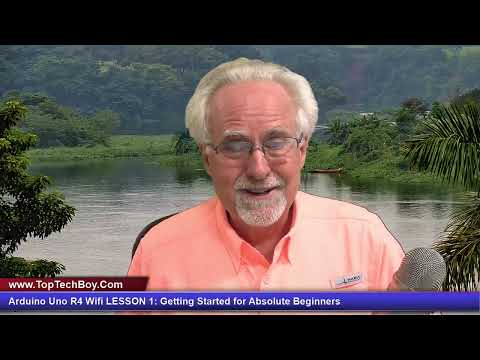 0:28:07
0:28:07
 0:19:06
0:19:06
 0:03:26
0:03:26
 0:17:45
0:17:45
 1:25:31
1:25:31
 0:01:14
0:01:14
 0:14:09
0:14:09
 0:02:22
0:02:22
 0:57:40
0:57:40
 0:16:34
0:16:34
 0:21:44
0:21:44
 0:14:39
0:14:39
 0:05:15
0:05:15
 0:00:17
0:00:17
 0:22:19
0:22:19
 0:06:37
0:06:37
 0:00:18
0:00:18
 0:43:29
0:43:29
 0:00:17
0:00:17
 0:06:44
0:06:44
 0:00:19
0:00:19
 0:00:17
0:00:17
 0:00:19
0:00:19