filmov
tv
How to format All text in [brackets] or (parentheses) in a word file

Показать описание
Format all text in brackets, parentheses, curves, double quotations .... etc., in any MS-word file, in just a blink of an eye.
using find and replace command in ms-word you can clear or format each word or character between [brackets] or (parentheses), but it is essential to use wildcards.
wildcards is a great option in find and replace command in Microsoft word. in this video you will learn a little about it.
formatting quotes and sayings in any word document will be much easier after watching this word tutorial.
subscribe Ask me channel:
other useful videos:
How to change modify and delete footnote separator in a word document:
How to add brackets around all footnotes numbers in 5 sec:
How to delete all empty lines and paragraphs in a Microsoft word document
حذف الصفحات الفارغة في ملف وورد word:
Arabic version of this video:
تعلم وورد: تنسيق كل الكلمات التي بين قوسين - دفعة واحدة
using find and replace command in ms-word you can clear or format each word or character between [brackets] or (parentheses), but it is essential to use wildcards.
wildcards is a great option in find and replace command in Microsoft word. in this video you will learn a little about it.
formatting quotes and sayings in any word document will be much easier after watching this word tutorial.
subscribe Ask me channel:
other useful videos:
How to change modify and delete footnote separator in a word document:
How to add brackets around all footnotes numbers in 5 sec:
How to delete all empty lines and paragraphs in a Microsoft word document
حذف الصفحات الفارغة في ملف وورد word:
Arabic version of this video:
تعلم وورد: تنسيق كل الكلمات التي بين قوسين - دفعة واحدة
How to format all text boxes in a word document [in 5 sec] 5️⃣🕔
How to Format Paragraphs and Alignment in Microsoft Word 2021/365
How to format your APA 7th ed reference list default
How to format your paper in APA style in 2024
How to format All text in [brackets] or (parentheses) in a word file
How to Format Multiple Headings at Once in Microsoft Word
How To Change Text Format as the Destination While Pasting in MS Word
How To Format Text In Gmail
Understanding All About Large Language Models | Unmasking AI
Format Table of Contents in Word | Change Font/Style of Ms Word's Table of Contents [2022]
How to Format Your Master Dissertation: Line Spacing, Margins, Text Font and Size, and Justification
Word 2013 - How to Automatically Format an Existing Document
How to Format or Highlight Cells That Contain Text Values in Excel
Fix spacing in a modified justify format paragraph in Word: Remove The White Space Between Words
Update Existing Style to Match Text Format in MS Word
How to apply styles and format text in Microsoft Word
How to Format All Excel Worksheets at Same time (Change Fonts, Page Setup, Layout & All)
How to: Format your Table in Apple Numbers
APA 7th Edition: Set up an APA Format Paper in 6 Minutes | Scribbr 🎓
Word 2016 - Format Text - How To Edit Font and Centering Fonts, Paragraphs & Sections Formatting...
Format body text and title styles
Conditional Formatting Based on Specific Text in Microsoft Excel! Format Good as Green. #howto #wow
Excel Conditional Formatting with Formula | Highlight Rows based on a cell value
How to format a complete thesis in MS Word
Комментарии
 0:01:37
0:01:37
 0:04:52
0:04:52
 0:00:32
0:00:32
 0:11:55
0:11:55
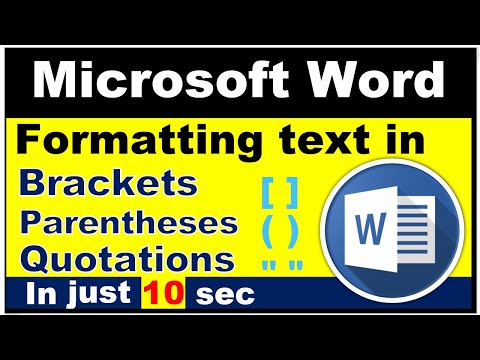 0:02:22
0:02:22
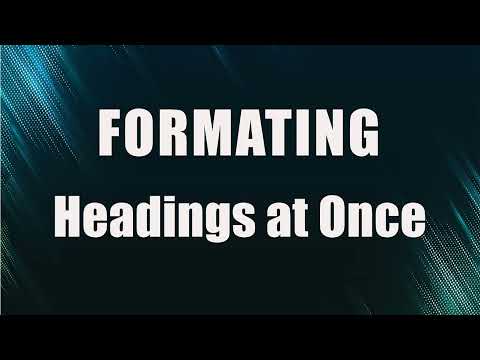 0:02:16
0:02:16
 0:01:44
0:01:44
 0:01:41
0:01:41
 0:11:11
0:11:11
 0:03:10
0:03:10
 0:02:06
0:02:06
 0:01:29
0:01:29
 0:01:56
0:01:56
 0:00:39
0:00:39
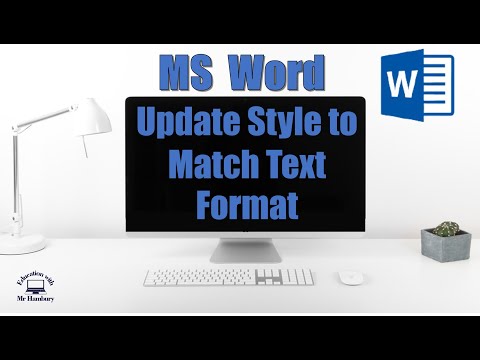 0:01:42
0:01:42
 0:09:29
0:09:29
 0:03:48
0:03:48
 0:08:31
0:08:31
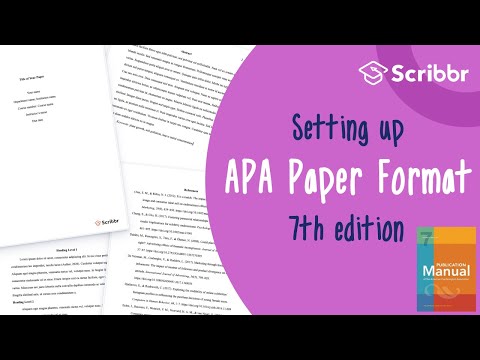 0:05:54
0:05:54
 0:11:47
0:11:47
 0:02:50
0:02:50
 0:04:36
0:04:36
 0:09:40
0:09:40
 0:35:13
0:35:13