filmov
tv
Easy Setup Guide: MobiFlight for Airbus A3xx FCU LCD

Показать описание
Welcome to our YouTube channel, where we bring you the latest updates and tutorials on out flight simulation technology! In this video, we'll provide an easy setup guide for using MobiFlight with our Airbus A3xx FCU LCD, the ultimate solution for creating a realistic flight simulation experience. 🛩️💻
MobiFlight is a powerful software that allows you to connect and configure various hardware components, including our Airbus A3xx FCU LCD, to your flight simulator. With MobiFlight, you can customize your cockpit with functional buttons, switches, and displays, bringing your simulator to life. 💡🔧
In this step-by-step tutorial, we'll walk you through the MobiFlight setup process, from downloading and installing the software to configuring the Airbus A3xx FCU LCD to work seamlessly with your flight simulator. We'll cover all the essential settings, demonstrate how to configure the software, and showcase the FCU working with the FlyByWire A320. 🚀🔝
Whether you're a seasoned flight simulator enthusiast or new to the world of cockpit building, this easy setup guide will help you get your Airbus A3xx FCU LCD up and running in no time. Plus, we'll provide expert tips and tricks to optimize your setup and troubleshoot common issues. 🔌🔬
So, join us in this exciting tutorial and unlock the full potential of MobiFlight for your Airbus A3xx FCU LCD. Don't forget to like, comment, and subscribe for more aviation tech tutorials and updates! 🎥✈️
Комментарии
 0:13:29
0:13:29
 0:25:55
0:25:55
 0:12:38
0:12:38
 0:01:23
0:01:23
 0:01:12
0:01:12
 0:11:02
0:11:02
 0:21:56
0:21:56
 0:00:51
0:00:51
 0:12:17
0:12:17
 0:35:35
0:35:35
 0:52:11
0:52:11
 0:01:50
0:01:50
 0:13:06
0:13:06
 0:17:28
0:17:28
 0:32:37
0:32:37
 0:00:15
0:00:15
 0:03:39
0:03:39
 0:38:15
0:38:15
 0:09:13
0:09:13
 0:24:00
0:24:00
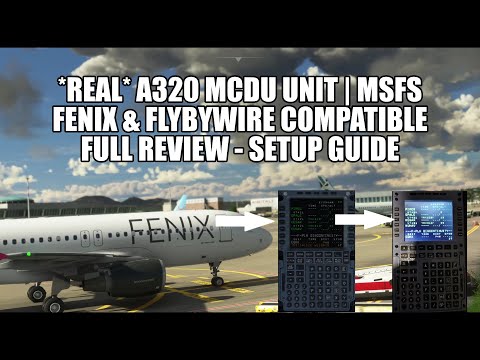 0:15:40
0:15:40
 0:04:46
0:04:46
 0:06:31
0:06:31