filmov
tv
An Absolute Beginners Guide To Designing PCBs using Easy EDA - Make PCB From A Schematic

Показать описание
Learn how to make your own PCBs from a schematic. This video is for absolute beginners who want to make their very first PCB. I use a simple easy to understand schematic for a signal injector and take you through the whole process from drawing the schematic, laying out the components, creating the PCB design, exporting the gerber file and ordering your first PCB from PCBWay. This video will not try to teach you all the features of the PCB design software but it will get you started making your first steps if you never did this before. I really enjoyed making this video and the PCB, this is something I will definitely explore further.
Part One of this project is here
Learn Electronics Repair is now on Discord! Come and join the fun, it's free.
It takes a lot of time and effort to make Youtube videos. If you enjoy my videos or they helped you with your own repairs please consider subscribing to my channel or click LIKE
If you would like to help support this channel you could consider sending a Paypal donation or subscribing to my Patreon page. All monies received will go towards buying more items to repair and make interesting videos, or to improve my video recording equipment and will enable me to spend more time making better videos. If you subscribe to my Patreon you'll get my Whatsapp number and I'll give personal repair support
You can send donations via this link
You can subscribe via this link
Thank you for your support.
Richard
Part One of this project is here
Learn Electronics Repair is now on Discord! Come and join the fun, it's free.
It takes a lot of time and effort to make Youtube videos. If you enjoy my videos or they helped you with your own repairs please consider subscribing to my channel or click LIKE
If you would like to help support this channel you could consider sending a Paypal donation or subscribing to my Patreon page. All monies received will go towards buying more items to repair and make interesting videos, or to improve my video recording equipment and will enable me to spend more time making better videos. If you subscribe to my Patreon you'll get my Whatsapp number and I'll give personal repair support
You can send donations via this link
You can subscribe via this link
Thank you for your support.
Richard
Комментарии
 1:10:08
1:10:08
 0:23:51
0:23:51
 0:08:44
0:08:44
 0:20:11
0:20:11
 1:11:56
1:11:56
 0:14:02
0:14:02
 0:17:03
0:17:03
 0:33:48
0:33:48
 0:00:25
0:00:25
 0:07:01
0:07:01
 0:15:07
0:15:07
 0:14:59
0:14:59
 1:51:50
1:51:50
 0:08:36
0:08:36
 0:27:49
0:27:49
 0:10:43
0:10:43
 0:07:43
0:07:43
 0:18:21
0:18:21
 0:17:21
0:17:21
 0:21:23
0:21:23
 0:18:33
0:18:33
 0:08:36
0:08:36
 0:48:13
0:48:13
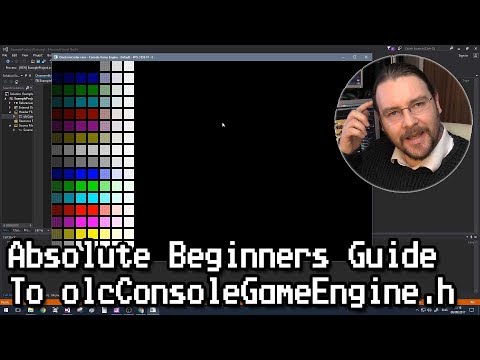 0:24:43
0:24:43