filmov
tv
Custom Pattern Brush - Adobe Illustrator Tutorial

Показать описание
In this tutorial I show you how to create your own custom pattern brush in Adobe Illustrator. I also demonstrate how you can create custom corner tiles and start/end tiles to really give your brushes some extra flair.
In addition to the basic creation of the brush I also cover some issues that you might run into like... your corner tiles looking too large in the preview, tiny gaps that show up when you outline your brushes, and bounding boxes showing up when you outline the stroke.
If you have any suggestions for other design based tutorials I'd love to hear them in the comments down below. Also if there was anything I missed in this video that you need clarification on let me know and I'll try to help out.
I am a Graphic Designer/Illustrator/Photographer/Creator with over 14 years of professional experience. Subscribe to my channel so I can share some of my creative knowledge with you.
In addition to the basic creation of the brush I also cover some issues that you might run into like... your corner tiles looking too large in the preview, tiny gaps that show up when you outline your brushes, and bounding boxes showing up when you outline the stroke.
If you have any suggestions for other design based tutorials I'd love to hear them in the comments down below. Also if there was anything I missed in this video that you need clarification on let me know and I'll try to help out.
I am a Graphic Designer/Illustrator/Photographer/Creator with over 14 years of professional experience. Subscribe to my channel so I can share some of my creative knowledge with you.
Custom Pattern Brush - Adobe Illustrator Tutorial
How to Use a Pattern Brush | Adobe Illustrator Tutorial for Beginners | Adobe Creative Cloud
Top Tip: Create a Custom Pattern Brush in Adobe Illustrator
Adobe Illustrator Course | Custom Pattern Brush - Class 23
Custom Pattern Brushes - Design your own Brushes in Adobe Illustrator
How To Create a Seamless Pattern Brush in Adobe Illustrator Tutorial - Step By Step (Easy Tutorial)
Create a Seamless Pattern Brush | Adobe illustrator Tutorial
Rope Pattern Brush in Adobe Illustrator | Illustrator Tips and Tricks
Transform Text effect in Adobe Illustrator (Extended)| Custom Text, Art Brush, Stroke options
HOW TO CREATE A SEAMLESS PATTERN BRUSH | ADOBE ILLUSTRATOR TUTORIAL.
Create a Seamless Pattern Brush in Illustrator
Pattern brush in Adobe illustrator tutorial. #adobeillustratortutorial
How to Create Pattern Brush in Adobe Illustrator Tutorial
How to Create a Pattern Brush with Adobe Illustrator CS6
ILLUSTRATOR PATTERNS - Custom Brush Tutorial (PLEASING)
Custom Pattern Brushes - Design your own Flourish Brushes in Adobe Illustrator
Create Rope Brush in Adobe Illustrator | Vector Rope Pattern Brush | [Eng Sub]
Design Custom Pattern Brushes - Make your own Brushes in Adobe Illustrator
Adobe illustrator pattern brush - linear ornament
6 Easy Pattern Brushes 4 YOU to Make in Adobe Illustrator
Adobe illustrator : Illustrator Braid Brush || Braid pattern Brush in Adobe illustrator
Bead Brush - Custom Pattern Brush Tutorial for Adobe Illustrator
Brush Hour with Kyle T. Webster: Let’s Create Some Pattern Brushes | Adobe Creative Cloud
How to Make Photoshop Brushes
Комментарии
 0:22:19
0:22:19
 0:03:23
0:03:23
 0:13:37
0:13:37
 0:10:03
0:10:03
 0:11:50
0:11:50
 0:10:56
0:10:56
 0:03:55
0:03:55
 0:01:01
0:01:01
 0:12:43
0:12:43
 0:17:05
0:17:05
 0:14:44
0:14:44
 0:01:00
0:01:00
 0:08:16
0:08:16
 0:02:11
0:02:11
 0:07:20
0:07:20
 0:10:31
0:10:31
 0:03:22
0:03:22
 0:19:42
0:19:42
 0:13:40
0:13:40
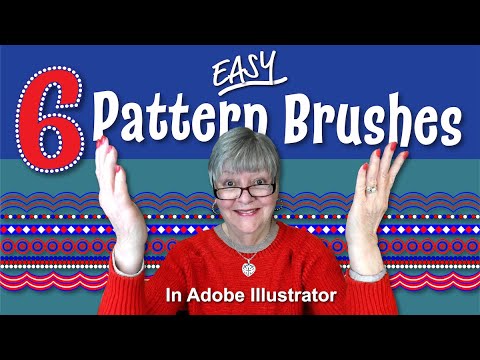 0:16:52
0:16:52
 0:05:13
0:05:13
 0:04:23
0:04:23
 0:51:14
0:51:14
 0:03:32
0:03:32