filmov
tv
How to save time with these keyboard shortcuts (in After Effects)
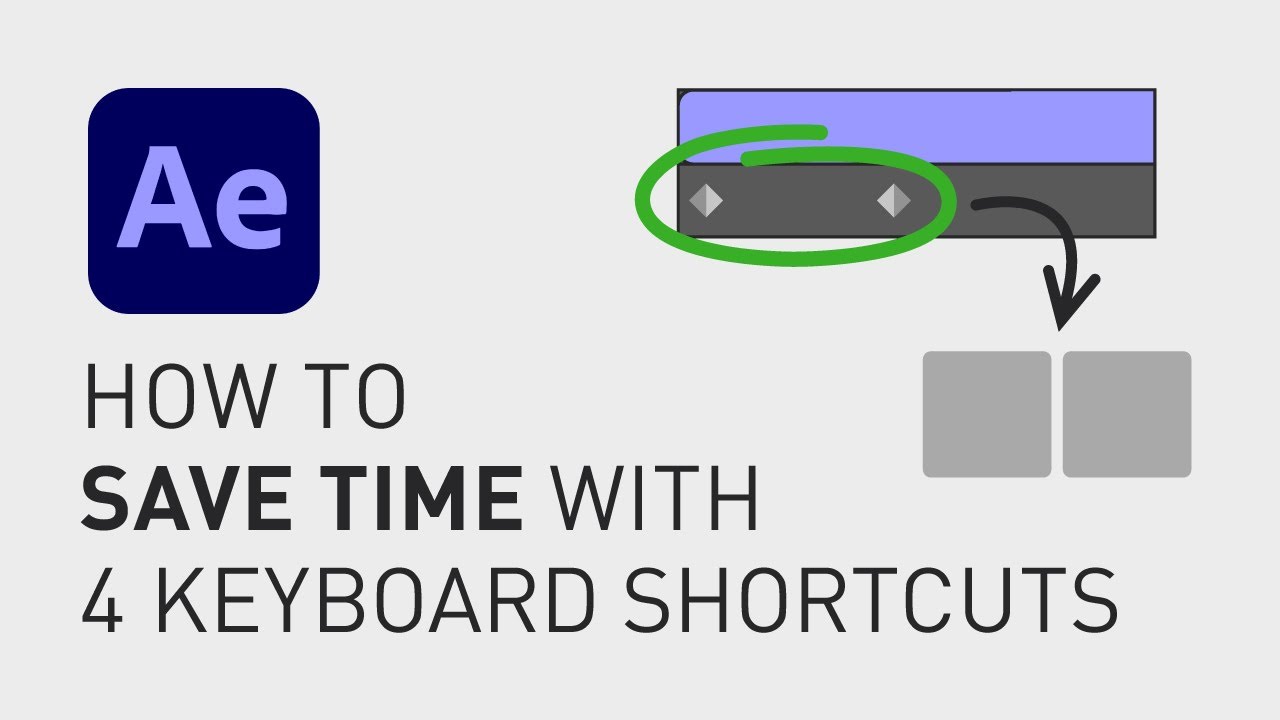
Показать описание
Here’s a quick way to save some time when editing in Adobe After Effects. Let’s say you have a bunch of keyframes on different layers and you want to navigate between them and change one of the keyframes.
You could click the small navigation buttons next to each property but it could be time-consuming if you have way more keyframes than this.
So, instead, toggle between all your keyframes by pressing the key J for left and the key K for right and if you only want to move between keyframes in one specific layer, just select that layer and then hold down Shift while then pressing J or K.
And to create your own keyboard shortcuts in After Effects, check the short tutorial I will link at the end of this video, or maybe check out how you can download 12 time-saving motion graphic templates completely for free.
Thanks for watching and keep learning!
**********
EXCLUSIVE RESOURCES FOR VIDEO CREATORS:
🎞 FREE (and paid) digital products for video creators:
🎁 FREE plugins for Premiere Pro & After Effects:
🎁 FREE browser extension for YouTube Growth:
🎵 2 extra months of music library "Artlist" for FREE:
🧠 Learn more about Adobe Premiere Pro:
🧠 Learn more about Adobe After Effects:
**********
📲 CONNECT WITH ME HERE:
**********
DISCLAIMER: This video and description might contain affiliate links, which means that if you click on one of the product links, I'll receive a small commission. This helps support the channel and allows me to continue to make videos like this. Thank You for your support! 🙏
(All links are my genuine recommendations.)
#AfterEffects #Tutorials #HowTo #KeyboardShortcuts
You could click the small navigation buttons next to each property but it could be time-consuming if you have way more keyframes than this.
So, instead, toggle between all your keyframes by pressing the key J for left and the key K for right and if you only want to move between keyframes in one specific layer, just select that layer and then hold down Shift while then pressing J or K.
And to create your own keyboard shortcuts in After Effects, check the short tutorial I will link at the end of this video, or maybe check out how you can download 12 time-saving motion graphic templates completely for free.
Thanks for watching and keep learning!
**********
EXCLUSIVE RESOURCES FOR VIDEO CREATORS:
🎞 FREE (and paid) digital products for video creators:
🎁 FREE plugins for Premiere Pro & After Effects:
🎁 FREE browser extension for YouTube Growth:
🎵 2 extra months of music library "Artlist" for FREE:
🧠 Learn more about Adobe Premiere Pro:
🧠 Learn more about Adobe After Effects:
**********
📲 CONNECT WITH ME HERE:
**********
DISCLAIMER: This video and description might contain affiliate links, which means that if you click on one of the product links, I'll receive a small commission. This helps support the channel and allows me to continue to make videos like this. Thank You for your support! 🙏
(All links are my genuine recommendations.)
#AfterEffects #Tutorials #HowTo #KeyboardShortcuts
Комментарии
 0:11:20
0:11:20
 0:08:20
0:08:20
 0:17:51
0:17:51
 0:09:10
0:09:10
 0:09:05
0:09:05
 0:00:21
0:00:21
 0:10:42
0:10:42
 0:10:36
0:10:36
 0:01:32
0:01:32
 0:09:50
0:09:50
 0:05:11
0:05:11
 0:06:01
0:06:01
 0:08:04
0:08:04
 0:15:06
0:15:06
 0:00:40
0:00:40
 0:06:19
0:06:19
 0:09:51
0:09:51
 0:00:39
0:00:39
 0:06:47
0:06:47
 0:00:26
0:00:26
 0:02:10
0:02:10
 0:00:22
0:00:22
 0:04:53
0:04:53
 0:12:50
0:12:50