filmov
tv
Flashing #Entropy Firmware (Windows/Linux methods)

Показать описание
It took me some time to put all parts together, but I finally managed it. If by any chance the browser method doesn't work, check the other ones presented in this video to flash your ESP32 or ESP32S3 boards. Thanks for watching and enjoy! Don't forget to subscribe!
0:00 Intro?
0:55 Presentation
1:57 Become a miner (old way)
3:21 Physical gear needed
4:19 The Browser method
4:49 The button sequence
7:00 Wi-Fi setup
8:32 The Windows method
13:40 Monitoring with PUTTY
14:28 The Linux method
Windows Command Lines
(Have Python installed first)
pip install esptool
py -m esptool --chip esp32* --port COM* erase_flash
cd c:\*path to the folder containing the downloaded firmware*
py -m esptool --chip esp32* --port COM* --baud 115200 write_flash --flash_mode dio 0x0 YOUR_FIRMWARE.bin
Linux Command Lines
·Create a new directory for venv, I'll name it in my command lines path/to/venv
·I will use /dev/ttyACM0 as default port for the connected board
·I will use path/to/firmware for the path to the firmware, lol
[Install venv]
sudo apt install python3.12-venv
[Create the virtual environment]
python3 -m venv /path/to/venv
[Activate the virtual environment]
source /path/to/venv/bin/activate
[List the connected devices]
ls /dev/tty*
[Install esptool]
sudo pip3 install esptool
[Activate permissions to access the connected board]
sudo chmod 666 /dev/ttyACM0
[Erase ESP32 board's memory]
[Erase ESP32-S3 board's memory]
[Change directory to where the firmware is located]
cd path/to/firmware
[Flash the firmware on ESP32]
[Flash the firmware on ESP32-S3]
[Exit virtual environment]
deactivate
[Install screen to monitor the board]
sudo apt install screen
[Monitor the board, patience is advised]
sudo screen -L /dev/ttyACM0 115200
Links
·Browser method (use Chrome or Brave)
·Windows method
·Linux method
Purchase a board (not affiliated)
$ENT contract address on Solana Blockchain ENTxR2RP8NtvhXzMNFCxE1HazzdV9x7SuZqGyAb4jdED
Please consider using my referral links, it really helps me continuing making new content for y'all to enjoy! Thank you!
#Solana wallet address jwnnxdajmzAYjCnbysmhmfuweXxEgwqjb9rxe7LHjgp
0:00 Intro?
0:55 Presentation
1:57 Become a miner (old way)
3:21 Physical gear needed
4:19 The Browser method
4:49 The button sequence
7:00 Wi-Fi setup
8:32 The Windows method
13:40 Monitoring with PUTTY
14:28 The Linux method
Windows Command Lines
(Have Python installed first)
pip install esptool
py -m esptool --chip esp32* --port COM* erase_flash
cd c:\*path to the folder containing the downloaded firmware*
py -m esptool --chip esp32* --port COM* --baud 115200 write_flash --flash_mode dio 0x0 YOUR_FIRMWARE.bin
Linux Command Lines
·Create a new directory for venv, I'll name it in my command lines path/to/venv
·I will use /dev/ttyACM0 as default port for the connected board
·I will use path/to/firmware for the path to the firmware, lol
[Install venv]
sudo apt install python3.12-venv
[Create the virtual environment]
python3 -m venv /path/to/venv
[Activate the virtual environment]
source /path/to/venv/bin/activate
[List the connected devices]
ls /dev/tty*
[Install esptool]
sudo pip3 install esptool
[Activate permissions to access the connected board]
sudo chmod 666 /dev/ttyACM0
[Erase ESP32 board's memory]
[Erase ESP32-S3 board's memory]
[Change directory to where the firmware is located]
cd path/to/firmware
[Flash the firmware on ESP32]
[Flash the firmware on ESP32-S3]
[Exit virtual environment]
deactivate
[Install screen to monitor the board]
sudo apt install screen
[Monitor the board, patience is advised]
sudo screen -L /dev/ttyACM0 115200
Links
·Browser method (use Chrome or Brave)
·Windows method
·Linux method
Purchase a board (not affiliated)
$ENT contract address on Solana Blockchain ENTxR2RP8NtvhXzMNFCxE1HazzdV9x7SuZqGyAb4jdED
Please consider using my referral links, it really helps me continuing making new content for y'all to enjoy! Thank you!
#Solana wallet address jwnnxdajmzAYjCnbysmhmfuweXxEgwqjb9rxe7LHjgp
Комментарии
 0:21:10
0:21:10
 0:58:34
0:58:34
 0:59:32
0:59:32
 0:46:28
0:46:28
 0:03:18
0:03:18
 0:40:48
0:40:48
 0:33:02
0:33:02
 0:55:29
0:55:29
 0:47:13
0:47:13
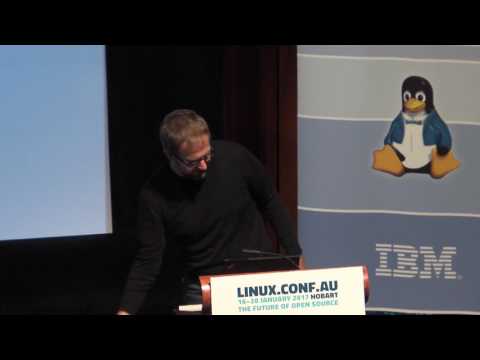 0:43:33
0:43:33
 0:35:34
0:35:34
 0:45:56
0:45:56
 0:45:13
0:45:13
 0:23:07
0:23:07
 0:51:48
0:51:48
 0:42:27
0:42:27
 0:54:20
0:54:20
 0:41:18
0:41:18
 0:51:10
0:51:10
 2:11:09
2:11:09
 0:34:41
0:34:41
 1:00:41
1:00:41
 0:19:00
0:19:00
 1:24:23
1:24:23