filmov
tv
Introducing Parallels Desktop 19 for Mac! | What's New & Exciting

Показать описание
Welcome to the future of Mac virtualization! With the launch of Parallels Desktop 19, we're setting new benchmarks in bringing the best of multiple operating systems to your beloved Mac. Whether you're a professional, a developer, or simply someone who loves the versatility, this update is crafted just for you.
- macOS Sonoma Compatibility: No more worries about software upgrades. Dive into how we've made Shared Printing even more efficient and embraced the upcoming macOS Sonoma updates.
- Apple-inspired Design: Discover the depth and meticulousness of our new design. From a fresh app icon to subtle in-product details, we've aligned closely with modern macOS design principles.
- Touch ID Integration for Windows: Yes, you read that right! Simplify your Windows sign-in on your Mac using Apple's Touch ID.
- Professional Software Support: With improved OpenGL support, your favorite professional Windows applications like VariCAD, Vectorworks Vision 2023, and even ArcGIS Pro run smoother and faster.
- macOS VMs on Apple Silicon: Delve into the enhancements we've made for macOS virtual machines on Apple silicon, including easier installations, more operations, and intuitive controls.
- Linux on Apple Silicon: Explore the potential of running x86 binaries and containers within a Linux Arm VM on a Mac with Apple silicon.
- Device Management with Microsoft Intune: Streamline device management within your organization, making administering virtual Windows devices simpler and more efficient.
Parallels Desktop 19 bridges the gap, letting you experience unparalleled integration and performance. Dive deep with us into this game-changing update and see how it can transform your Mac experience.
#ParallelsDesktop #ParallelsDesktop19 #WindowsOnMac #MacVirtualization
- macOS Sonoma Compatibility: No more worries about software upgrades. Dive into how we've made Shared Printing even more efficient and embraced the upcoming macOS Sonoma updates.
- Apple-inspired Design: Discover the depth and meticulousness of our new design. From a fresh app icon to subtle in-product details, we've aligned closely with modern macOS design principles.
- Touch ID Integration for Windows: Yes, you read that right! Simplify your Windows sign-in on your Mac using Apple's Touch ID.
- Professional Software Support: With improved OpenGL support, your favorite professional Windows applications like VariCAD, Vectorworks Vision 2023, and even ArcGIS Pro run smoother and faster.
- macOS VMs on Apple Silicon: Delve into the enhancements we've made for macOS virtual machines on Apple silicon, including easier installations, more operations, and intuitive controls.
- Linux on Apple Silicon: Explore the potential of running x86 binaries and containers within a Linux Arm VM on a Mac with Apple silicon.
- Device Management with Microsoft Intune: Streamline device management within your organization, making administering virtual Windows devices simpler and more efficient.
Parallels Desktop 19 bridges the gap, letting you experience unparalleled integration and performance. Dive deep with us into this game-changing update and see how it can transform your Mac experience.
#ParallelsDesktop #ParallelsDesktop19 #WindowsOnMac #MacVirtualization
Комментарии
 0:01:44
0:01:44
 0:01:54
0:01:54
 0:02:25
0:02:25
 0:10:11
0:10:11
 0:01:05
0:01:05
 0:00:16
0:00:16
 0:32:45
0:32:45
 0:20:17
0:20:17
 0:11:23
0:11:23
 0:01:35
0:01:35
 0:00:16
0:00:16
 0:01:32
0:01:32
 0:00:36
0:00:36
 0:04:21
0:04:21
 0:03:12
0:03:12
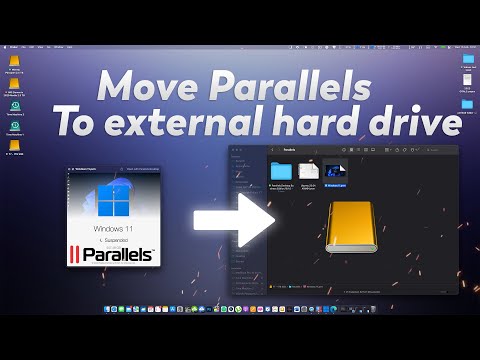 0:08:20
0:08:20
 0:01:36
0:01:36
 0:04:09
0:04:09
 0:01:52
0:01:52
 0:00:36
0:00:36
 0:13:06
0:13:06
 0:11:00
0:11:00
 0:00:04
0:00:04
 0:02:05
0:02:05