filmov
tv
Discover the Secret Reveal Formatting Tool in Word
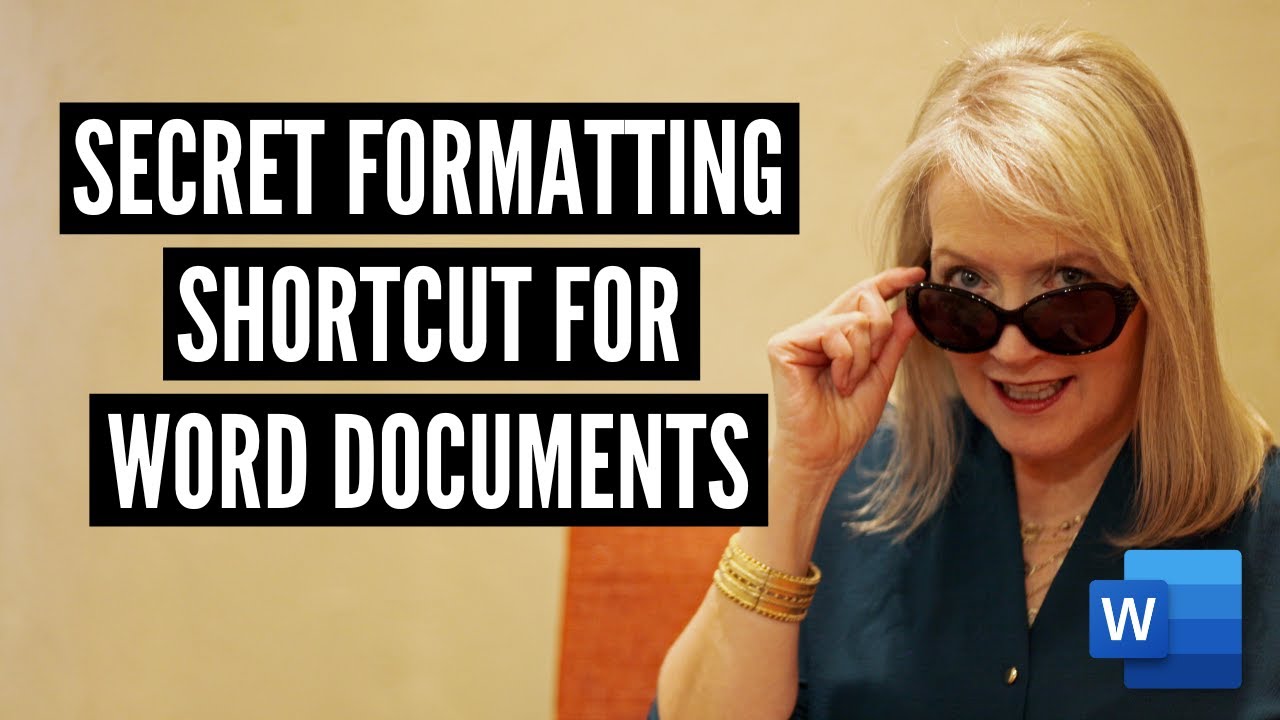
Показать описание
If you want to know exactly how a selection of text is formatted, use the Reveal Formatting option. I call this a secret Word formatting trick because most Word users don’t know how helpful it is when editing and formatting documents.
One of the big time wasters in Microsoft Word is trying to figure out all of the formatting in a document. This can be especially time-consuming when you need to work with documents created by someone else. Reveal Formatting can save you hours of time!
In this step-by-step Word training (lickable chapter links are provided below):
• Find out how to display the Reveal Formatting Task Pane
• Understand the different levels of formatting in Word
• Change text formatting with Reveal Formatting
• Compare and change two different selections of text
⌚VIDEO CHAPTERS (timestamps):
0:00 Introduction
0:11 Analyzing text formatting from the Home tab
0:44 Introduction to Reveal Formatting
0:59 Displaying the Reveal Formatting Task Pane
1:45 Understanding formatting in Microsoft Word
2:05 Viewing the document formatting levels in Reveal Formatting
2:31 Changing formatting from the Reveal Formatting Task Pane
3:09 Viewing heading styles in a document
4:03 Comparing two pieces of text
4:45 Applying text formatting from another selection
5:21 Working with distinguish style source in Reveal Formatting
5:50 Wrap-Up / Closing
🎬LINKS to mentioned or related videos:
✅MORE Word Tips & Tricks:
Be More Productive with Software!
#WordTips #Productivity #Word
📩NEWSLETTER:
🔽CONNECT WITH ME:
🔔SUBSCRIBE ON YOUTUBE:
🙌🏻SUPPORT THIS CHANNEL:
Hit the THANKS button in any video!
One of the big time wasters in Microsoft Word is trying to figure out all of the formatting in a document. This can be especially time-consuming when you need to work with documents created by someone else. Reveal Formatting can save you hours of time!
In this step-by-step Word training (lickable chapter links are provided below):
• Find out how to display the Reveal Formatting Task Pane
• Understand the different levels of formatting in Word
• Change text formatting with Reveal Formatting
• Compare and change two different selections of text
⌚VIDEO CHAPTERS (timestamps):
0:00 Introduction
0:11 Analyzing text formatting from the Home tab
0:44 Introduction to Reveal Formatting
0:59 Displaying the Reveal Formatting Task Pane
1:45 Understanding formatting in Microsoft Word
2:05 Viewing the document formatting levels in Reveal Formatting
2:31 Changing formatting from the Reveal Formatting Task Pane
3:09 Viewing heading styles in a document
4:03 Comparing two pieces of text
4:45 Applying text formatting from another selection
5:21 Working with distinguish style source in Reveal Formatting
5:50 Wrap-Up / Closing
🎬LINKS to mentioned or related videos:
✅MORE Word Tips & Tricks:
Be More Productive with Software!
#WordTips #Productivity #Word
📩NEWSLETTER:
🔽CONNECT WITH ME:
🔔SUBSCRIBE ON YOUTUBE:
🙌🏻SUPPORT THIS CHANNEL:
Hit the THANKS button in any video!
Комментарии
 0:06:11
0:06:11
 0:01:44
0:01:44
 0:02:22
0:02:22
 0:10:18
0:10:18
 0:03:55
0:03:55
 0:07:43
0:07:43
 0:03:50
0:03:50
 0:02:07
0:02:07
 0:00:12
0:00:12
 0:02:46
0:02:46
 0:03:30
0:03:30
 0:00:50
0:00:50
 0:01:10
0:01:10
 0:00:09
0:00:09
 0:00:16
0:00:16
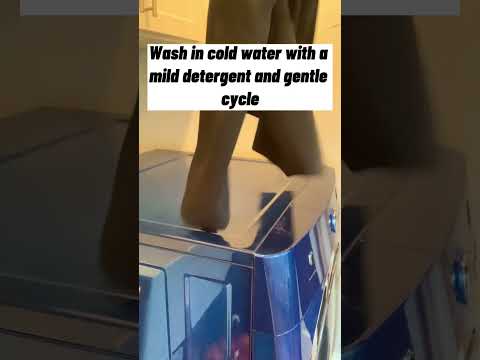 0:00:21
0:00:21
 0:00:35
0:00:35
 0:01:00
0:01:00
 0:00:38
0:00:38
 0:00:37
0:00:37
 0:01:00
0:01:00
 0:00:38
0:00:38
 0:00:28
0:00:28
 0:29:24
0:29:24