filmov
tv
Python + Selenium + PyQt5 : Build a simple website visitor application

Показать описание
A website visitor application using Python, Selenium and PyQt5. This script uses a list of User-Agents to simulate the visits of multiple users on a website. It's a great way to increase your website's page views and engagement.
Just remember, this video and the script provided are for educational purposes only.
#python #selenium #pyqt5 #programming #webscraping
pip install selenium
pip install PyQt5
Music: Mosaic by tubebackr is licensed under a Creative Commons License.
Just remember, this video and the script provided are for educational purposes only.
#python #selenium #pyqt5 #programming #webscraping
pip install selenium
pip install PyQt5
Music: Mosaic by tubebackr is licensed under a Creative Commons License.
Python + Selenium + PyQt5 : Build a simple website visitor application
Messanger Bot - with Selenium and PyQt5
#python #pyqt5 #selenium #qatesting
PYTHON PYQT5 İLE SELENİUM MODÜLÜ KULLANILARAK WEBDEN VERİ ÇEKEN UYGULAMA ÖRNEĞİ
Microsoft Teams Automation Using the Selenium in Python With A GUI Made in PYQT5 With Source Code
Y4: Selenium và pyqt5 2022 'lato channel'
PyQt5 Tutorial #9 - Web Scrapping & Real-Time Plotting| Selenium | Maplotlib | Yahoo! Finance
Python selenium nasıl kullanılır?
Selenium - How to Control the Web Browser using Python Selenium
PyQt5 Making Web Scrapping Application
ATS Algoritma dan Pemrograman - Otomatisasi Pengisian Google Form Dengan Python, Selenium, dan PyQt5
Automate Your Form Filling Using Selenium and GUI PyQt5
Handling Mouse Events using Selenium Python (Selenium Python)
Create Your Own Google Chrome Using Python | PyQt5 | Project For Beginners
Create GUI App Using Python Selenium and Tkinter
Instalando Biblioteca Python - Erro 'pip' não é reconhecido como um comando interno ou ext...
Python Selenium Tutorial #2 - Locating Elements From HTML
How to Install Selenium Web Driver in Python [Python Selenium Tutorial]
Drag and Drop using Mouse in Selenium Python (Session 127)
Twitter Automate tweeting (twitter posts) using Selenium With Python |
QListWidget - Python Pyqt5 Qt Designer
@Messagebox Python Pyqt5
Python Threading Explained in 8 Minutes
How to Make 2500 HTTP Requests in 2 Seconds with Async & Await
Комментарии
 0:57:29
0:57:29
 0:01:36
0:01:36
 0:00:17
0:00:17
 0:02:11
0:02:11
 0:02:56
0:02:56
 0:08:12
0:08:12
 0:29:06
0:29:06
 0:05:41
0:05:41
 0:03:50
0:03:50
 0:21:16
0:21:16
 0:03:49
0:03:49
 0:05:41
0:05:41
 0:06:19
0:06:19
 0:34:49
0:34:49
 0:06:22
0:06:22
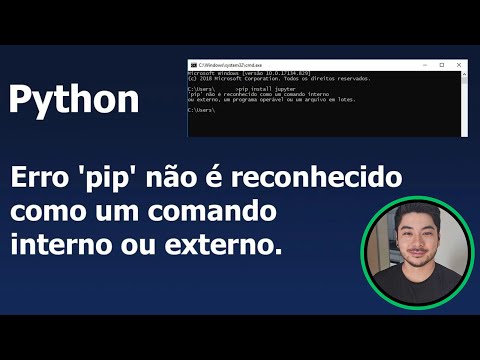 0:01:13
0:01:13
 0:16:12
0:16:12
 0:12:00
0:12:00
 0:03:45
0:03:45
 0:01:20
0:01:20
 0:14:35
0:14:35
 0:09:54
0:09:54
 0:08:39
0:08:39
 0:04:27
0:04:27