filmov
tv
How to Download View Only Video Files from Google Drive With Audio
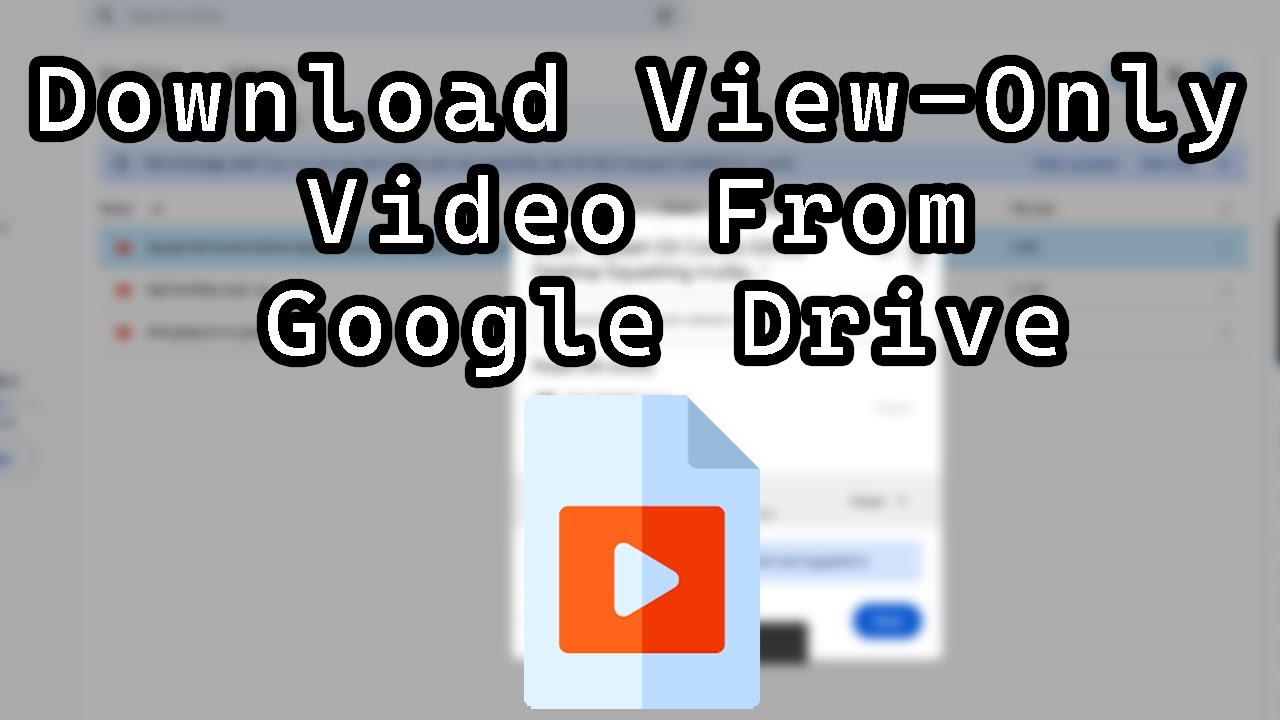
Показать описание
How to Download View Only Video Files from Google Drive With Audio
Greetings, in this Google Drive tutorial we will look at how to download view only Google Drive video files. This is a harder file to download from google drive while in view only mode, but still possible. This tutorial will show you how to download the video from the video file and the audio from the video file.
When downloading a view only video from google drive, it isn't possible to download both the audio and video at the same time unless you screen record the video. If you wanted to screen record the video, you probably wouldn't be watching this google drive tutorial.
Firstly you need to view the view only video file you wish to download then press F12 on the keyboard to open up the console, then go to the network tab. Then play the video and when it is playing, select a quality option for the video (eg: 720p, 360p) by clicking on the settings button on the video. This step is essential! You need to click on a quality option, even if it is already on the one you want.
Now you need to click on the size button until you are sorting the network activity by file size where the largest files are at the top. Right click the name(text) of the largest file and go to copy and then copy url. Paste this URL in text editing software like notepad or notepad++.
This URL is huge and you need to change a couple of things. Remove the following from the end of the URL:
=1&srfvp=1
Then you want to search for "range" in the URL. There will be 1 instance of "range" in the URL. you want to delete starting from the r in range all the way up to the next & symbol in the url. You will end up deleting something in this style:
range=4206921-1943262&
The numbers will be different in your URL though.
After that select the new URL you edited and copy it and paste it into your web browser in a new tab. This will open up the video without audio. However, if you click on the 3 dot setting button, you can see a download option. This will download an mp4 video file of the view only video on google drive. However, it won't have audio. So now we need to download the audio of the view only video file on google drive.
Go back to your other tab and in the network view of the video, go to the filter and type in audio. This will show you audio files that are from the video. Right click the name(text) of the largest file and go to copy and then copy url. Paste this URL in text editing software like notepad or notepad++.
This URL is huge and you need to change a couple of things. Remove the following from the end of the URL:
=1&srfvp=1
Then you want to search for "range" in the URL. There will be 1 instance of "range" in the URL. you want to delete starting from the r in range all the way up to the next & symbol in the url. You will end up deleting something in this style:
range=4206921-1943262&
The numbers will be different in your URL though.
After that select the new URL you edited and copy it and paste it into your web browser in a new tab. This will open up the audio of the video. Click on the 3 dot settings button and you will be able to download the audio as an m4a audio file.
That is all you need to do to download a view only video from Google Drive.
Thanks for watching this Google Drive video on how to download view only video files from google drive.
If this tutorial on how to download view only video files from google drive was useful, then be sure to subscribe for more tutorials.
How to Download View Only Video Files from Google Drive With Audio Download Google Drive Videos with View Only Restrictions
How to Download View Only Video File from Google Drive
How to Download View Only Video File From Google Drive
How to Download View Only Video File from Google Drive in 2024
How can I download view-only google drive videos
How to download view-only shared videos from google drive
How to download google drive video without the download option
Greetings, in this Google Drive tutorial we will look at how to download view only Google Drive video files. This is a harder file to download from google drive while in view only mode, but still possible. This tutorial will show you how to download the video from the video file and the audio from the video file.
When downloading a view only video from google drive, it isn't possible to download both the audio and video at the same time unless you screen record the video. If you wanted to screen record the video, you probably wouldn't be watching this google drive tutorial.
Firstly you need to view the view only video file you wish to download then press F12 on the keyboard to open up the console, then go to the network tab. Then play the video and when it is playing, select a quality option for the video (eg: 720p, 360p) by clicking on the settings button on the video. This step is essential! You need to click on a quality option, even if it is already on the one you want.
Now you need to click on the size button until you are sorting the network activity by file size where the largest files are at the top. Right click the name(text) of the largest file and go to copy and then copy url. Paste this URL in text editing software like notepad or notepad++.
This URL is huge and you need to change a couple of things. Remove the following from the end of the URL:
=1&srfvp=1
Then you want to search for "range" in the URL. There will be 1 instance of "range" in the URL. you want to delete starting from the r in range all the way up to the next & symbol in the url. You will end up deleting something in this style:
range=4206921-1943262&
The numbers will be different in your URL though.
After that select the new URL you edited and copy it and paste it into your web browser in a new tab. This will open up the video without audio. However, if you click on the 3 dot setting button, you can see a download option. This will download an mp4 video file of the view only video on google drive. However, it won't have audio. So now we need to download the audio of the view only video file on google drive.
Go back to your other tab and in the network view of the video, go to the filter and type in audio. This will show you audio files that are from the video. Right click the name(text) of the largest file and go to copy and then copy url. Paste this URL in text editing software like notepad or notepad++.
This URL is huge and you need to change a couple of things. Remove the following from the end of the URL:
=1&srfvp=1
Then you want to search for "range" in the URL. There will be 1 instance of "range" in the URL. you want to delete starting from the r in range all the way up to the next & symbol in the url. You will end up deleting something in this style:
range=4206921-1943262&
The numbers will be different in your URL though.
After that select the new URL you edited and copy it and paste it into your web browser in a new tab. This will open up the audio of the video. Click on the 3 dot settings button and you will be able to download the audio as an m4a audio file.
That is all you need to do to download a view only video from Google Drive.
Thanks for watching this Google Drive video on how to download view only video files from google drive.
If this tutorial on how to download view only video files from google drive was useful, then be sure to subscribe for more tutorials.
How to Download View Only Video Files from Google Drive With Audio Download Google Drive Videos with View Only Restrictions
How to Download View Only Video File from Google Drive
How to Download View Only Video File From Google Drive
How to Download View Only Video File from Google Drive in 2024
How can I download view-only google drive videos
How to download view-only shared videos from google drive
How to download google drive video without the download option
Комментарии
 0:06:06
0:06:06
 0:01:18
0:01:18
 0:00:47
0:00:47
 0:02:26
0:02:26
 0:00:29
0:00:29
 0:02:00
0:02:00
 0:02:05
0:02:05
 0:03:23
0:03:23
 0:03:07
0:03:07
 0:01:45
0:01:45
 0:02:39
0:02:39
 0:03:10
0:03:10
 0:01:08
0:01:08
 0:02:45
0:02:45
 0:01:10
0:01:10
 0:02:30
0:02:30
 0:00:42
0:00:42
 0:01:15
0:01:15
 0:01:33
0:01:33
 0:04:57
0:04:57
 0:00:59
0:00:59
 0:00:51
0:00:51
 0:01:21
0:01:21
 0:00:51
0:00:51