filmov
tv
Building a Streaming Chatbot with Spring Boot and Spring AI

Показать описание
Learn how to create a responsive, streaming chatbot using Spring Boot and Spring AI. Learn why streaming responses, like those seen in ChatGPT, provide a superior user experience compared to waiting for complete responses.
This tutorial covers:
✅ Setting up a Spring Boot project with Spring AI
✅ Implementing both traditional and streaming response methods
✅ Integrating with Anthropic's Claude 3.5 Sonnet (adaptable to other LLMs)
✅ Creating a simple UI with HTMX and Tailwind CSS
✅ Handling streaming data on the front-end with JavaScript
Whether you're a seasoned Spring developer or new to AI integration, this video offers valuable insights into building more engaging chatbot interfaces. Discover how easy it is to leverage Spring AI's portable chat completion across different LLMs, and take your conversational AI projects to the next level.
🔗Resources & Links mentioned in this video:
👋🏻Connect with me:
This tutorial covers:
✅ Setting up a Spring Boot project with Spring AI
✅ Implementing both traditional and streaming response methods
✅ Integrating with Anthropic's Claude 3.5 Sonnet (adaptable to other LLMs)
✅ Creating a simple UI with HTMX and Tailwind CSS
✅ Handling streaming data on the front-end with JavaScript
Whether you're a seasoned Spring developer or new to AI integration, this video offers valuable insights into building more engaging chatbot interfaces. Discover how easy it is to leverage Spring AI's portable chat completion across different LLMs, and take your conversational AI projects to the next level.
🔗Resources & Links mentioned in this video:
👋🏻Connect with me:
Building a Streaming Chatbot with Spring Boot and Spring AI
I built a *streaming* AI chat app
Build Your Own Personal AI Chatbot 🔥 #nextjs #langchain #javascript #rag #aidevelopment #reactjs
Creating My Own AI Chatbot... #chatgpt #ai #chatbot
Build a Streaming AI Chat App with AWS Lambda and Bedrock
Add a Chatbot to your Live Stream - How and which one?
Super Easy Build Streaming Open AI Assistant Chatbot - Step By Step Tutorial
How to Build a 3D Chatbot with ChatGPT & ElevenLabs
Mix It Up chat bot : Audience engagement via a loyalty points system for your livestream
which AI Chatbot builds the best PC? #shorts
Build a chatbot with Google Gemini and the Vercel AI SDK
Build Your First AI Chatbot in 8 Minutes (with Next.js & OpenAI)
Build a Streamlit Chatbot FAST 🤯
I built a chat app in 7 minutes with React & Firebase
Eigener Bot-Name für StreamElements Chatbot
Chatbot with Ruby on Rails, Turbo Streams, and OpenAI
Building a Battlesnake AI Chatbot with Rust: Semantic Search and Setup | Live Coding Session
Create a LOCAL Python AI Chatbot In Minutes Using Ollama
This Chatbot AI is going to replace me...
Welcher Chatbot ist der richtige für dich?
Coding Livestream - Creating an Online Chat App w/ Python!
I Built a Youtube Chatbot ft. AssemblyAI / Llamaindex / Weaviate
D-ID Streaming API to create Realtime video Responses for your Chatbot with code included Vtubers!
Twitch Tip of the Day: Chat Bots #twitch #tutorial #tips #chatbot #gaming
Комментарии
 0:17:11
0:17:11
 0:04:13
0:04:13
 0:01:00
0:01:00
 0:00:19
0:00:19
 0:12:56
0:12:56
 0:13:07
0:13:07
 0:09:00
0:09:00
 0:25:26
0:25:26
 0:58:59
0:58:59
 0:00:44
0:00:44
 0:02:04
0:02:04
 0:08:02
0:08:02
 0:08:05
0:08:05
 0:08:53
0:08:53
 0:00:32
0:00:32
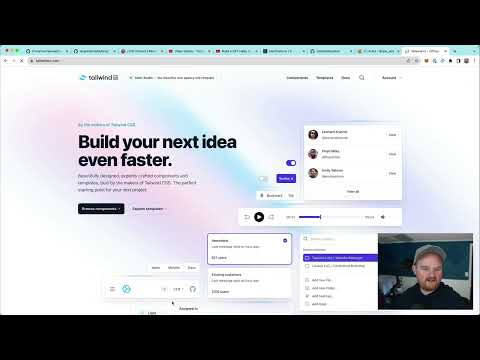 0:26:28
0:26:28
 2:35:24
2:35:24
 0:13:17
0:13:17
 0:01:00
0:01:00
 0:00:16
0:00:16
 4:29:40
4:29:40
 0:11:17
0:11:17
 0:05:58
0:05:58
 0:00:16
0:00:16