filmov
tv
How to Remove Password or Factory Reset a Surface Go Without a Keyboard (2 Methods) USB Clean Wipe

Показать описание
Resetting a Surface Go or Pro or any Windows 10 Tablet without a keyboard isn't as hard as you might think. Maybe you forgot the password or bought it second hand and they lost their password and forgot to tell you about it. If your tablet asks for a recovery key it is still possible to reset it, but you will need to make a bootable windows 10 USB and get a USB converter dongle (depending on what surface you have, Go vs Pro 1 2 3 4 5 6 etc it may have a normal USB port and you will not need the dongle in that case. This specific one is a Surface Go 1824 Windows 10 Tablet. Hopefully you do not need that data in the account because this will wipe all the data and factory hard reset your Microsoft Surface. This should also work factory resetting any Windows 10 tablet without a keyboard and need to bypass or forgot the password.
Enjoy and feel free to ask me any questions in the comments.
✩Make sure to follow me on Instagram ✩
✩ Index of Video ✩
0:00 Intro
0:33 Factory Reset Method 1
1:37 Hard USB Reset
Enjoy and feel free to ask me any questions in the comments.
✩Make sure to follow me on Instagram ✩
✩ Index of Video ✩
0:00 Intro
0:33 Factory Reset Method 1
1:37 Hard USB Reset
Комментарии
 0:00:49
0:00:49
 0:04:15
0:04:15
 0:02:55
0:02:55
 0:01:34
0:01:34
 0:01:44
0:01:44
 0:01:22
0:01:22
 0:01:11
0:01:11
 0:01:07
0:01:07
 0:01:06
0:01:06
 0:05:36
0:05:36
 0:01:14
0:01:14
 0:01:37
0:01:37
 0:01:02
0:01:02
 0:01:12
0:01:12
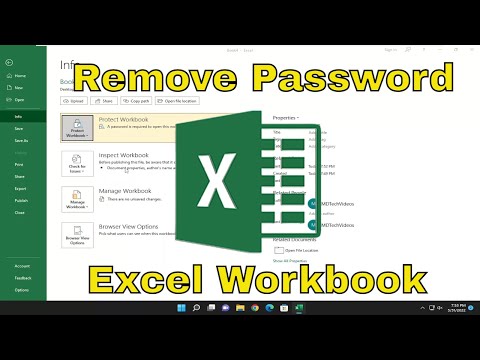 0:01:34
0:01:34
 0:03:06
0:03:06
 0:04:58
0:04:58
 0:03:07
0:03:07
 0:01:34
0:01:34
 0:05:46
0:05:46
 0:01:10
0:01:10
 0:06:04
0:06:04
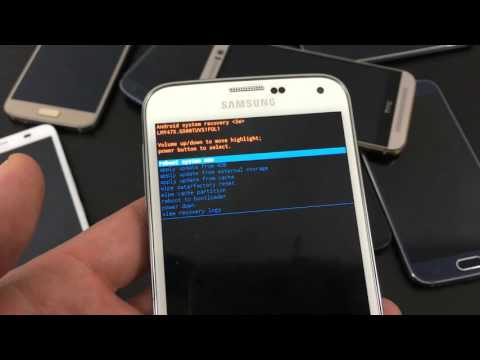 0:04:09
0:04:09
 0:01:33
0:01:33