filmov
tv
Create Computer Network With Cisco Packet Tracer Part 1
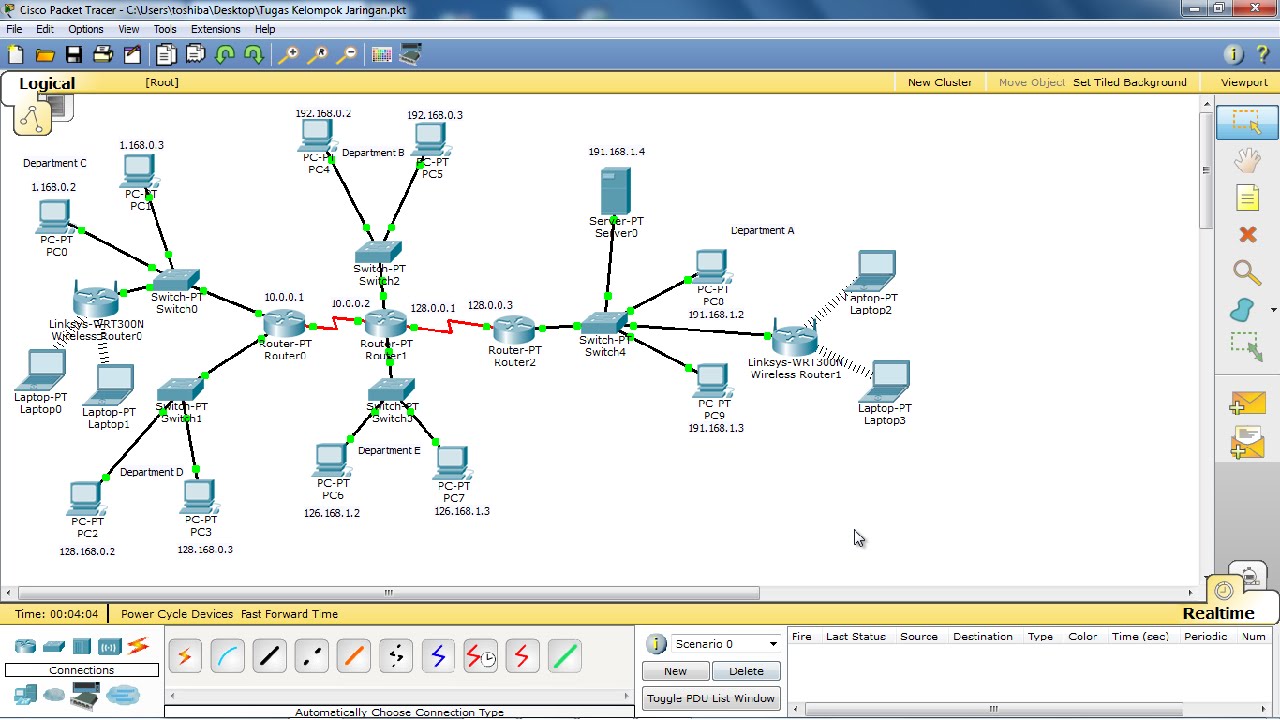
Показать описание
Components that I used to make this computer network in Cisco Packet Tracer :
1 Server (type "Server-PT")
10 PCs (type "PC-PT")
4 Laptops (type "Laptop-PT")
3 routers (type "Router-PT")
5 switches (type "Switch-PT")
2 Wireless Devices (type "Linksys-WRT300N")
and for the connection, I use “Automatically Choose Connection Type”
Thank "mark" for the note:
1:43 network diagram and LAN config
4:32 Serial link config and RIP
7:45 labels done
7:51 ping tests
9:50 PDU tests
10:25 add server and 2 wifi networks @ 10:53 & 11:27
13:02 fully labelled, final PDU tests
Subnets in order of configuration:
DepA 1:57 | 1.0.0.0 / 255.0.0.0
DepD 2:30 | 128.168.0.0 / 255.255.0.0
DepB 3:05 | 192.168.0.0 / 255.255.255.0
DepE 3:37 | 126.0.0.0 / 255.0.0.0
DepA 4:05 | 191.168.0.0 / 255.255.0.0
Link 4:36 | 10.0.0.0 / 255.0.0.0
Link 4:36 | 128.0.0.0 / 255.255.0.0
Interface settings per router:
Router0 Fa0/0 1.168.0.1
Router0 Fa1/0 128.168.0.1
Router0 Se2/0 10.0.0.1
Router1 Fa0/0 192.168.0.1
Router1 Fa1/0 126.168.1.1
Router1 Se2/0 10.0.0.2
Router1 Se3/0 128.0.0.1
Router2 Fa0/0 191.168.1.1
Router2 Se2/0 128.0.0.3
Hosts:
PC0 1.168.0.2
PC1 1.168.0.3
PC2 128.168.0.2
PC3 128.168.0.3
PC4 192.168.0.2
PC5 192.168.0.3
PC6 126.168.1.2
PC7 126.168.1.3
PC8 191.168.1.2
PC9 191.168.1.3 Server0 191.168.1.4
keywords:
how to connect 3 routers, tutorial, connecting 3 routers, router config, sharing data, routing cisco packet tracer, Connecting 3 routers in Cisco Packet Tracer
Hope this video useful.
Dont forget to like, share and subscribe my video.
Thank for watching my video.
Комментарии
 0:13:17
0:13:17
 0:07:02
0:07:02
 0:11:09
0:11:09
 2:01:30
2:01:30
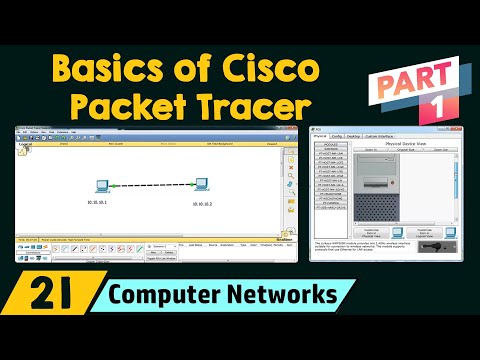 0:12:26
0:12:26
 0:04:17
0:04:17
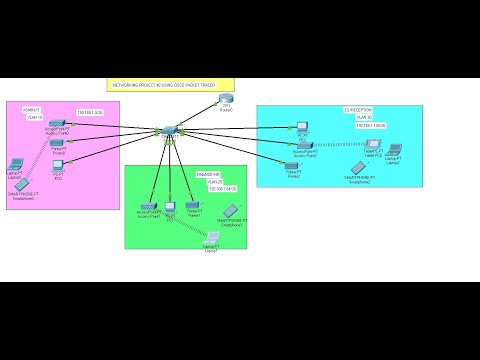 0:57:09
0:57:09
 0:02:51
0:02:51
 1:56:55
1:56:55
 0:08:11
0:08:11
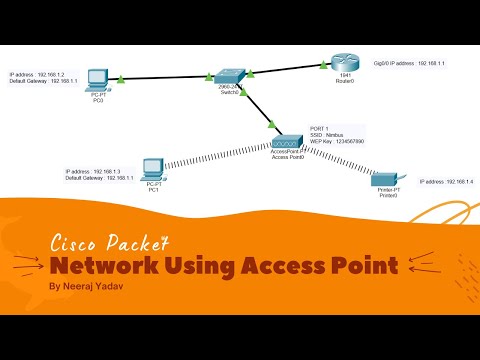 0:05:15
0:05:15
 0:33:27
0:33:27
 0:05:07
0:05:07
 3:02:48
3:02:48
 0:12:31
0:12:31
 0:14:36
0:14:36
 0:19:36
0:19:36
 0:04:50
0:04:50
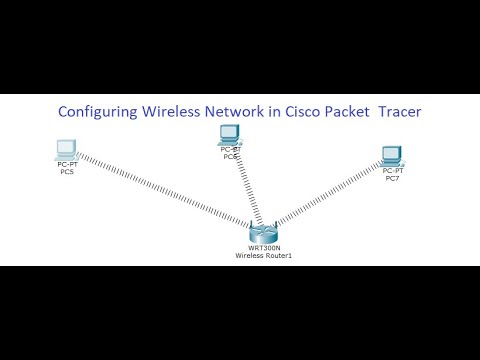 0:07:06
0:07:06
 0:09:04
0:09:04
 0:07:40
0:07:40
 0:08:30
0:08:30
 0:13:44
0:13:44
 0:05:21
0:05:21