filmov
tv
HP DeskJet 2700 'Error E3' Fix.

Показать описание
This video shows how to fix the error e3 in your HP DeskJet 2700 Series printer. An orange light flashing on the printer panel and a paper jam has occurred. This video helps in the following printers HP DeskJet 2710, 27120, 2721, 2722, 2723, 2742, 29, 2730, 2752, 2755, 2755e, 2742e, 2732e.
Welcome To My Youtube Channel - Printer Guruji
For Printer Support:-
WiFi Printer setup or Troubleshooting any printer.
Our IT Professional helps to run your printer quickly. For more details
Welcome To My Youtube Channel - Printer Guruji
For Printer Support:-
WiFi Printer setup or Troubleshooting any printer.
Our IT Professional helps to run your printer quickly. For more details
HP DeskJet 2700 'Error E3' Fix.
Error E3 Fix, in HP DeskJet 2720
Hp Deskjet 2700 Fix E3 Error | How to Fix Hp Deskjet 2700 Fix E3 Error| Hp Deskjet 2700 Fix E3 Error
HP DeskJet 2700 Hard Reset - How To Fix Printer Common Problems ?
HP Deskjet 2700e, 2752e, 2710e Printer : How to Reset & Restore
HP DeskJet 4100 Error 'E3'- How To fix?
HP Deskjet 2700 / 2755 : How to Reset & Restore your Printer
How to RESET hp deskjet 2700 printer !!
HP DeskJet 4133e Error 'E0' Bypass Setup Ink Error - HP DeskJet 2700, 3700, 6000, Printers...
HP DeskJet 2700 error 'E0' & orange Flashing Light !
How to solve e3 error hp deskjet 2676 printer 100% fix
How to Fix an HP Printer Error Code E3? Troubleshooting HP Printer Error E3 on HP Smart Tank printer
HP DeskJet 2729 printer black cartridge detection issue |why is my HP printer not printing black ink
How to Fix Paper Jam E4 Error on any HP Deskjet Printer 2632 2700e 2755 2722 2600
Solve Your Hp Printer E3 Error In Minutes!
Cleaning Cycles Not Helping? No Cleaning Options on Your Printer? Try This!
How do I fix E3 error?HP DeskJet Ink Advantage 3785 All-in-One Printer cartridge jam or E3 error fix
How to Fix Error E3 on HP Envy Printers
HOW TO REPAIR HP PRINTER INK CARTRIDGE FAILURE | HP CARTRIDGE CANNOT BE RECOGNIZED
HP DeskJet Error 'E4' For HP Deskjet 2600, 2700, 2700e, 3200, 3300, 3700, 4100, 4100e Seri...
Resolvendo a Falha E4, E3 na impressora Deskjet HP 2776, HP 2774, HP 2874, HP 2376, HP 2676, 2136...
How to reset Hp ink tank Gt 5820 Error code E.3 E 4 Red light biking problem solved #hp #service
HP DESKJET 3630 | E error Fix problem | Replace cpca | #youtubeshorts #hpprinter #likeandsubscribe ✨...
HP Printer Ink Cartridge Problems !
Комментарии
 0:00:59
0:00:59
 0:01:14
0:01:14
 0:01:13
0:01:13
 0:01:27
0:01:27
 0:01:48
0:01:48
 0:01:19
0:01:19
 0:03:50
0:03:50
 0:00:54
0:00:54
 0:01:34
0:01:34
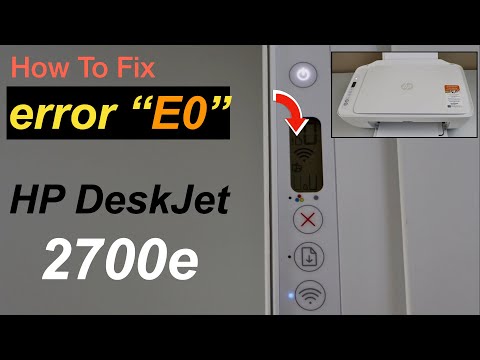 0:01:19
0:01:19
 0:07:01
0:07:01
 0:00:36
0:00:36
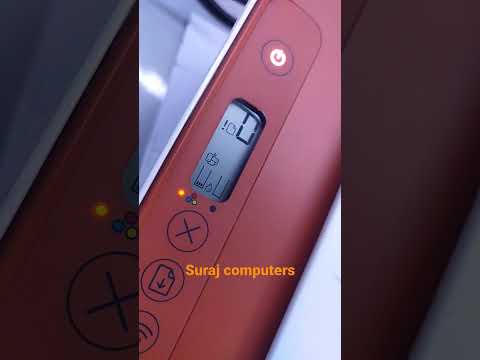 0:00:16
0:00:16
 0:02:41
0:02:41
 0:07:34
0:07:34
 0:00:59
0:00:59
 0:03:33
0:03:33
 0:03:36
0:03:36
 0:03:45
0:03:45
 0:01:41
0:01:41
 0:04:29
0:04:29
 0:01:01
0:01:01
 0:00:06
0:00:06
 0:04:36
0:04:36