filmov
tv
Send data (temperature and humidity) to thingspeak.com using ESP32

Показать описание
IoT stands for “Internet of Things.” It refers to the growing network of physical devices, vehicles, buildings, and other items that are embedded with sensors, software, and network connectivity, allowing them to collect and exchange data. This data can be used to make better decisions, improve efficiency and automate processes.
ThingSpeak is an open-source Internet of Things (IoT) application and API that allows users to collect, store, and analyze sensor data in the cloud. It is often used to build IoT projects, such as monitoring environmental data, tracking personal health, and controlling home appliances. ThingSpeak provides a RESTful API that allows developers to send and retrieve data from ThingSpeak channels using HTTP requests. The platform also includes features such as real-time data visualization, data analysis, and the ability to trigger alerts based on certain conditions. Additionally, it provides MATLAB analytics to analyse and visualize data. ThingSpeak is a popular choice for IoT projects due to its ease of use and flexibility.
ESP32 can be used to send data to ThingSpeak, an IoT platform that allows users to collect, store, and analyze sensor data in the cloud. To do this, developers will need to use the ThingSpeak API to send HTTP requests to ThingSpeak from the ESP32.
To send temperature and humidity data to ThingSpeak using an ESP32 and MicroPython, you will need the following:
- An ESP32 board
- A DHT11 or DHT22 sensor for measuring temperature and humidity
- A MicroPython IDE such as Thonny or uPyCraft
- ThingSpeak account
- ThingSpeak API Key
-
Follow these steps to send data to ThingSpeak:
1- Connect the DHT11 or DHT22 sensor to your ESP32 board. The sensor should have three pins: VCC, GND, and Data. Connect VCC to 3.3V, GND to GND, and Data to any GPIO pin (e.g. pin 4).
2- Connect your ESP32 board to your computer using a USB cable.
3- Open your MicroPython IDE and create a new file. Copy and paste the following code into the file:
python
Copy code
import dht
import machine
import time
import urequests
# Set up the DHT sensor
d = dht.DHT11(machine.Pin(4))
# ThingSpeak parameters
TS_KEY = 'YOUR_API_KEY'
# Main loop
while True:
try:
# Read temperature and humidity from the sensor
# Send data to ThingSpeak
ts_url = TS_URL + TS_KEY + '&field1=' + str(temp) + '&field2=' + str(hum)
except Exception as e:
print('Exception:', e)
# Wait for 30 seconds before taking another measurement
Replace YOUR_API_KEY in the code with your ThingSpeak API Key.
Upload the code to your ESP32 board and run it. You can do this by connecting to your ESP32 board via the MicroPython REPL, then typing import main.
Your ESP32 should now start sending temperature and humidity data to ThingSpeak every 30 seconds.
Note: Make sure your ESP32 is connected to the internet before running the code. You can connect to a Wi-Fi network by typing the following commands in the MicroPython REPL:
python
Copy code
import network
sta_if = network.WLAN(network.STA_IF)
Replace SSID and PASSWORD with your Wi-Fi network name and password.
ThingSpeak is an open-source Internet of Things (IoT) application and API that allows users to collect, store, and analyze sensor data in the cloud. It is often used to build IoT projects, such as monitoring environmental data, tracking personal health, and controlling home appliances. ThingSpeak provides a RESTful API that allows developers to send and retrieve data from ThingSpeak channels using HTTP requests. The platform also includes features such as real-time data visualization, data analysis, and the ability to trigger alerts based on certain conditions. Additionally, it provides MATLAB analytics to analyse and visualize data. ThingSpeak is a popular choice for IoT projects due to its ease of use and flexibility.
ESP32 can be used to send data to ThingSpeak, an IoT platform that allows users to collect, store, and analyze sensor data in the cloud. To do this, developers will need to use the ThingSpeak API to send HTTP requests to ThingSpeak from the ESP32.
To send temperature and humidity data to ThingSpeak using an ESP32 and MicroPython, you will need the following:
- An ESP32 board
- A DHT11 or DHT22 sensor for measuring temperature and humidity
- A MicroPython IDE such as Thonny or uPyCraft
- ThingSpeak account
- ThingSpeak API Key
-
Follow these steps to send data to ThingSpeak:
1- Connect the DHT11 or DHT22 sensor to your ESP32 board. The sensor should have three pins: VCC, GND, and Data. Connect VCC to 3.3V, GND to GND, and Data to any GPIO pin (e.g. pin 4).
2- Connect your ESP32 board to your computer using a USB cable.
3- Open your MicroPython IDE and create a new file. Copy and paste the following code into the file:
python
Copy code
import dht
import machine
import time
import urequests
# Set up the DHT sensor
d = dht.DHT11(machine.Pin(4))
# ThingSpeak parameters
TS_KEY = 'YOUR_API_KEY'
# Main loop
while True:
try:
# Read temperature and humidity from the sensor
# Send data to ThingSpeak
ts_url = TS_URL + TS_KEY + '&field1=' + str(temp) + '&field2=' + str(hum)
except Exception as e:
print('Exception:', e)
# Wait for 30 seconds before taking another measurement
Replace YOUR_API_KEY in the code with your ThingSpeak API Key.
Upload the code to your ESP32 board and run it. You can do this by connecting to your ESP32 board via the MicroPython REPL, then typing import main.
Your ESP32 should now start sending temperature and humidity data to ThingSpeak every 30 seconds.
Note: Make sure your ESP32 is connected to the internet before running the code. You can connect to a Wi-Fi network by typing the following commands in the MicroPython REPL:
python
Copy code
import network
sta_if = network.WLAN(network.STA_IF)
Replace SSID and PASSWORD with your Wi-Fi network name and password.
 0:01:53
0:01:53
 0:01:47
0:01:47
 0:10:31
0:10:31
 0:06:01
0:06:01
 0:30:35
0:30:35
 0:02:14
0:02:14
 0:00:27
0:00:27
 0:06:19
0:06:19
 0:03:51
0:03:51
 0:07:18
0:07:18
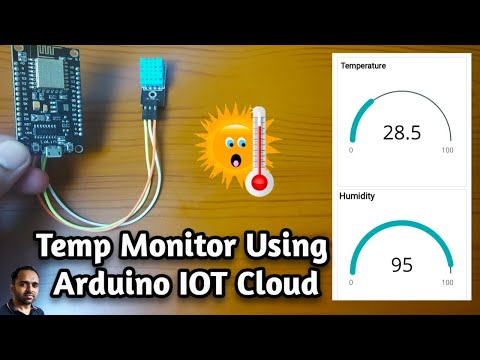 0:10:17
0:10:17
 0:06:24
0:06:24
 0:08:16
0:08:16
 0:06:55
0:06:55
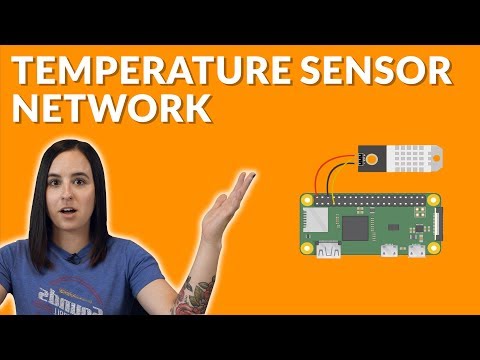 0:07:40
0:07:40
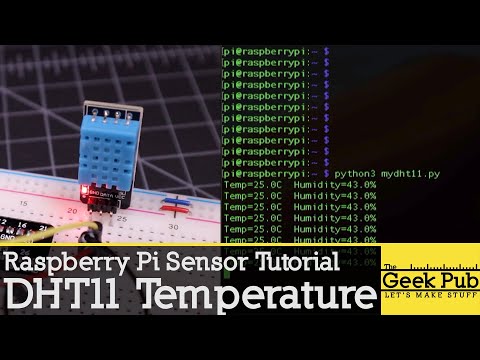 0:04:02
0:04:02
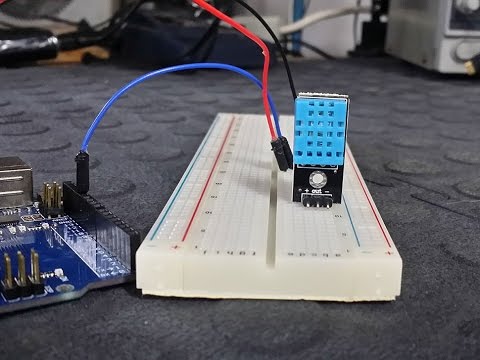 0:05:17
0:05:17
 0:04:15
0:04:15
 0:09:52
0:09:52
 0:00:08
0:00:08
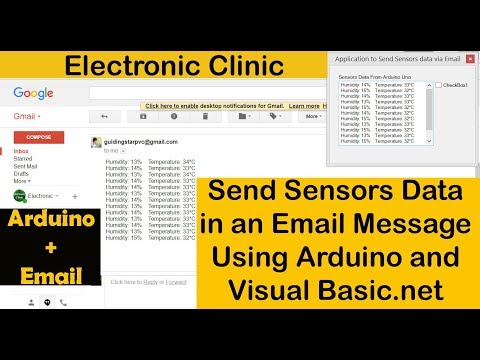 0:27:25
0:27:25
 0:37:00
0:37:00
 0:05:45
0:05:45