filmov
tv
How to debug a C Program with Visual Studio Community 2022

Показать описание
In this tutorial, you'll learn how to effectively debug a C program using Visual Studio Community 2022. Debugging is a crucial skill for any developer, and Visual Studio offers powerful tools to help you identify and fix bugs efficiently. Follow this step-by-step guide to master the debugging process and improve your coding workflow.
In this tutorial we use Visual Studio community 2022 to debug our code.
The debugging shows that we were doing a comparison between a NULL reference and a string, vs code could not show the exception the coe just break and return nothing.
Ability to debug your code is very important skill to master.
🔧 What You’ll Learn:
Setting Up a C Project in Visual Studio
Adding Breakpoints and Running the Debugger
Using Watch Windows and Locals
Inspecting Variables and Call Stack
Handling Breakpoints and Conditional Breakpoints
📌 Key Topics Covered:
Setting Up a C Project in Visual Studio
Adding and Managing Breakpoints
Using Watch Windows, Locals, and Immediate Window
Inspecting Variables and Call Stack
Navigating Through Code and Handling Breakpoints
📢 Join Our Community:
Don’t forget to like, share, and subscribe for more programming tutorials and development tips. Hit the notification bell to stay updated on our latest videos!
🔗 Related Videos:
How to Use Visual Studio Code for C Programming
Setting Up Your First C Project in Visual Studio
Top 10 Debugging Tips for C Developers
How to Use Git in Visual Studio Community 2022
📞 Contact Us:
Have questions or need further assistance? Leave a comment below or reach out to us on our social media channels. We’re here to help and answer your queries!
#VisualStudio #CDebugging #VisualStudioCommunity2022 #ProgrammingTutorial #DebuggingCCode #TechTutorial #SoftwareDevelopment #CodeOptimization #visualStudio #Debugging
IS THIS HELPFUL, Interesting ? Please HIT the LIKE 👍👍👍 Button, Subscribe and hit the Bell 🔔🔔
👇 SUBSCRIBE TO CMTEQ CHANNEL NOW 👇
In this tutorial we use Visual Studio community 2022 to debug our code.
The debugging shows that we were doing a comparison between a NULL reference and a string, vs code could not show the exception the coe just break and return nothing.
Ability to debug your code is very important skill to master.
🔧 What You’ll Learn:
Setting Up a C Project in Visual Studio
Adding Breakpoints and Running the Debugger
Using Watch Windows and Locals
Inspecting Variables and Call Stack
Handling Breakpoints and Conditional Breakpoints
📌 Key Topics Covered:
Setting Up a C Project in Visual Studio
Adding and Managing Breakpoints
Using Watch Windows, Locals, and Immediate Window
Inspecting Variables and Call Stack
Navigating Through Code and Handling Breakpoints
📢 Join Our Community:
Don’t forget to like, share, and subscribe for more programming tutorials and development tips. Hit the notification bell to stay updated on our latest videos!
🔗 Related Videos:
How to Use Visual Studio Code for C Programming
Setting Up Your First C Project in Visual Studio
Top 10 Debugging Tips for C Developers
How to Use Git in Visual Studio Community 2022
📞 Contact Us:
Have questions or need further assistance? Leave a comment below or reach out to us on our social media channels. We’re here to help and answer your queries!
#VisualStudio #CDebugging #VisualStudioCommunity2022 #ProgrammingTutorial #DebuggingCCode #TechTutorial #SoftwareDevelopment #CodeOptimization #visualStudio #Debugging
IS THIS HELPFUL, Interesting ? Please HIT the LIKE 👍👍👍 Button, Subscribe and hit the Bell 🔔🔔
👇 SUBSCRIBE TO CMTEQ CHANNEL NOW 👇
Комментарии
 0:07:29
0:07:29
 0:07:07
0:07:07
 0:16:43
0:16:43
 0:00:08
0:00:08
 0:03:34
0:03:34
 0:17:01
0:17:01
 0:18:07
0:18:07
 0:01:00
0:01:00
 0:00:35
0:00:35
 0:20:00
0:20:00
 0:11:18
0:11:18
 0:07:23
0:07:23
 0:04:49
0:04:49
 0:00:17
0:00:17
 0:06:33
0:06:33
 0:00:36
0:00:36
 0:06:11
0:06:11
 0:00:56
0:00:56
 0:05:47
0:05:47
 0:19:20
0:19:20
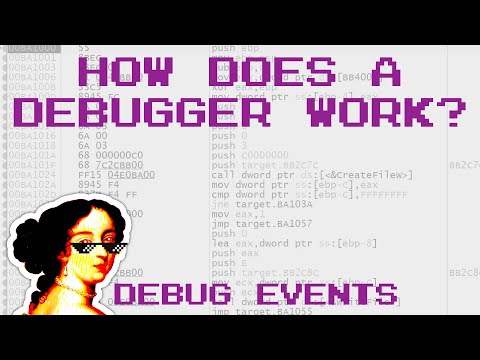 0:04:44
0:04:44
 0:00:52
0:00:52
 0:06:17
0:06:17
 0:00:07
0:00:07