filmov
tv
How to use QuickBooks Online in 2022 - A Crash Course in QBO

Показать описание
Get QuickBooks Online for 30% off the first 12 months:
Get this video’s complete write up on my website:
Get Bulletproof Bookkeeping Courses Here:
QBO Report Tools (for non-accountants):
**8 REPORTS EVERY COMPANY SHOULD SET UP IN QUICKBOOKS ONLINE:**
**QuickBooks Online Payroll Commercial:**
@intuitaccountants
**Extreme Bookmarking**
Index
1:17 Adding the correct information in the accounting system
1:56 Diving into QuickBooks Online
2:08 Pricing updated each year
3:00 Which pricing tier should I use for my business
4:19 When in doubt use the lowest pricing tier for subscription
5:25 Need to know QuickBooks short cuts to migrate the information over
6:00 You do lose all the reconciliations up to the last month when migrating
6:25 Mobile App screen share
7:00 Update transactions from the mobile app
7:50 Seth's mother advice "Use time to your advantage"
8:53 Access all the areas in the main menu
9:39 When starting off a new client in QBO go to gear icon
10:15 Use it as a checklist for a new client
11:35 Invoice Settings
12:30 Expense Settings
13:00 Get familiar with settings
13:30 Strongly encourage to use QuickBooks Payments
13:59 Check with your CPA with the settings in this sometimes
14:29 Always analyze business in accrual basis
14:40 Banking and bank feeds important to understand how it works
17:00 Learn to use the bank feeds and the rules
17:57 Spend time in the beginning creating a rule for everything
18:30 Creating the time to create systems
18:50 Reconciliations difference needs to be 0
19:25 Sales area and product and services as a virtual shelf
19:59 Rental Income categorization
21:00 Customers tab invoice is for getting paid later, sales receipt is paying now
21:50 Difference between invoice and sales receipt
23:19 Record a bank deposit under the other tab
24:04 Customer unhappy and you want to give them credit for future that is a credit memo
26:00 Go to expenses then check , to use an actual check you wrote or printed
26:58 Most debit card transactions live in the bank feeds
27:27 Write an expense, for example rent
27:37 Tracking inventory, write details, option is needed to be turned on if needed
28:41 When you receive a bill
31:21 Banking and bank feeds set up all accounts and cc
32:00 If your bank not available in a set up there is a manual option you can put it in
32:29 Reports, always start with the balance sheet, your checklist for clients
33:59 Reconciliation is how you catch bookkeeping errors
35:00 Set up systems for AR Aging, email reminders an option
35:15 Accounts payable to make sure you are not behind paying someone
35:40 Profit and Loss everyone's favorite
36:15 You go through on a weekly basis, monthly basis, frequent basis
36:47 Navigation bar on the side
37:16 When analyzing receivables, overview page in sales tab is handy
38:10 Dashboard gives you high level info
38:25 If you are selling on Amazon
39:00 Cash flow over view and cash flow planner
39:13 Projects
40:00 Payroll
40:42 Time aka previously T-Sheets
42:06 Taxes
41:32 Mileage
41:49 Accounting
42:30 Add an accountant
43:20 Use bookmarks to save webpages
44:02 Bookmark in Slack embed link example
45:05 Seth uses the app Opera to bookmark
46:30 Example of using the magnifying glass
47:30 Recent transactions feature a lifesaver
This content is for information purposes only and should not be considered legal, accounting or tax advice, or a substitute for obtaining such advice specific to your business. Additional information and exceptions may apply. Applicable laws may vary by state or locality. No assurance is given that the information is comprehensive in its coverage or that it is suitable in dealing with a customer’s particular situation. Nerd Enterprises, Inc. does not have any responsibility for updating or revising any information presented herein. Accordingly, the information provided should not be relied upon as a substitute for independent research. Nerd Enterprises, Inc. does not warrant that the material contained herein will continue to be accurate, nor that it is completely free of errors when published. Readers and viewers should verify statements before relying on them.
Get this video’s complete write up on my website:
Get Bulletproof Bookkeeping Courses Here:
QBO Report Tools (for non-accountants):
**8 REPORTS EVERY COMPANY SHOULD SET UP IN QUICKBOOKS ONLINE:**
**QuickBooks Online Payroll Commercial:**
@intuitaccountants
**Extreme Bookmarking**
Index
1:17 Adding the correct information in the accounting system
1:56 Diving into QuickBooks Online
2:08 Pricing updated each year
3:00 Which pricing tier should I use for my business
4:19 When in doubt use the lowest pricing tier for subscription
5:25 Need to know QuickBooks short cuts to migrate the information over
6:00 You do lose all the reconciliations up to the last month when migrating
6:25 Mobile App screen share
7:00 Update transactions from the mobile app
7:50 Seth's mother advice "Use time to your advantage"
8:53 Access all the areas in the main menu
9:39 When starting off a new client in QBO go to gear icon
10:15 Use it as a checklist for a new client
11:35 Invoice Settings
12:30 Expense Settings
13:00 Get familiar with settings
13:30 Strongly encourage to use QuickBooks Payments
13:59 Check with your CPA with the settings in this sometimes
14:29 Always analyze business in accrual basis
14:40 Banking and bank feeds important to understand how it works
17:00 Learn to use the bank feeds and the rules
17:57 Spend time in the beginning creating a rule for everything
18:30 Creating the time to create systems
18:50 Reconciliations difference needs to be 0
19:25 Sales area and product and services as a virtual shelf
19:59 Rental Income categorization
21:00 Customers tab invoice is for getting paid later, sales receipt is paying now
21:50 Difference between invoice and sales receipt
23:19 Record a bank deposit under the other tab
24:04 Customer unhappy and you want to give them credit for future that is a credit memo
26:00 Go to expenses then check , to use an actual check you wrote or printed
26:58 Most debit card transactions live in the bank feeds
27:27 Write an expense, for example rent
27:37 Tracking inventory, write details, option is needed to be turned on if needed
28:41 When you receive a bill
31:21 Banking and bank feeds set up all accounts and cc
32:00 If your bank not available in a set up there is a manual option you can put it in
32:29 Reports, always start with the balance sheet, your checklist for clients
33:59 Reconciliation is how you catch bookkeeping errors
35:00 Set up systems for AR Aging, email reminders an option
35:15 Accounts payable to make sure you are not behind paying someone
35:40 Profit and Loss everyone's favorite
36:15 You go through on a weekly basis, monthly basis, frequent basis
36:47 Navigation bar on the side
37:16 When analyzing receivables, overview page in sales tab is handy
38:10 Dashboard gives you high level info
38:25 If you are selling on Amazon
39:00 Cash flow over view and cash flow planner
39:13 Projects
40:00 Payroll
40:42 Time aka previously T-Sheets
42:06 Taxes
41:32 Mileage
41:49 Accounting
42:30 Add an accountant
43:20 Use bookmarks to save webpages
44:02 Bookmark in Slack embed link example
45:05 Seth uses the app Opera to bookmark
46:30 Example of using the magnifying glass
47:30 Recent transactions feature a lifesaver
This content is for information purposes only and should not be considered legal, accounting or tax advice, or a substitute for obtaining such advice specific to your business. Additional information and exceptions may apply. Applicable laws may vary by state or locality. No assurance is given that the information is comprehensive in its coverage or that it is suitable in dealing with a customer’s particular situation. Nerd Enterprises, Inc. does not have any responsibility for updating or revising any information presented herein. Accordingly, the information provided should not be relied upon as a substitute for independent research. Nerd Enterprises, Inc. does not warrant that the material contained herein will continue to be accurate, nor that it is completely free of errors when published. Readers and viewers should verify statements before relying on them.
Комментарии
 0:12:09
0:12:09
 0:16:41
0:16:41
 0:12:14
0:12:14
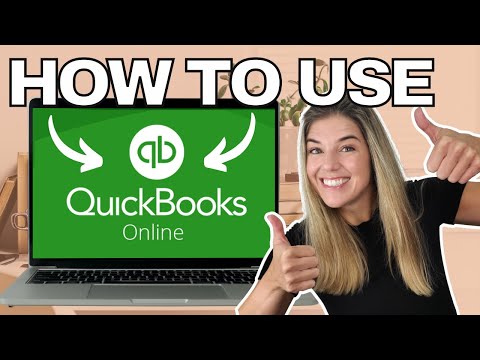 0:18:14
0:18:14
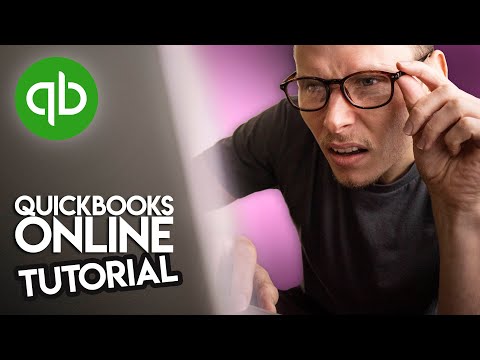 0:12:20
0:12:20
 0:19:15
0:19:15
 0:03:45
0:03:45
 0:04:28
0:04:28
 0:39:58
0:39:58
 0:00:56
0:00:56
 1:37:43
1:37:43
 0:04:01
0:04:01
 0:45:15
0:45:15
 0:03:56
0:03:56
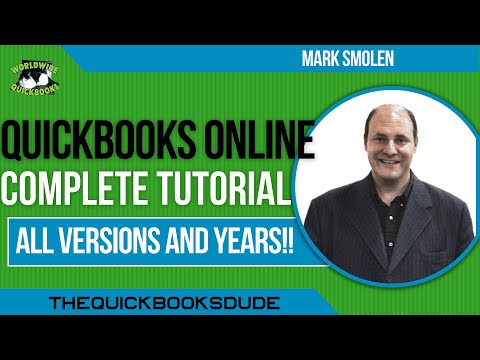 3:31:52
3:31:52
 0:00:26
0:00:26
 0:24:58
0:24:58
 1:00:00
1:00:00
 0:57:56
0:57:56
 0:19:00
0:19:00
 0:04:54
0:04:54
 0:03:31
0:03:31
 0:03:26
0:03:26
 0:23:23
0:23:23