filmov
tv
Surface Pro 9 Review | The Best 2 in 1 Laptop?

Показать описание
This is an in-depth look at the surface pro 9 after using it for 2 months. I have mainly been using this to surf the web, watch movies, and edit videos using adobe premiere pro.
Surface Pro 9
Surface Pro 8
The surface pro 9 offers a slight improvement over the surface pro 8. The more powerful intel 12th-gen chip does give you more raw power, but it still has a
A big disappointment on this is that Microsoft went ahead and got rid of the headphone jack and didn't give us an extra USB c to take its place. It still only has 2 USB c ports. They did get moved to the left side and the surface connect charging port got moved slightly up which allows the surface slim pen to magnetically attach to it.
I have been using this tablet to mainly edit my youtube shorts and Instagram reels when I am on the go and it has been doing a fabulous job. I have been editing the videos in 1080p since it struggles when I import a lot of 4K videos.
I am not a big fan of the surface slime pen because it is just too thin and it doesn't feel comfortable for me to draw with for a long time. This is okay for quick sketches and taking down quick notes.
Timestamp
0:00 Intro
0:18 Specifications
0:42 SSD Access
1:00 Physical Changes
1:20 Multiple Display Support
1:40 Headphone Jack Removal
2:04 USB C Hub
2:13 USB C 65W Charger
2:22 USB C Hub issue
2:50 Display
3:30 100W Powerbank
3:40 Face Unlock
3:46 Protection
4:10 Keyboard
5:20 Slim Pen 2
6:17 Drawing Experience
7:24 Video Editing
7:59 Battery Life
My Kit-Editing Computer Build:
My Kit-Recording Gear:
contact
Disclaimer
I may receive a small commission if you purchase through my links at no extra cost to you. To help me produce more videos.
#surfacepro9 #2in1 #microsoft
Surface Pro 9
Surface Pro 8
The surface pro 9 offers a slight improvement over the surface pro 8. The more powerful intel 12th-gen chip does give you more raw power, but it still has a
A big disappointment on this is that Microsoft went ahead and got rid of the headphone jack and didn't give us an extra USB c to take its place. It still only has 2 USB c ports. They did get moved to the left side and the surface connect charging port got moved slightly up which allows the surface slim pen to magnetically attach to it.
I have been using this tablet to mainly edit my youtube shorts and Instagram reels when I am on the go and it has been doing a fabulous job. I have been editing the videos in 1080p since it struggles when I import a lot of 4K videos.
I am not a big fan of the surface slime pen because it is just too thin and it doesn't feel comfortable for me to draw with for a long time. This is okay for quick sketches and taking down quick notes.
Timestamp
0:00 Intro
0:18 Specifications
0:42 SSD Access
1:00 Physical Changes
1:20 Multiple Display Support
1:40 Headphone Jack Removal
2:04 USB C Hub
2:13 USB C 65W Charger
2:22 USB C Hub issue
2:50 Display
3:30 100W Powerbank
3:40 Face Unlock
3:46 Protection
4:10 Keyboard
5:20 Slim Pen 2
6:17 Drawing Experience
7:24 Video Editing
7:59 Battery Life
My Kit-Editing Computer Build:
My Kit-Recording Gear:
contact
Disclaimer
I may receive a small commission if you purchase through my links at no extra cost to you. To help me produce more videos.
#surfacepro9 #2in1 #microsoft
Комментарии
 0:08:18
0:08:18
 0:07:06
0:07:06
 0:08:08
0:08:08
 0:12:43
0:12:43
 0:09:32
0:09:32
 0:13:51
0:13:51
 0:11:09
0:11:09
 0:12:59
0:12:59
 0:09:38
0:09:38
 0:09:02
0:09:02
 0:11:33
0:11:33
 0:04:41
0:04:41
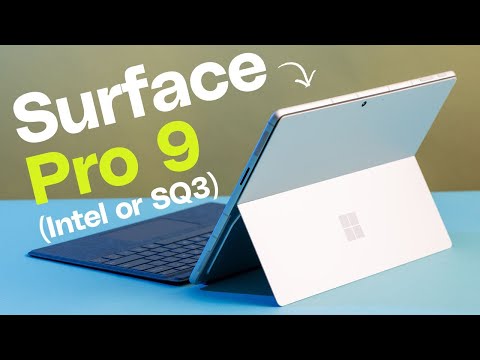 0:10:00
0:10:00
 0:13:54
0:13:54
 0:18:16
0:18:16
 0:16:42
0:16:42
 0:13:29
0:13:29
 0:12:23
0:12:23
 0:03:00
0:03:00
 0:16:44
0:16:44
 0:07:01
0:07:01
 0:14:36
0:14:36
 0:10:18
0:10:18
 0:20:01
0:20:01