filmov
tv
What is XPath in Selenium? SDET Automation Testing Interview Questions & Answers

Показать описание
What is XPath in Selenium?
SDET Automation Testing Interview Questions & Answers
We will be covering a wide range of topics including QA manual testing, automation testing, Selenium, Java, Jenkins, Cucumber, Maven, and various testing frameworks.
What is XPath in Selenium?
XPath (XML Path Language) is a language used to locate elements on a web page in Selenium. XPath is used to traverse the HTML structure of a web page and find the elements that match specific criteria.
In Selenium, XPath can be used to locate elements based on their attributes, such as ID, name, class, or text content. XPath expressions can be written using different operators and functions to create complex search criteria.
There are two types of XPath expressions in Selenium:
Absolute XPath: This expression starts with the root node of the HTML document and specifies the complete path to the element. An example of an absolute XPath expression is:
css
/html/body/div[1]/div[2]/form/input[1]
Relative XPath: This expression starts with the current node and searches for the element relative to that node. Relative XPath expressions are more flexible and are often used in Selenium test scripts. An example of a relative XPath expression is:
css
XPath expressions can be used with various Selenium methods, such as findElement() and findElements(), to locate elements on a web page. Using XPath in Selenium can make test scripts more robust and reliable by providing a way to locate elements that are not easily identifiable by ID or class.
SDET Automation Testing Interview Questions & Answers
We will be covering a wide range of topics including QA manual testing, automation testing, Selenium, Java, Jenkins, Cucumber, Maven, and various testing frameworks.
What is XPath in Selenium?
XPath (XML Path Language) is a language used to locate elements on a web page in Selenium. XPath is used to traverse the HTML structure of a web page and find the elements that match specific criteria.
In Selenium, XPath can be used to locate elements based on their attributes, such as ID, name, class, or text content. XPath expressions can be written using different operators and functions to create complex search criteria.
There are two types of XPath expressions in Selenium:
Absolute XPath: This expression starts with the root node of the HTML document and specifies the complete path to the element. An example of an absolute XPath expression is:
css
/html/body/div[1]/div[2]/form/input[1]
Relative XPath: This expression starts with the current node and searches for the element relative to that node. Relative XPath expressions are more flexible and are often used in Selenium test scripts. An example of a relative XPath expression is:
css
XPath expressions can be used with various Selenium methods, such as findElement() and findElements(), to locate elements on a web page. Using XPath in Selenium can make test scripts more robust and reliable by providing a way to locate elements that are not easily identifiable by ID or class.
Комментарии
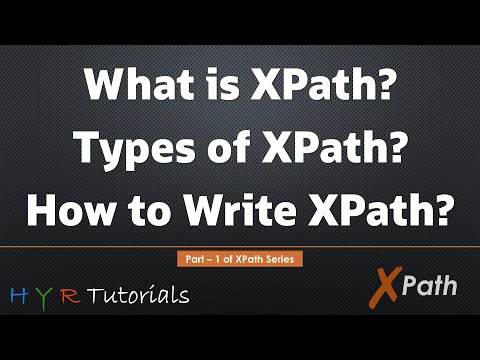 0:09:38
0:09:38
 0:22:26
0:22:26
 0:10:53
0:10:53
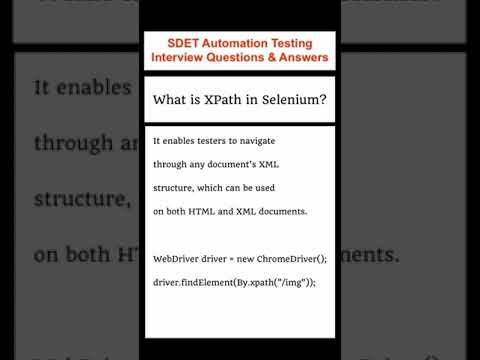 0:00:07
0:00:07
 1:49:20
1:49:20
 0:00:21
0:00:21
 0:00:13
0:00:13
 0:35:34
0:35:34
 1:00:36
1:00:36
 0:22:20
0:22:20
 0:39:48
0:39:48
 1:25:13
1:25:13
 0:29:16
0:29:16
 1:30:28
1:30:28
 0:00:14
0:00:14
 0:05:48
0:05:48
 0:11:33
0:11:33
 0:20:04
0:20:04
 0:43:28
0:43:28
 0:00:06
0:00:06
 0:00:06
0:00:06
 0:18:21
0:18:21
 0:06:57
0:06:57
 0:03:12
0:03:12