filmov
tv
Auto Run Python Program on Raspberry Pi4 Startup using Battery (Power Bank)

Показать описание
We'll learn how to Auto Run Python Program on Startup. In the end, we'll Power-up Raspberry Pi using Power Bank to automate running python script on boot. We can learn how stand alone product run python program. So we don't need to use terminal and run python script manually.
How to run a python script on Raspberry Pi Boot (4-STEP PROCESS)
sudo raspi-config
Select “Boot Options” then “Desktop/CLI” then “Console Autologin”
In the command prompt or in a terminal window type:
sudo nano /etc/profile
Scroll to the bottom and add the following line
Type “Ctrl+X” to exit, then “Y” to save followed by “Enter” twice.
sudo reboot
How to run a python script on Raspberry Pi Boot (4-STEP PROCESS)
sudo raspi-config
Select “Boot Options” then “Desktop/CLI” then “Console Autologin”
In the command prompt or in a terminal window type:
sudo nano /etc/profile
Scroll to the bottom and add the following line
Type “Ctrl+X” to exit, then “Y” to save followed by “Enter” twice.
sudo reboot
Run Python Scripts Daily Online in Just 5 Minutes: Easy Guide
How to Run a Python Script with the Windows Task Scheduler - Run Scheduled Python Scripts
How to Schedule & Automatically Run Python Code!
How to Autorun a Python Script on the Raspberry Pi
How to Autorun/Autostart Your Python Script in the Raspberry Pi OS
Automate your job with Python
Start Automating Your Life Using Python! (File Management with Python Tutorial)
Auto Run Python Program on Raspberry Pi4 Startup using Battery (Power Bank)
Download, Install and Run Locally Llama 3.2 Vision LLM From Scratch in Python and Windows
Schedule Python Scripts in Windows
How To Run Programs With Python
how to execute a python script every Monday or every day
1/2 | How to run/open any application using Python | Automation | Beginners | Tutorials
Scheduling Tasks Professionally in Python
How to Run a Python ( .py ) File in Windows laptop / computer
How To Run Python Scripts With The Command Prompt
How to Run Your Python Script 24x7 For FREE! (python anywhere)
How To SCHEDULE Functions & Tasks In Python (FULL GUIDE)
How to Schedule a Python Script to Run Daily
How to Run Python Code on a Mac
How To Execute A Python Script From Excel Using VBA | Step-by-Step Tutorial [EASY]
How to Schedule a Python Script with a Cron Job
How to run a Python script in VS Code
Running Python from the Cloud in 3 minutes
Комментарии
 0:06:08
0:06:08
 0:09:26
0:09:26
 1:20:23
1:20:23
 0:06:45
0:06:45
 0:08:02
0:08:02
 0:06:07
0:06:07
 0:13:07
0:13:07
 0:06:39
0:06:39
 0:31:35
0:31:35
 0:03:15
0:03:15
 0:01:46
0:01:46
 0:03:04
0:03:04
 0:04:29
0:04:29
 0:14:08
0:14:08
 0:02:37
0:02:37
 0:04:52
0:04:52
 0:02:39
0:02:39
 0:19:49
0:19:49
 0:03:14
0:03:14
 0:02:26
0:02:26
 0:06:41
0:06:41
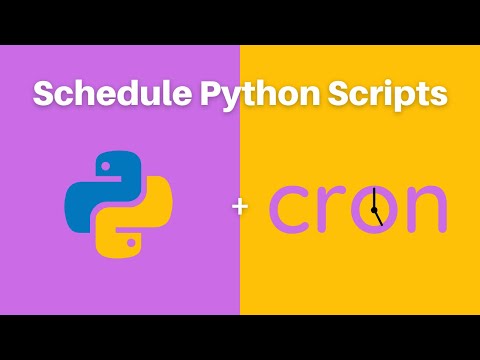 0:09:27
0:09:27
 0:00:58
0:00:58
 0:03:00
0:03:00