filmov
tv
EEVblog #1044 - LCD Technology Tutorial

Показать описание
Part 1 in a series of videos on designing a custom LCD display.
This tutorial covers how LCD displays work, the 3 different types of interface (DIP, Elastomeric, Flex), the three different optical types (Reflective, Transflective, and Transmissive), and the two different types of drive (Static vs Dynamic)
Microchip AN658
Support the EEVblog through Patreon!
Donate With Bitcoin & Other Crypto Currencies!
EEVblog Amazon Store (Dave gets a cut):
This tutorial covers how LCD displays work, the 3 different types of interface (DIP, Elastomeric, Flex), the three different optical types (Reflective, Transflective, and Transmissive), and the two different types of drive (Static vs Dynamic)
Microchip AN658
Support the EEVblog through Patreon!
Donate With Bitcoin & Other Crypto Currencies!
EEVblog Amazon Store (Dave gets a cut):
EEVblog #1044 - LCD Technology Tutorial
EEVblog #1045 - How To Drive an LCD
EEVblog #1192 - Power Meter LCD Repair
EEVblog #1055 - How to Design a Custom LCD- µSupply Part 16
I can’t believe this works!! LCD hack
New Custom LCD
How to check LCD Display (working) #lcddisplay #youtubeshorts
we specialize in creating custom segmented LCD panels for low cost and high volume applications.
EEVblog #465 - LED LCD Panel Teardown
LCD Display (430)
EEVblog #1042 - Siglent's $499 SDS1104X-E 4CH Oscilloscope Teardown
EEVblog #952 - Nixie Tube Display Project - Part 3
EEVblog #948 - Nixie Tube Display Project - Part 1
EEVblog #340 - USB 3.0 Eye Diagram Measurement
customized 7 segment lcd display
EEVblog #410 - Microtek 8086 In-Circuit Emulator Teardown
EEVblog #506 - IR Remote Control Arduino Protocol Tutorial
This is how the first LCDs works ( Twisted Nematic Liquid Crystal Display )
Monochrome LCD display making #lcddisplay #technology #shorts
EEVblog #1020 - Is A $7 LCR / Component Tester Any Good?
custom 7 segment lcd display,4 1/2 digital lcd display
EEVblog #898 - LCD Contrast Experiments
12864 lcd display cog technology
Lumex LCD Module 1
Комментарии
 0:26:46
0:26:46
 0:21:45
0:21:45
 0:13:12
0:13:12
 0:31:42
0:31:42
 0:00:23
0:00:23
 0:03:47
0:03:47
 0:00:41
0:00:41
 0:00:10
0:00:10
 0:34:13
0:34:13
 0:00:07
0:00:07
 0:22:41
0:22:41
 0:30:42
0:30:42
 0:29:53
0:29:53
 0:32:27
0:32:27
 0:00:12
0:00:12
 0:51:41
0:51:41
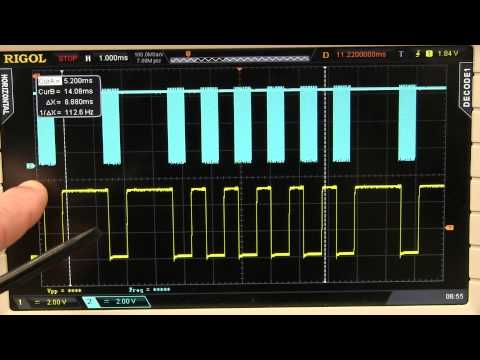 0:23:56
0:23:56
 0:00:08
0:00:08
 0:00:08
0:00:08
 0:15:53
0:15:53
 0:00:08
0:00:08
 0:14:30
0:14:30
 0:00:15
0:00:15
 0:00:18
0:00:18