filmov
tv
Excel to Power BI Portfolio Project | Full End-to-End Data Project | #excel #sql #powerbi #python
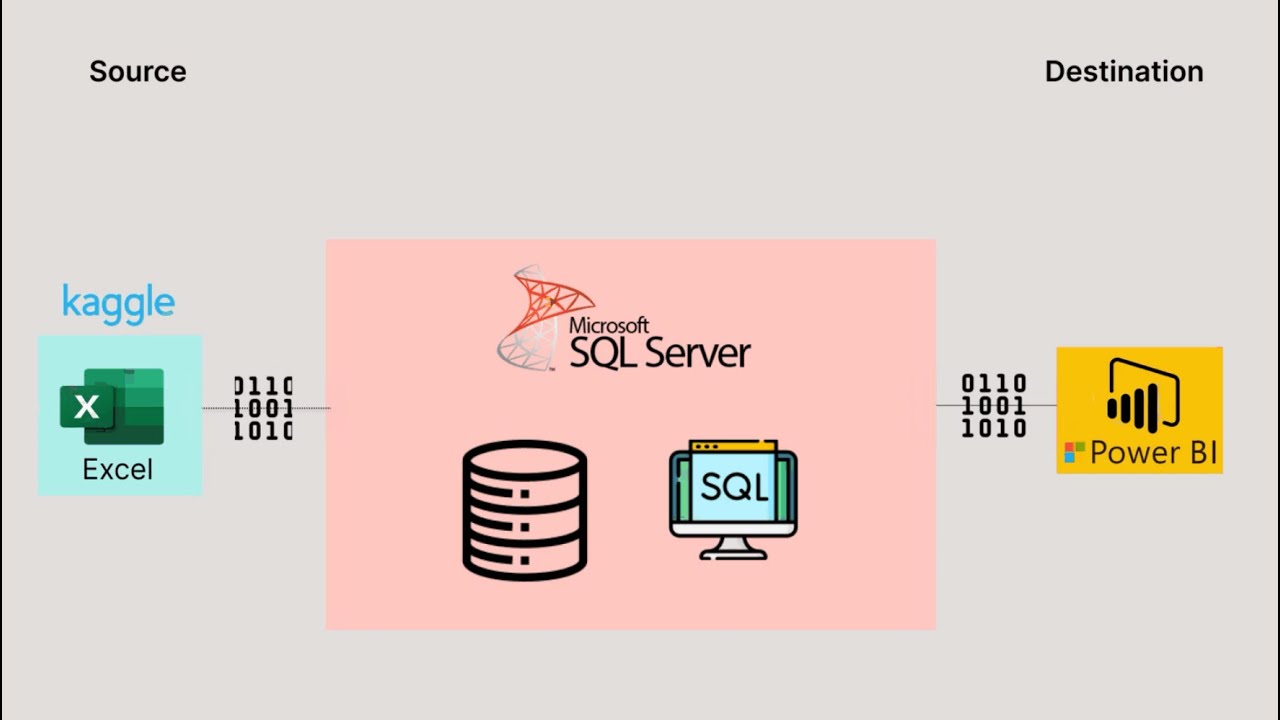
Показать описание
💻 We are pulling data from Kaggle, exploring and analysing it in Excel, cleaning and testing it in SQL, and visualizing it in Power BI. Follow along at your own pace - feel free to drop any questions or feedback you have in the comments below.
📩 Join my community here:
How to join:
____________________________________________
📲 Socials:
____________________________________________
🎁 Free Resources:
Here are some of the free resources I’ve created that you may find useful for your own data projects:
* My templates & guides (coming soon, feel free to ask me for them!!!)
Here are some of the resources used in this project:
____________________________________________
📩 Installation links:
Download these resources mentioned in the project:
____________________________________________
🎶 Music used:
Creative Commons CC BY-SA 3.0
____________________________________________
⏲️ Timestamps:
- Introduction (00:00:00)
- Pipeline architecture (00:01:29)
- Stages of the project (00:02:33)
- Objective (00:06:21)
- Create the requirements (00:08:30)
- Design the dashboard (00:13:11)
- Get data from Kaggle (00:17:39)
- Explore the data (00:18:41)
- Import into SQL (00:21:45)
- Clean data with SQL (00:24:54)
- Create SQL view (00:36:37)
- Test data (00:38:40)
- Import into Power BI (00:53:00)
- Create DAX measures (00:55:10)
- Build the visuals (01:07:52)
- Create the table visual (01:08:34)
- Create the tree map visual (01:11:46)
- Create the scorecards (01:14:48)
- Create the bar chart (01:17:43)
- Clean up the dashboard (01:08:34)
- Set up GitHub Pages (01:28:57)
- Create an ‘assets’ folder (01:30:43)
- Enable GitHub Pages (01:38:13)
- Edit ‘README.md’ file (01:39:39)
- Change theme of portfolio website (01:41:17)
- Create Excel analysis workbook (01:45:28)
- Calculate potential ROI in Excel (01:53:32)
- Validate calculations in SQL (02:01:28)
- Define variables in SQL (02:04:00)
- Create a CTE (02:05:53)
- Create calculated columns in SQL (02:11:54)
- Sort SQL results by net profit (02:17:00)
- Create a ‘difference’ table in Excel (02:18:50)
- Populate remaining columns in Excel (02:23:05)
- Format Excel analysis workbook (02:24:37)
- Analyse the data (02:25:57)
- Add recommendation to Excel workbook (02:29:46)
- Overview of GitHub portfolio website (02:32:55)
- Update GitHub portfolio via ‘README.md’ file (02:36:01)
- Add headers (02:36:41)
- Add table of contents (02:37:53)
- Add images (02:38:48)
- Add code blocks (02:39:23)
- Add markdown tables (02:40:09)
- Find markdown cheat sheet (02:41:58)
- Closing announcements (02:44:13)
📩 Join my community here:
How to join:
____________________________________________
📲 Socials:
____________________________________________
🎁 Free Resources:
Here are some of the free resources I’ve created that you may find useful for your own data projects:
* My templates & guides (coming soon, feel free to ask me for them!!!)
Here are some of the resources used in this project:
____________________________________________
📩 Installation links:
Download these resources mentioned in the project:
____________________________________________
🎶 Music used:
Creative Commons CC BY-SA 3.0
____________________________________________
⏲️ Timestamps:
- Introduction (00:00:00)
- Pipeline architecture (00:01:29)
- Stages of the project (00:02:33)
- Objective (00:06:21)
- Create the requirements (00:08:30)
- Design the dashboard (00:13:11)
- Get data from Kaggle (00:17:39)
- Explore the data (00:18:41)
- Import into SQL (00:21:45)
- Clean data with SQL (00:24:54)
- Create SQL view (00:36:37)
- Test data (00:38:40)
- Import into Power BI (00:53:00)
- Create DAX measures (00:55:10)
- Build the visuals (01:07:52)
- Create the table visual (01:08:34)
- Create the tree map visual (01:11:46)
- Create the scorecards (01:14:48)
- Create the bar chart (01:17:43)
- Clean up the dashboard (01:08:34)
- Set up GitHub Pages (01:28:57)
- Create an ‘assets’ folder (01:30:43)
- Enable GitHub Pages (01:38:13)
- Edit ‘README.md’ file (01:39:39)
- Change theme of portfolio website (01:41:17)
- Create Excel analysis workbook (01:45:28)
- Calculate potential ROI in Excel (01:53:32)
- Validate calculations in SQL (02:01:28)
- Define variables in SQL (02:04:00)
- Create a CTE (02:05:53)
- Create calculated columns in SQL (02:11:54)
- Sort SQL results by net profit (02:17:00)
- Create a ‘difference’ table in Excel (02:18:50)
- Populate remaining columns in Excel (02:23:05)
- Format Excel analysis workbook (02:24:37)
- Analyse the data (02:25:57)
- Add recommendation to Excel workbook (02:29:46)
- Overview of GitHub portfolio website (02:32:55)
- Update GitHub portfolio via ‘README.md’ file (02:36:01)
- Add headers (02:36:41)
- Add table of contents (02:37:53)
- Add images (02:38:48)
- Add code blocks (02:39:23)
- Add markdown tables (02:40:09)
- Find markdown cheat sheet (02:41:58)
- Closing announcements (02:44:13)
Комментарии
 2:45:21
2:45:21
 0:08:21
0:08:21
 0:20:59
0:20:59
 0:55:38
0:55:38
 0:35:01
0:35:01
 1:14:38
1:14:38
 0:10:06
0:10:06
 0:07:53
0:07:53
 1:09:32
1:09:32
 0:10:29
0:10:29
 0:00:29
0:00:29
 0:12:57
0:12:57
 0:06:43
0:06:43
 0:14:39
0:14:39
 6:37:00
6:37:00
 5:20:30
5:20:30
 1:33:00
1:33:00
 1:05:42
1:05:42
 0:27:06
0:27:06
 0:07:16
0:07:16
 1:55:34
1:55:34
 0:00:47
0:00:47
 0:12:32
0:12:32
 6:08:17
6:08:17