filmov
tv
Power BI Project End to End | Data Analyst Project Portfolio (Part 1) | Dashboard | For Beginners

Показать описание
#powerbi #dataanalytics #powerbitutorial
Power BI Project End to End | Data Analyst Project Portfolio | Dashboard | For Beginners
⭐For Tableau, Power BI and Excel Projects contact me on my mail id or WhatsApp number mentioned at the end of description box.
⭐Data Analyst Material available at very minimal cost of Rs. 999. This will include a complete Data Analyst Syllabus with video links, important pdf's, Q&A, this will also include Complete project on Excel (2 Projects), Tableau (2 Projects) and Power BI (1 Project). And the projects will be different from that uploaded on You Tube. If you are interested to buy contact me on my mail or WhatsApp.
Details mentioned below-
WhatsApp - +91 9579005495
➖➖➖➖➖➖➖➖➖➖➖➖➖
In this video you will learn how to connect Power BI to MS SQL Server DB
#powerbitutorial #powerbitutorialforbeginners #dataanalytics #project #powerbi
➖➖➖➖➖➖➖➖➖➖➖➖➖
Do you want to become a Data Analyst or learn data analytics ? This channel is all about learning data science skills, tips and projects. My goal is to help you learn everything you need to start or switch your career into data science. I teach different Data Analyst tools like Tableau Desktop, Power BI, Excel, Advanced Excel, SQL, Postgres, python, etc.
➖➖➖➖➖➖➖➖➖➖➖➖➖
⭐Content of Video
00:00 Introduction to Project
08:49 Steps in Project
09:44 Problem Statement
12:07 What you will Learn?
14:34 Data Walkthrough
20:30 Import Data in MS SQL Server DB
31:25 Connect Power BI to MS SQL Server DB
36:58 Connect Power BI to Flat File (.csv)
44:19 Creating Date Table
50:53 Data Modeling
52:58 Adding Background
57:30 Developing KPI's
⭐Power BI Topics Covered
- What is Power BI
- How to connect Power BI to MS SQL Server and PostgreSQL DB
- Import data in Power BI
- Data Cleaning in Power BI
- Data Modelling in Power BI
- Power Query Editor
- DAX in Power BI
- Measures and Calculations in Power BI
- Charts in Power BI
- Filters and Slicers in Power BI
- Dashboard in Power BI
- Insights from Dashboard
➖➖➖➖➖➖➖➖➖➖➖➖➖
Checkout my other videos on dashboards design in Tableau, Power BI and Excel below-
⭐Tableau Dashboard-
⭐Power BI Dashboard
⭐Excel Dashboard
➖➖➖➖➖➖➖➖➖➖➖➖➖
⭐Tableau Material available-
1. Tableau hand written notes
2. Tableau printed Soft copy notes
2. Tableau important formulae notes
3. Tableau important interview questionnaire
All these are available at very minimal cost of Rs.200 only, ping me on WhatsApp to get these.
➖➖➖➖➖➖➖➖➖➖➖➖➖
WhatsApp - +91 9579005495
➖➖➖➖➖
Related Keywords -
power bi tutorial ,power bi desktop tutorial ,power bi tutorial for beginners ,power bi desktop ,power bi dashboard ,power bi training ,power bi demo ,power bi for beginners ,power bi dashboard tutorial ,power bi tutorial for beginners excel ,power bi ,tutorial ,desktop ,dashboard ,excel ,microsoft excel ,power bi vs tableau ,tableau vs power bi ,mspowerbi ,Power BI Pro ,PowerBIPro , swapnjeet, Microsoft PowerBI, Microsoft Power BI, PowerBI
Disclaimer: All opinions or statements in this video are my own and do not reflect the opinion of the company I work for or have ever worked for.
Data used in the video is a demo data, modified data and does not belong to any real time industry/ company/ government etc. Data used is only for practice purpose.
Power BI Project End to End | Data Analyst Project Portfolio | Dashboard | For Beginners
⭐For Tableau, Power BI and Excel Projects contact me on my mail id or WhatsApp number mentioned at the end of description box.
⭐Data Analyst Material available at very minimal cost of Rs. 999. This will include a complete Data Analyst Syllabus with video links, important pdf's, Q&A, this will also include Complete project on Excel (2 Projects), Tableau (2 Projects) and Power BI (1 Project). And the projects will be different from that uploaded on You Tube. If you are interested to buy contact me on my mail or WhatsApp.
Details mentioned below-
WhatsApp - +91 9579005495
➖➖➖➖➖➖➖➖➖➖➖➖➖
In this video you will learn how to connect Power BI to MS SQL Server DB
#powerbitutorial #powerbitutorialforbeginners #dataanalytics #project #powerbi
➖➖➖➖➖➖➖➖➖➖➖➖➖
Do you want to become a Data Analyst or learn data analytics ? This channel is all about learning data science skills, tips and projects. My goal is to help you learn everything you need to start or switch your career into data science. I teach different Data Analyst tools like Tableau Desktop, Power BI, Excel, Advanced Excel, SQL, Postgres, python, etc.
➖➖➖➖➖➖➖➖➖➖➖➖➖
⭐Content of Video
00:00 Introduction to Project
08:49 Steps in Project
09:44 Problem Statement
12:07 What you will Learn?
14:34 Data Walkthrough
20:30 Import Data in MS SQL Server DB
31:25 Connect Power BI to MS SQL Server DB
36:58 Connect Power BI to Flat File (.csv)
44:19 Creating Date Table
50:53 Data Modeling
52:58 Adding Background
57:30 Developing KPI's
⭐Power BI Topics Covered
- What is Power BI
- How to connect Power BI to MS SQL Server and PostgreSQL DB
- Import data in Power BI
- Data Cleaning in Power BI
- Data Modelling in Power BI
- Power Query Editor
- DAX in Power BI
- Measures and Calculations in Power BI
- Charts in Power BI
- Filters and Slicers in Power BI
- Dashboard in Power BI
- Insights from Dashboard
➖➖➖➖➖➖➖➖➖➖➖➖➖
Checkout my other videos on dashboards design in Tableau, Power BI and Excel below-
⭐Tableau Dashboard-
⭐Power BI Dashboard
⭐Excel Dashboard
➖➖➖➖➖➖➖➖➖➖➖➖➖
⭐Tableau Material available-
1. Tableau hand written notes
2. Tableau printed Soft copy notes
2. Tableau important formulae notes
3. Tableau important interview questionnaire
All these are available at very minimal cost of Rs.200 only, ping me on WhatsApp to get these.
➖➖➖➖➖➖➖➖➖➖➖➖➖
WhatsApp - +91 9579005495
➖➖➖➖➖
Related Keywords -
power bi tutorial ,power bi desktop tutorial ,power bi tutorial for beginners ,power bi desktop ,power bi dashboard ,power bi training ,power bi demo ,power bi for beginners ,power bi dashboard tutorial ,power bi tutorial for beginners excel ,power bi ,tutorial ,desktop ,dashboard ,excel ,microsoft excel ,power bi vs tableau ,tableau vs power bi ,mspowerbi ,Power BI Pro ,PowerBIPro , swapnjeet, Microsoft PowerBI, Microsoft Power BI, PowerBI
Disclaimer: All opinions or statements in this video are my own and do not reflect the opinion of the company I work for or have ever worked for.
Data used in the video is a demo data, modified data and does not belong to any real time industry/ company/ government etc. Data used is only for practice purpose.
Комментарии
 1:06:26
1:06:26
 0:52:19
0:52:19
 0:44:31
0:44:31
 1:06:44
1:06:44
 0:38:09
0:38:09
 1:55:45
1:55:45
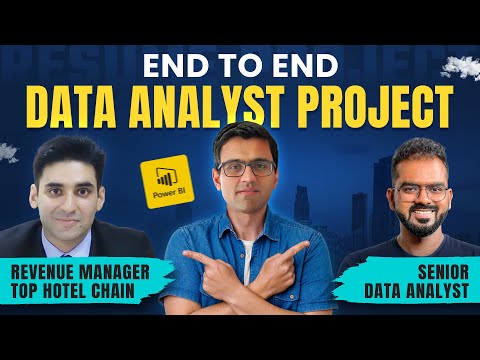 1:37:25
1:37:25
 0:42:37
0:42:37
 3:02:18
3:02:18
 3:40:48
3:40:48
 0:45:15
0:45:15
 1:55:34
1:55:34
 0:27:37
0:27:37
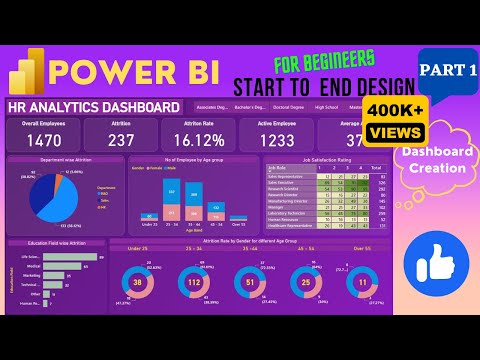 0:38:22
0:38:22
 1:33:00
1:33:00
 1:14:22
1:14:22
 2:45:21
2:45:21
 0:57:03
0:57:03
 2:45:02
2:45:02
 2:46:44
2:46:44
 1:36:04
1:36:04
 0:41:07
0:41:07
 1:01:52
1:01:52
 1:12:45
1:12:45