filmov
tv
Building Connections that Drive Sales CRM Webinar

Показать описание
Unlock the full potential of Lightspeed CRM to build stronger relationships and drive more sales. This webinar will highlight tools and strategies that simplify communication, enhance follow-ups, and maximize sales opportunities.
Topics include:
Automated Text Messages: Save time with efficient, personalized customer communications.
ePhone: Streamline calls with a seamless, integrated phone system.
Sales & Service Follow-Ups: Stay on top of every opportunity with automated reminders.
Integrated Sales Leads: Capture and manage leads with ease, all in one place.
TextMarketing: Communicate effectively with mass text messaging
Recorded February 12, 2025
Transcript Summary:
This webinar explores how Lightspeed’s CRM tools enhance dealership efficiency, streamline communication, and build stronger customer relationships across both sales and service departments. It delivers a comprehensive walkthrough of current and new CRM features.
🔹 Sales CRM: Automating Engagement
CRM starts at the Leads, Quotes & Deals screen. Each lead has a color-coded stage (e.g., Greet, Write-up, Delivered) for visual workflow tracking.
Leads can originate from your website, Facebook, or OEMs, and are auto-assigned using Round Robin or BDC workflows.
Follow-up Chains automate personalized texts/emails (e.g., “Thanks for your interest, Diana will contact you”) and assign tasks/reminders across departments.
All communications are logged in the Communications tab — including responses — ensuring a full audit trail owned by the business, not individual staff phones.
🔹 Workflow Management Tools
The Lightspeed Calendar displays appointments and tasks by user/department and integrates with follow-ups and service jobs.
System Alerts notify users via email, pop-ups, or mobile when new leads arrive, appointments are upcoming, or a matching unit enters inventory.
The Desktop Dashboard (CRM Widgets) gives individual users visual snapshots of follow-ups, lead origins, retention, and sales goals.
🔹 Management & Reporting
Traffic Log Reports consolidate sales floor activity in one view.
Salesperson Activity & Performance Reports help identify coaching opportunities and assess lead-to-sale conversion rates.
🔹 Lightspeed Mobile App
Free, license-free app for iOS/Android allows users to manage deals, appointments, customer info, and communication on the go.
Users can initiate new leads (even by scanning driver's licenses), add follow-up notes, and access CRM tools remotely.
🔹 CRM in the Service Department
Service RO statuses (e.g., Waiting for Parts, Ready to Work) trigger workflow tasks just like sales.
Follow-up Chains automate post-service thank-you messages, satisfaction surveys, and maintenance reminders.
Service appointments are visible in the same calendar view, with the option to assign specific jobs to technicians.
Mobile app allows techs/service writers to manage follow-ups, capture notes, and view repair details in the field.
✨ New Features Enhancing CRM
1. Lightspeed E-Phone (Powered by Zoom)
VoIP integration shows caller ID, matches it to customer records, and displays open deals, ROs, and orders before the call is answered.
Call recordings and AI-generated summaries (coming soon) log in the Communications tab for accountability and training.
2. Lightspeed Text Marketing
Send bulk texts to hundreds or thousands of customers from targeted marketing groups.
Filter audiences by product, spend, date, or custom report data (e.g., non-returning customers via the Customer Retention Report).
Great for promotions, recall notices, service reminders, or special events.
Takeaway:
Lightspeed’s CRM tools go far beyond lead entry—they empower automated communication, multi-department collaboration, mobile flexibility, and deep customer insights. With the addition of E-Phone and Text Marketing, dealerships can engage smarter and drive revenue more efficiently than ever.
Topics include:
Automated Text Messages: Save time with efficient, personalized customer communications.
ePhone: Streamline calls with a seamless, integrated phone system.
Sales & Service Follow-Ups: Stay on top of every opportunity with automated reminders.
Integrated Sales Leads: Capture and manage leads with ease, all in one place.
TextMarketing: Communicate effectively with mass text messaging
Recorded February 12, 2025
Transcript Summary:
This webinar explores how Lightspeed’s CRM tools enhance dealership efficiency, streamline communication, and build stronger customer relationships across both sales and service departments. It delivers a comprehensive walkthrough of current and new CRM features.
🔹 Sales CRM: Automating Engagement
CRM starts at the Leads, Quotes & Deals screen. Each lead has a color-coded stage (e.g., Greet, Write-up, Delivered) for visual workflow tracking.
Leads can originate from your website, Facebook, or OEMs, and are auto-assigned using Round Robin or BDC workflows.
Follow-up Chains automate personalized texts/emails (e.g., “Thanks for your interest, Diana will contact you”) and assign tasks/reminders across departments.
All communications are logged in the Communications tab — including responses — ensuring a full audit trail owned by the business, not individual staff phones.
🔹 Workflow Management Tools
The Lightspeed Calendar displays appointments and tasks by user/department and integrates with follow-ups and service jobs.
System Alerts notify users via email, pop-ups, or mobile when new leads arrive, appointments are upcoming, or a matching unit enters inventory.
The Desktop Dashboard (CRM Widgets) gives individual users visual snapshots of follow-ups, lead origins, retention, and sales goals.
🔹 Management & Reporting
Traffic Log Reports consolidate sales floor activity in one view.
Salesperson Activity & Performance Reports help identify coaching opportunities and assess lead-to-sale conversion rates.
🔹 Lightspeed Mobile App
Free, license-free app for iOS/Android allows users to manage deals, appointments, customer info, and communication on the go.
Users can initiate new leads (even by scanning driver's licenses), add follow-up notes, and access CRM tools remotely.
🔹 CRM in the Service Department
Service RO statuses (e.g., Waiting for Parts, Ready to Work) trigger workflow tasks just like sales.
Follow-up Chains automate post-service thank-you messages, satisfaction surveys, and maintenance reminders.
Service appointments are visible in the same calendar view, with the option to assign specific jobs to technicians.
Mobile app allows techs/service writers to manage follow-ups, capture notes, and view repair details in the field.
✨ New Features Enhancing CRM
1. Lightspeed E-Phone (Powered by Zoom)
VoIP integration shows caller ID, matches it to customer records, and displays open deals, ROs, and orders before the call is answered.
Call recordings and AI-generated summaries (coming soon) log in the Communications tab for accountability and training.
2. Lightspeed Text Marketing
Send bulk texts to hundreds or thousands of customers from targeted marketing groups.
Filter audiences by product, spend, date, or custom report data (e.g., non-returning customers via the Customer Retention Report).
Great for promotions, recall notices, service reminders, or special events.
Takeaway:
Lightspeed’s CRM tools go far beyond lead entry—they empower automated communication, multi-department collaboration, mobile flexibility, and deep customer insights. With the addition of E-Phone and Text Marketing, dealerships can engage smarter and drive revenue more efficiently than ever.
 0:38:22
0:38:22
 0:00:24
0:00:24
 0:12:39
0:12:39
 0:52:10
0:52:10
 0:22:49
0:22:49
 0:00:57
0:00:57
 0:37:15
0:37:15
 0:00:55
0:00:55
 0:55:42
0:55:42
 0:09:27
0:09:27
 0:00:28
0:00:28
 0:00:29
0:00:29
 0:16:15
0:16:15
 0:00:53
0:00:53
 0:23:54
0:23:54
 0:00:18
0:00:18
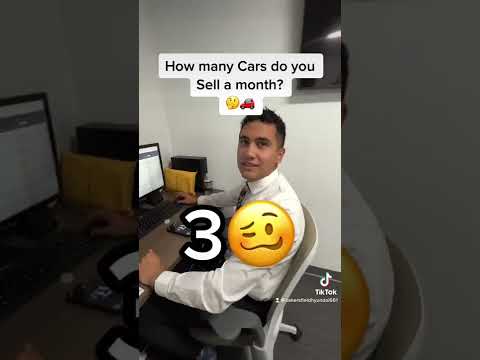 0:00:16
0:00:16
 0:00:38
0:00:38
 0:00:43
0:00:43
 0:23:55
0:23:55
 0:00:13
0:00:13
 0:00:53
0:00:53
 0:00:28
0:00:28
 0:00:49
0:00:49