filmov
tv
🕵️ How to Install Zabbix 6.4 on Ubuntu Server 22.04 with NGINX and MariaDB

Показать описание
In this tutorial, we'll show you how to install Zabbix 6.4 on Ubuntu Server 22.04 with NGINX and MariaDB. Zabbix is an open-source monitoring solution that helps you keep an eye on your network, servers, and applications. It can be used to monitor various metrics such as CPU, memory, disk usage, network traffic, and more.
Here is the cheatsheet
## switch to root
sudo su
## Update Ubuntu
apt update && apt upgrade -y
## Install MARIADB
apt install mariadb-server -y
mysql_secure_installation
systemctl enable --now mariadb
## INSTALL REPO
apt update
## INSTALL Zabbix Server, Frontend, Agent
apt install zabbix-server-mysql zabbix-frontend-php zabbix-nginx-conf zabbix-sql-scripts zabbix-agent -y
# Create initial database (pwd chosen during mysql_secure_installation "*******")
mysql -uroot -p
mysql create database zabbix character set utf8mb4 collate utf8mb4_bin;
mysql set global log_bin_trust_function_creators = 1;
mysql quit;
#Import Zabbix Tables. NOTE: password for zabbix DB user is required "password"
#Modify DB Parameter
mysql -uroot -p
mysql set global log_bin_trust_function_creators = 0;
mysql quit;
#Configure the database for Zabbix server
DBPassword=password
# listen 8080;
#Start Zabbix
systemctl restart zabbix-server zabbix-agent nginx php8.1-fpm
systemctl enable zabbix-server zabbix-agent nginx php8.1-fpm
##Initial Setup via Web UI using IP address of the server and then Login with Admin/zabbix
FINISHED
By the end of this video, you'll have a working installation of Zabbix 6.4 on Ubuntu Server 22.04 with NGINX and MariaDB. Follow along with the steps and let's get started!
Here is the cheatsheet
## switch to root
sudo su
## Update Ubuntu
apt update && apt upgrade -y
## Install MARIADB
apt install mariadb-server -y
mysql_secure_installation
systemctl enable --now mariadb
## INSTALL REPO
apt update
## INSTALL Zabbix Server, Frontend, Agent
apt install zabbix-server-mysql zabbix-frontend-php zabbix-nginx-conf zabbix-sql-scripts zabbix-agent -y
# Create initial database (pwd chosen during mysql_secure_installation "*******")
mysql -uroot -p
mysql create database zabbix character set utf8mb4 collate utf8mb4_bin;
mysql set global log_bin_trust_function_creators = 1;
mysql quit;
#Import Zabbix Tables. NOTE: password for zabbix DB user is required "password"
#Modify DB Parameter
mysql -uroot -p
mysql set global log_bin_trust_function_creators = 0;
mysql quit;
#Configure the database for Zabbix server
DBPassword=password
# listen 8080;
#Start Zabbix
systemctl restart zabbix-server zabbix-agent nginx php8.1-fpm
systemctl enable zabbix-server zabbix-agent nginx php8.1-fpm
##Initial Setup via Web UI using IP address of the server and then Login with Admin/zabbix
FINISHED
By the end of this video, you'll have a working installation of Zabbix 6.4 on Ubuntu Server 22.04 with NGINX and MariaDB. Follow along with the steps and let's get started!
Комментарии
 0:10:04
0:10:04
 0:05:48
0:05:48
 0:29:40
0:29:40
 0:11:04
0:11:04
 0:13:43
0:13:43
 0:10:01
0:10:01
 0:12:27
0:12:27
 0:14:29
0:14:29
 0:03:55
0:03:55
 0:06:11
0:06:11
 0:22:37
0:22:37
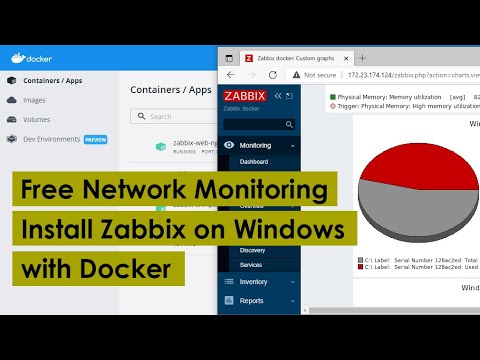 0:05:01
0:05:01
 0:08:44
0:08:44
 0:06:35
0:06:35
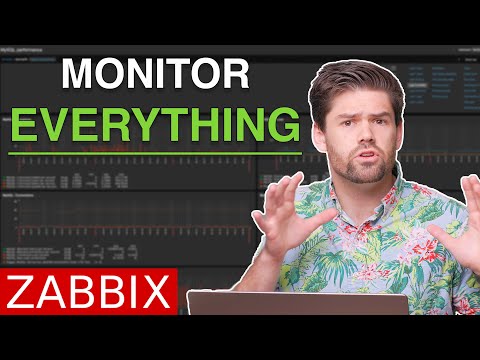 0:28:41
0:28:41
 0:18:06
0:18:06
 0:17:43
0:17:43
 0:09:57
0:09:57
 0:08:48
0:08:48
 0:15:41
0:15:41
 0:11:41
0:11:41
 0:26:28
0:26:28
 0:18:23
0:18:23
 0:16:29
0:16:29