filmov
tv
Understanding MySQL Triggers with Exact Values: A Guide to Inserting Data Safely in Your Database

Показать описание
Learn how to create effective `MySQL triggers` to control data insertion and ensure only valid counts in your database. This guide addresses common pitfalls and provides best practices.
---
Visit these links for original content and any more details, such as alternate solutions, latest updates/developments on topic, comments, revision history etc. For example, the original title of the Question was: MySQL Triggers with Exact Values
If anything seems off to you, please feel free to write me at vlogize [AT] gmail [DOT] com.
---
Understanding MySQL Triggers with Exact Values
When working with databases, ensuring data integrity is crucial. This is where MySQL triggers come into play, allowing you to enforce rules at the database level. One common scenario is restricting the number of records that can be inserted into a table based on specific criteria. In this guide, we’ll address a common problem faced by developers when setting up a trigger in MySQL to enforce exact values for a column—and we’ll break down the solution step-by-step.
The Problem: Rejecting Invalid Insertion Counts
Imagine you have a table called ROOM, and you want to make sure that the count column only allows specific values—namely 1, 2, or 3. Your initial attempt to create a trigger might look something like this:
[[See Video to Reveal this Text or Code Snippet]]
While this setup seems correct because the MySQL Workbench doesn’t throw any errors, it always results in a rejection of valid inserts, even if the value is one of the allowed counts. Why is this happening?
Understanding the Logic Flaw
The crux of the issue lies in the use of the logical OR operator. Here’s why it fails:
With the expression NEW.count != 1 OR NEW.count != 2 OR NEW.count != 3, if NEW.count is 1, the first condition evaluates to false, but the second and third conditions evaluate to true.
Since at least one condition is true, the entire expression is considered true, triggering the rejection.
Example Breakdown
Suppose we attempt to insert NEW.count as 1. The evaluation breaks down as follows:
[[See Video to Reveal this Text or Code Snippet]]
This evaluates as true, leading to the rejection of our insert.
The Solution: Using Logical AND
To resolve this issue, you should modify your trigger condition to use the logical AND operator. The corrected trigger should look like this:
[[See Video to Reveal this Text or Code Snippet]]
How This Works
By using AND, we ensure that all conditions must be true for the trigger to activate. In other words:
If NEW.count is 1, the conditions will evaluate as follows:
[[See Video to Reveal this Text or Code Snippet]]
This results in an overall evaluation of false, allowing the insertion to proceed correctly.
Avoiding Decimal Values
You might also consider avoiding situations where decimal values are inserted. To enforce that only integers are accepted in the count column, ensure that other checks are in place, such as:
[[See Video to Reveal this Text or Code Snippet]]
This checks both the range and integer condition.
Conclusion
Getting your triggers right can be a bit tricky, but with attention to logical conditions, you can effectively manage data integrity in your MySQL database. Using AND over OR is essential in situations where exclusive conditions are required. As always, it's important to test your triggers thoroughly to ensure they behave as expected. By following these guidelines and examples, you can confidently set up triggers that maintain the integrity of your data.
Thank you for reading this post! If you have any questions or need further clarification, feel free to reach out in the comments below.
---
Visit these links for original content and any more details, such as alternate solutions, latest updates/developments on topic, comments, revision history etc. For example, the original title of the Question was: MySQL Triggers with Exact Values
If anything seems off to you, please feel free to write me at vlogize [AT] gmail [DOT] com.
---
Understanding MySQL Triggers with Exact Values
When working with databases, ensuring data integrity is crucial. This is where MySQL triggers come into play, allowing you to enforce rules at the database level. One common scenario is restricting the number of records that can be inserted into a table based on specific criteria. In this guide, we’ll address a common problem faced by developers when setting up a trigger in MySQL to enforce exact values for a column—and we’ll break down the solution step-by-step.
The Problem: Rejecting Invalid Insertion Counts
Imagine you have a table called ROOM, and you want to make sure that the count column only allows specific values—namely 1, 2, or 3. Your initial attempt to create a trigger might look something like this:
[[See Video to Reveal this Text or Code Snippet]]
While this setup seems correct because the MySQL Workbench doesn’t throw any errors, it always results in a rejection of valid inserts, even if the value is one of the allowed counts. Why is this happening?
Understanding the Logic Flaw
The crux of the issue lies in the use of the logical OR operator. Here’s why it fails:
With the expression NEW.count != 1 OR NEW.count != 2 OR NEW.count != 3, if NEW.count is 1, the first condition evaluates to false, but the second and third conditions evaluate to true.
Since at least one condition is true, the entire expression is considered true, triggering the rejection.
Example Breakdown
Suppose we attempt to insert NEW.count as 1. The evaluation breaks down as follows:
[[See Video to Reveal this Text or Code Snippet]]
This evaluates as true, leading to the rejection of our insert.
The Solution: Using Logical AND
To resolve this issue, you should modify your trigger condition to use the logical AND operator. The corrected trigger should look like this:
[[See Video to Reveal this Text or Code Snippet]]
How This Works
By using AND, we ensure that all conditions must be true for the trigger to activate. In other words:
If NEW.count is 1, the conditions will evaluate as follows:
[[See Video to Reveal this Text or Code Snippet]]
This results in an overall evaluation of false, allowing the insertion to proceed correctly.
Avoiding Decimal Values
You might also consider avoiding situations where decimal values are inserted. To enforce that only integers are accepted in the count column, ensure that other checks are in place, such as:
[[See Video to Reveal this Text or Code Snippet]]
This checks both the range and integer condition.
Conclusion
Getting your triggers right can be a bit tricky, but with attention to logical conditions, you can effectively manage data integrity in your MySQL database. Using AND over OR is essential in situations where exclusive conditions are required. As always, it's important to test your triggers thoroughly to ensure they behave as expected. By following these guidelines and examples, you can confidently set up triggers that maintain the integrity of your data.
Thank you for reading this post! If you have any questions or need further clarification, feel free to reach out in the comments below.
 0:01:59
0:01:59
 0:03:25
0:03:25
 0:01:50
0:01:50
 0:01:41
0:01:41
 0:02:03
0:02:03
 0:01:34
0:01:34
 0:01:32
0:01:32
 0:01:39
0:01:39
 0:01:51
0:01:51
 0:01:31
0:01:31
 0:01:56
0:01:56
 0:02:07
0:02:07
 0:01:49
0:01:49
 0:01:32
0:01:32
 0:01:39
0:01:39
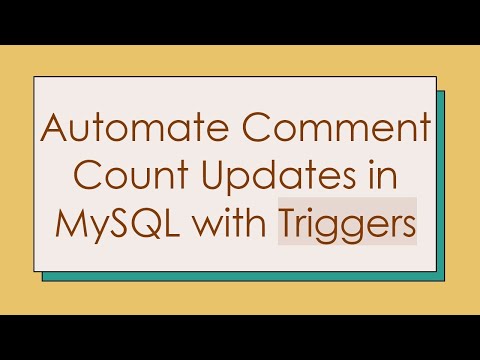 0:01:57
0:01:57
 0:01:33
0:01:33
 0:01:51
0:01:51
 0:35:28
0:35:28
 0:01:59
0:01:59
 0:00:31
0:00:31
 0:01:37
0:01:37
 0:02:13
0:02:13
 0:01:30
0:01:30