filmov
tv
How to Create a MySQL Trigger for Incrementing Lab Test Results in Two Tables

Показать описание
Learn how to efficiently create a MySQL trigger to automatically update count statistics in your labs and patients tables based on test results.
---
Visit these links for original content and any more details, such as alternate solutions, latest updates/developments on topic, comments, revision history etc. For example, the original title of the Question was: Can you help me in finding a trigger query including both tables?
If anything seems off to you, please feel free to write me at vlogize [AT] gmail [DOT] com.
---
Handling Lab Test Results with MySQL Triggers
When managing a database for lab tests and patient results, it's common to need an automated way to keep track of the counts for positive and negative test results. If you're working with MySQL and trying to update a labs table based on the insertions into a patients table, you've come to the right place! In this guide, we’ll guide you through creating a trigger that will increment the count of test results in the labs table whenever a new test result is inserted into the patients table.
The Scenario
You have two tables:
labs: This table contains the following attributes:
lab_id: The identifier for the lab.
positive: A counter for the number of positive test results.
negative: A counter for the number of negative test results.
patients: This table contains these attributes:
lab_id: The identifier for the lab (foreign key referring to labs).
test_result: A field that denotes the result of the test which can either be 'positive' or 'negative'.
The goal is to create a trigger that performs the following actions:
Increment the positive counter in the labs table if the test_result inserted into the patients table is 'positive' and the lab_id matches.
Increment the negative counter if the test_result is 'negative' and the lab_id matches.
Creating the Trigger
A trigger in MySQL can be created to automatically respond to an event in the database (in this case, after an insert operation). Here’s how you can create this trigger:
[[See Video to Reveal this Text or Code Snippet]]
Explanation of the Trigger Query
Trigger Definition: The trigger is named trg_after_insert_patients and is set to activate AFTER INSERT on the patients table.
UPDATE Statement: The UPDATE statement is executed for every row inserted into the patients table.
CASE Statement:
The CASE statement is used to evaluate the test_result.
If the test_result is 'positive', it updates the positive count by adding 1.
If the test_result is 'negative', it updates the negative count similarly.
WHERE Clause: The query only affects rows in the labs table where the lab_id matches the lab_id of the newly inserted patient row.
Completion: The trigger ends with a delimiter //, indicating the end of the trigger declaration.
Final Thoughts
By using MySQL triggers, you can maintain an accurate count of test results in your database without having to manually update the labs table every time a new result comes in. This automation not only saves time but also reduces the risk of human error in the data management process.
If you have any questions or need further clarification on this topic, feel free to reach out! Creating triggers can greatly enhance the efficiency of your database operations.
---
Visit these links for original content and any more details, such as alternate solutions, latest updates/developments on topic, comments, revision history etc. For example, the original title of the Question was: Can you help me in finding a trigger query including both tables?
If anything seems off to you, please feel free to write me at vlogize [AT] gmail [DOT] com.
---
Handling Lab Test Results with MySQL Triggers
When managing a database for lab tests and patient results, it's common to need an automated way to keep track of the counts for positive and negative test results. If you're working with MySQL and trying to update a labs table based on the insertions into a patients table, you've come to the right place! In this guide, we’ll guide you through creating a trigger that will increment the count of test results in the labs table whenever a new test result is inserted into the patients table.
The Scenario
You have two tables:
labs: This table contains the following attributes:
lab_id: The identifier for the lab.
positive: A counter for the number of positive test results.
negative: A counter for the number of negative test results.
patients: This table contains these attributes:
lab_id: The identifier for the lab (foreign key referring to labs).
test_result: A field that denotes the result of the test which can either be 'positive' or 'negative'.
The goal is to create a trigger that performs the following actions:
Increment the positive counter in the labs table if the test_result inserted into the patients table is 'positive' and the lab_id matches.
Increment the negative counter if the test_result is 'negative' and the lab_id matches.
Creating the Trigger
A trigger in MySQL can be created to automatically respond to an event in the database (in this case, after an insert operation). Here’s how you can create this trigger:
[[See Video to Reveal this Text or Code Snippet]]
Explanation of the Trigger Query
Trigger Definition: The trigger is named trg_after_insert_patients and is set to activate AFTER INSERT on the patients table.
UPDATE Statement: The UPDATE statement is executed for every row inserted into the patients table.
CASE Statement:
The CASE statement is used to evaluate the test_result.
If the test_result is 'positive', it updates the positive count by adding 1.
If the test_result is 'negative', it updates the negative count similarly.
WHERE Clause: The query only affects rows in the labs table where the lab_id matches the lab_id of the newly inserted patient row.
Completion: The trigger ends with a delimiter //, indicating the end of the trigger declaration.
Final Thoughts
By using MySQL triggers, you can maintain an accurate count of test results in your database without having to manually update the labs table every time a new result comes in. This automation not only saves time but also reduces the risk of human error in the data management process.
If you have any questions or need further clarification on this topic, feel free to reach out! Creating triggers can greatly enhance the efficiency of your database operations.
 0:12:04
0:12:04
 0:04:01
0:04:01
 0:00:09
0:00:09
 0:08:10
0:08:10
 0:10:26
0:10:26
 0:15:05
0:15:05
 0:05:58
0:05:58
 0:06:46
0:06:46
 0:00:55
0:00:55
 0:03:30
0:03:30
 0:10:22
0:10:22
 0:00:18
0:00:18
 0:07:36
0:07:36
 0:02:10
0:02:10
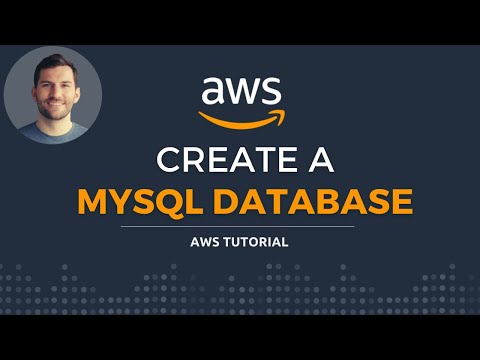 0:03:56
0:03:56
 0:00:16
0:00:16
 0:01:00
0:01:00
 0:07:01
0:07:01
 0:17:49
0:17:49
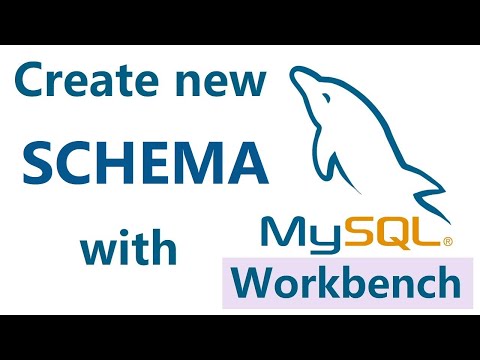 0:01:24
0:01:24
 0:00:13
0:00:13
 0:12:55
0:12:55
 3:00:00
3:00:00
 0:00:16
0:00:16