filmov
tv
QUICK TIP: Enable 4th and 5th Axes in your Post Processor

Показать описание
Parameter Details:
actuator: Specifies the actuator type (ie. either "linear" or "rotational").
The default is "rotational".
table: Specifies whether the axis is located in the table or the head. The default is true for table.
axis: Specifies the axis vector as a 3-element array (e.g. "[0, 0, 1]").
[Axis rotates around X, Axis rotates around Y, Axis rotates around Z]
ex: A-axis rotating around the X-axis would be: [1, 0, 0]
offset: Specifies the axis offset as a 3-element array (e.g. "[0, 0, 25]").
The default is [0, 0, 0].
coordinate: Specifies the coordinate used in the ABC vectors (ie. "X", "Y", or "Z"). The given number will define the letter for the axis:
0 = “A”
1 = “B”
2 = “C”
Note: This is the only way to influence the axis letter for the output.
cyclic: Specifies that the axis is cyclic. Only supported for rotational axes.
Only used when a range is specified. The default is false.
range: Specifies the angular range for the axis in degrees as a 2-element array (e.g. "[-120, 120]"). You can also specify a single number to create an axis for an aggregate.
The default is unbound.
preference: Specifies the preferred angles (-1:negative angles, 0:don't care, and 1:positive angles). The default is don't care.
resolution: Specifies the resolution. In degrees for rotational actuator. The default is 0.
CONNECT:
Комментарии
 0:03:31
0:03:31
 0:01:21
0:01:21
 0:00:24
0:00:24
 0:00:22
0:00:22
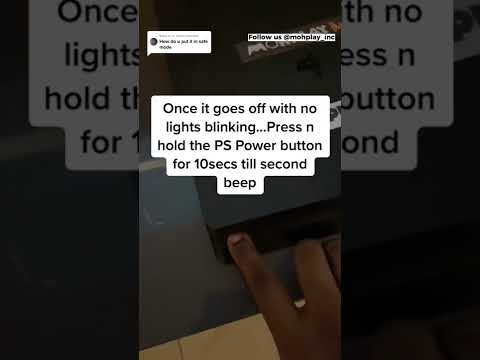 0:00:18
0:00:18
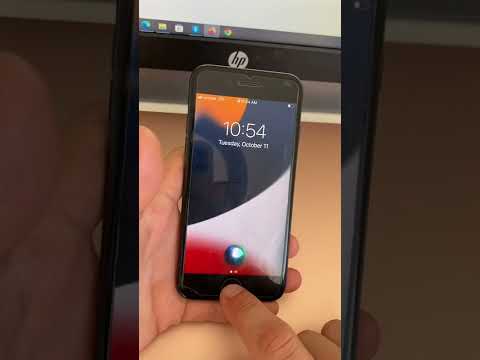 0:00:30
0:00:30
 0:01:37
0:01:37
 0:00:13
0:00:13
 0:04:13
0:04:13
 0:00:19
0:00:19
 0:00:26
0:00:26
 0:00:57
0:00:57
 0:00:18
0:00:18
 0:00:57
0:00:57
 0:00:06
0:00:06
 0:00:49
0:00:49
 0:00:24
0:00:24
 0:00:57
0:00:57
 0:00:27
0:00:27
 0:05:16
0:05:16
 0:00:46
0:00:46
 0:01:00
0:01:00
 0:00:31
0:00:31
 0:01:00
0:01:00