filmov
tv
How to Bypass iCloud Activation Lock for Free 2024

Показать описание
We understand how frustrating it can be to have your device locked by iCloud, which is why we produce this video tutorial to help you regain access to your iPhone/iPad. We'll cover everything you need to know, including free methods as well as tools that are proven to work. So if you are ready to learn, check out now!
---------------------------------------------
00:00 Intro
00:22 Free Tip 1. Bypass iCloud Activation Lock via DNS Server
00:55 Free Tip 2. Remove iPhone/iPad from Apple Account
01:15 Bonus Tip. Bypass Activation Lock without Apple ID
---------------------------------------------
Check more videos on our channel:
---------------------------------------------
Social Media
#bypassicloud #unlockicloud #iphonetips #ios
Bypass iCloud Activation Lock with this Method
Bypass iCloud Activation Lock No Apple ID | No PC | 100% Works any iPhone#shorts #iphoneunlock
Activation Lock Bypass #Shorts
Use 3UTOOLS to Bypass/Remove iCloud Activation Lock [UltFone Activation Unlock Review]
How to Bypass iCloud Activation Lock for Free 2024
Bypass iCloud Activation Lock Without Apple ID (2024)
Unlock iCloud activation lock✅ without Apple ID (2024) #apple #iphone #icloudking #activationlock
How To Bypass iOS 7 Activation Lock & Contact iCloud Owner For Permanent Fix
How to Remove Activation Lock without Apple ID Password 2024 | Full Guide
[iCloud DNS Bypass] How to Skip iCloud Activation Lock with DNS Server✔ Best iCloud Removal 2024
Best Ways to Bypass iCloud Activation Lock on iPhone/iPad
iPhone Locked to Owner Bypass | Bypass iCloud Activation Lock without Apple ID, 3 Methods
COMPLETELY Bypass iCloud Activation Lock on iOS 11!
How to Remove iCloud Activation Lock on iPhone (2022)
How To Bypass iCloud Activation Lock on iOS 8 / 8.3 / 8.4
3Utools iCloud Remove✔️Unlock iCloud Activation Lock Using 3UTOOLS | Activation Lock Bypass✔️iOS 16...
[2 Ways] How To Bypass iCloud Activation Lock on iPad mini 2023
How to Bypass iCloud Activation Lock | NO Apple ID | Mac
Does Jailbreak Bypass iCloud Activation Lock? How to Jailbreak iCloud Locked iPhone 2023
How to Bypass iCloud Activation Lock without Previous Apple ID and Password
Bypass iCloud Activation Lock on iPhone8 #shorts #bypassicloud
iPhone Locked to Owner? (2023) How to Bypass iCloud Activation Lock without Apple id on iPhone/iPad...
HOW to PERMANENTLY BYPASS iCLOUD ACTIVATION LOCK ON ALL IPAD IPHONE 100% SUCCESS | NEW METHOD
iPad Activation Lock Fix | 3 WAYS to bypass iPad iCloud Lock
Комментарии
 0:06:44
0:06:44
 0:00:57
0:00:57
 0:00:19
0:00:19
 0:07:21
0:07:21
 0:02:06
0:02:06
 0:03:42
0:03:42
 0:01:00
0:01:00
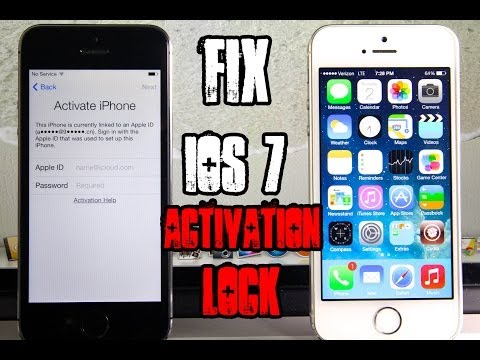 0:03:26
0:03:26
 0:07:23
0:07:23
![[iCloud DNS Bypass]](https://i.ytimg.com/vi/qaH1_LDUoTk/hqdefault.jpg) 0:03:55
0:03:55
 0:07:27
0:07:27
 0:08:23
0:08:23
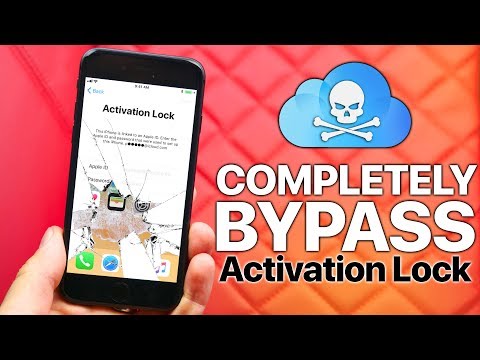 0:07:12
0:07:12
 0:06:02
0:06:02
 0:05:53
0:05:53
 0:05:10
0:05:10
![[2 Ways] How](https://i.ytimg.com/vi/jOjs_3l9uxA/hqdefault.jpg) 0:02:18
0:02:18
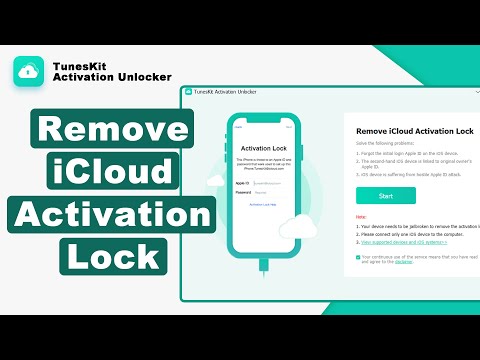 0:01:50
0:01:50
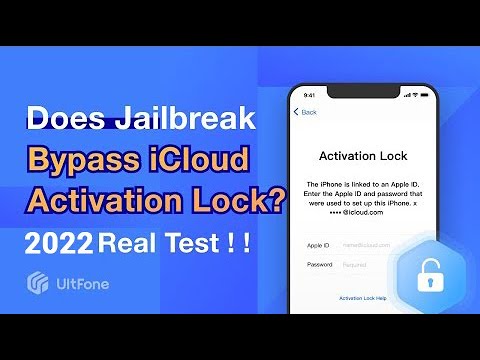 0:04:05
0:04:05
 0:01:10
0:01:10
 0:00:35
0:00:35
 0:04:41
0:04:41
 0:10:34
0:10:34
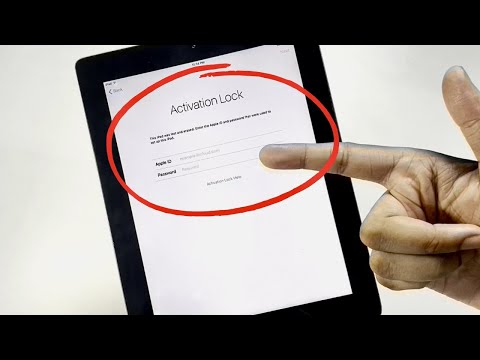 0:24:19
0:24:19