filmov
tv
The best way to install and setup a windows 10 vm as a daily driver or a Gaming VM

Показать описание
This is the first part of a two-part video about setting up a Windows 10 KVM VM in unRAID.
The first part of these videos you will learn how to:
1. Download a windows 10 iso.
2. Where to Buy a license for windows 10 pro retail for $16 and the OEM for $11
Here is a new link where you can buy the windows 10.
I have ordered from these guys before and they seem okay :)
3. How to assign resources and correctly pin your cpus.
4. How to install the virtio drivers including the qxl graphics driver.
5. How to remove or block the windows 10 data mining - phone home - etc with anti beacon.
6. How to install multiple useful programmes with ninite
7. Using Splashtop desktop for good quality remote viewing
8. How to install a virtual sound card to have sound in Splashtop/RDP etc.
9. Using mapped drives and symlinks to get the most out of the array.
10. Windows tweaks to VM compatibility.
11. general tips
Thanks to everyone who posted in the forums in my thread for the cpu hyperthreads to be shown in the vm manager. They are now!! Awesome :)
Big thanks to the Limetech Team for unRAID
Music credits BoxCat Games
The first part of these videos you will learn how to:
1. Download a windows 10 iso.
2. Where to Buy a license for windows 10 pro retail for $16 and the OEM for $11
Here is a new link where you can buy the windows 10.
I have ordered from these guys before and they seem okay :)
3. How to assign resources and correctly pin your cpus.
4. How to install the virtio drivers including the qxl graphics driver.
5. How to remove or block the windows 10 data mining - phone home - etc with anti beacon.
6. How to install multiple useful programmes with ninite
7. Using Splashtop desktop for good quality remote viewing
8. How to install a virtual sound card to have sound in Splashtop/RDP etc.
9. Using mapped drives and symlinks to get the most out of the array.
10. Windows tweaks to VM compatibility.
11. general tips
Thanks to everyone who posted in the forums in my thread for the cpu hyperthreads to be shown in the vm manager. They are now!! Awesome :)
Big thanks to the Limetech Team for unRAID
Music credits BoxCat Games
Комментарии
 0:02:41
0:02:41
 0:00:53
0:00:53
 0:06:53
0:06:53
 0:03:11
0:03:11
 0:04:59
0:04:59
 0:10:17
0:10:17
 0:04:11
0:04:11
 0:26:13
0:26:13
 0:19:51
0:19:51
 0:06:28
0:06:28
 0:07:16
0:07:16
 0:24:45
0:24:45
 0:10:10
0:10:10
 0:07:45
0:07:45
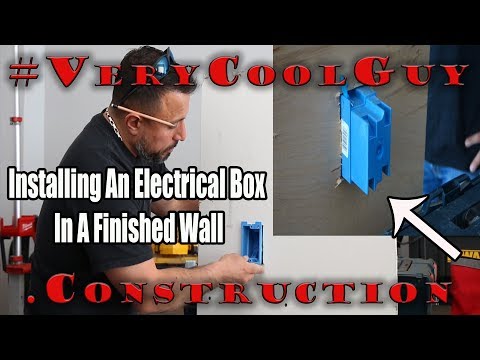 0:06:21
0:06:21
 0:04:28
0:04:28
 0:11:58
0:11:58
 0:01:02
0:01:02
 0:09:20
0:09:20
 0:06:55
0:06:55
 0:23:16
0:23:16
 0:08:32
0:08:32
 0:10:11
0:10:11
 0:01:33
0:01:33