filmov
tv
Fix Windows 11 Security Showing Blank White Screen,Empty Windows 11 Security Not Showing Any Options

Показать описание
Fix Empty Windows 11 Security Fix Windows 11 Security freezes On clicking Windows Security in Privacy and Security, Steps to Fix Windows 11 Security not showing anything at all, Windows 11 Security showing empty page
Step 1) Run this command
Get-AppxPackage *Microsoft.SecHealthUI* | Reset-AppxPackage
Step 2) Update Windows 11
Step 3) Perform Cleanboot
Step 4) Uninstall third party antivirus program using revo uninstaller
Restart your PC
Step 5) Update Windows 11 using Media Creation Tool
Step 6) Do A Clean Installation of Windows 11 Using USB Flash drive: Clean Installation of Windows 11 using USB flash drive will result in data loss so backup your computer data before the installation.
Step 1) Run this command
Get-AppxPackage *Microsoft.SecHealthUI* | Reset-AppxPackage
Step 2) Update Windows 11
Step 3) Perform Cleanboot
Step 4) Uninstall third party antivirus program using revo uninstaller
Restart your PC
Step 5) Update Windows 11 using Media Creation Tool
Step 6) Do A Clean Installation of Windows 11 Using USB Flash drive: Clean Installation of Windows 11 using USB flash drive will result in data loss so backup your computer data before the installation.
How To Fix Windows Security Blank In Windows 11
Fix Windows Security Not Working in Latest Windows 11
(2024 FIX) Windows Security Center Service is Turned off or Missing in Windows 11/10
[SOLVED] Microsoft Windows Defender Windows Security Not Working in Latest Windows 11/10
Fix Windows Security Not Opening On Windows 10 & 11
How To Fix Windows Security Defender Not Working In Windows 11
Windows security blank screen after opening fix Windows 11
The Windows Security Center service can't be started in Windows 11/10 - How To Fix (100% Workin...
How To Fix Microsoft Defender Threat Service Has Stopped
Fix security at a glance windows 11 blank | Empty windows defender app
Fix Windows Security Center Service is Turned off or missing in Windows 11 / 10 💯% Solved ✅ 2024...
How to Fix Windows Security Service & Defender not Working in 2 Minutes
Turn Off or Disable Windows Defender in Windows 11/10 (2023)
Fix Empty Windows 11 Windows Security or Windows Defender App
How to Fix 'For Security And Performance, This Mode Of Windows Only Runs Verified Apps ...&apos...
How to Disable or Enable Windows Defender on Windows 11
Windows protected your pc | Windows defender smartscreen | Windows 11 | How to fix winows 11
Startup Repair Windows 11 | How to Automatic Repair Loop Problems in Windows 11
How to fix Windows Defender or Windows Security Icon missing from Taskbar Tray Menu in Windows ?
FIXED 'Your PIN is No Longer Available' on Windows 11/10 (2024)
Windows Security Tips
Fix you'll need a new app to open this windowsdefender link windows 11/10
This Mode of Windows Only Runs Verified Apps From the Store on Windows 11 FIX [Tutorial]
Change One Setting To Secure Windows 11
Комментарии
 0:01:33
0:01:33
 0:03:47
0:03:47
 0:05:03
0:05:03
![[SOLVED] Microsoft Windows](https://i.ytimg.com/vi/mY2T-fQlPAE/hqdefault.jpg) 0:03:34
0:03:34
 0:09:35
0:09:35
 0:02:10
0:02:10
 0:04:19
0:04:19
 0:02:28
0:02:28
 0:00:57
0:00:57
 0:04:11
0:04:11
 0:06:01
0:06:01
 0:03:53
0:03:53
 0:03:09
0:03:09
 0:06:19
0:06:19
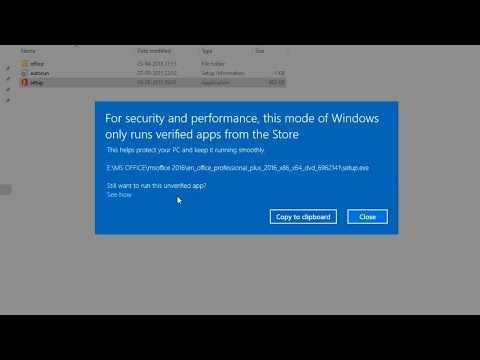 0:02:18
0:02:18
 0:03:23
0:03:23
 0:02:47
0:02:47
 0:02:49
0:02:49
 0:04:28
0:04:28
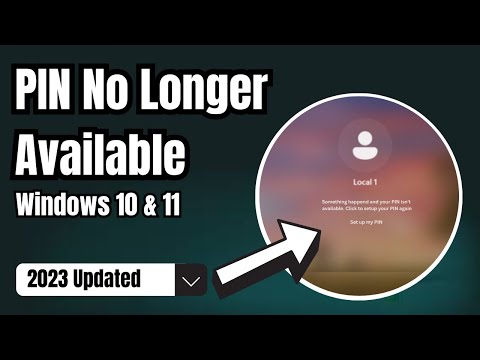 0:04:13
0:04:13
 0:18:33
0:18:33
 0:02:47
0:02:47
 0:02:01
0:02:01
 0:04:32
0:04:32