filmov
tv
Complete building design in 25 minutes by ETABS Software | Civil engineering | G+2 design by etabs |

Показать описание
#buildingdesign #civilengineering #etabs
Join this channel to get extra benefits :
Memberships link
In this Video lecture you are able to learn about Complete building design in 25 minutes by ETABS Software | Civil engineering | G+2 design by etabs |
-----------------------------------------------------------------------------------------------------------
In this channel you can learn about online civil engineering softwares. So Please subscribe my channel for more interesting videos.
-----------------------------------------------------------------------------------------------------------
To subscribe my channel click on Red Button and also press the Bell icon.
----------------------------------------------------------------------------------------------------------
We are providing Civil engineering academic Mini/ Major projects for Diploma, B. Tech and M.Tech students along with paper publishing in Non-UGC, UGC, Scopus index journals interested people can reach me through my mail.
Plagarism check in Turnitin software
Note : Documentation, PPT will be provided as per students requirements.
The following links are some titles for B. Tech and M. Tech Academic projects
Follow me on social Net works
---------------------------------------------------------------------------------------------------------------
-------------------------------------------------------------------------------------------------------------------
Subscribe to my channel by using below link
------------------------------------------------------------------------------------------------------------------
Join this channel to get extra benefits :
Memberships link
In this Video lecture you are able to learn about Complete building design in 25 minutes by ETABS Software | Civil engineering | G+2 design by etabs |
-----------------------------------------------------------------------------------------------------------
In this channel you can learn about online civil engineering softwares. So Please subscribe my channel for more interesting videos.
-----------------------------------------------------------------------------------------------------------
To subscribe my channel click on Red Button and also press the Bell icon.
----------------------------------------------------------------------------------------------------------
We are providing Civil engineering academic Mini/ Major projects for Diploma, B. Tech and M.Tech students along with paper publishing in Non-UGC, UGC, Scopus index journals interested people can reach me through my mail.
Plagarism check in Turnitin software
Note : Documentation, PPT will be provided as per students requirements.
The following links are some titles for B. Tech and M. Tech Academic projects
Follow me on social Net works
---------------------------------------------------------------------------------------------------------------
-------------------------------------------------------------------------------------------------------------------
Subscribe to my channel by using below link
------------------------------------------------------------------------------------------------------------------
Комментарии
 0:26:21
0:26:21
 3:46:45
3:46:45
 1:52:52
1:52:52
 0:21:16
0:21:16
 0:00:05
0:00:05
 0:00:14
0:00:14
 0:00:15
0:00:15
 0:00:06
0:00:06
 0:02:38
0:02:38
 1:03:21
1:03:21
 0:01:07
0:01:07
 1:09:31
1:09:31
 0:00:06
0:00:06
 0:30:20
0:30:20
 0:00:06
0:00:06
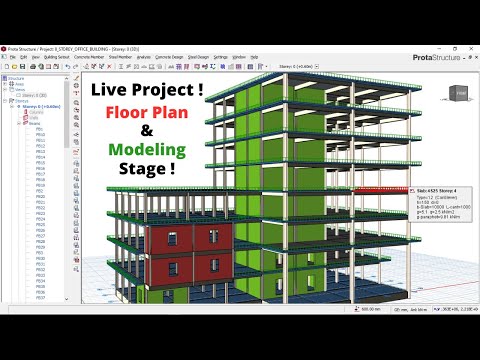 1:00:35
1:00:35
 0:00:14
0:00:14
 0:22:29
0:22:29
 0:00:32
0:00:32
 0:00:16
0:00:16
 0:02:11
0:02:11
 0:04:39
0:04:39
 0:56:07
0:56:07
 1:49:53
1:49:53