filmov
tv
NVENC Hardware Encoding vs Software Encoding for Adobe Premiere Pro | NVIDIA EVGA AMD | GTX 1050Ti

Показать описание
In this video, we are testing out the performance of the budget friendly ($850) 4K video editing computer I built in the last video step by step. We are going to edit 4K 60fps video in Adobe Premiere CC as well as run some Cinebench benchmarks.
Here are the videos where I built this video and tested it out:
4k60fps Editing PC AMD Ryzen 5 2600X / Gtx 1050Ti SC
AMD 4K Video Editing PC:
CAMERA:
Cages and Accessories:
LENSES:
Filters:
Gimbal, Tripods, Audio, Wireless Video:
Additional Parts:
MUSIC COMPILATION BY ARTLIST:
#nvenc #adobe #encoding
SUBSCRIBE FOR MORE VIDEOS!
Ray Valencia
STARSTRUNG PRODUCTIONS
Here are the videos where I built this video and tested it out:
4k60fps Editing PC AMD Ryzen 5 2600X / Gtx 1050Ti SC
AMD 4K Video Editing PC:
CAMERA:
Cages and Accessories:
LENSES:
Filters:
Gimbal, Tripods, Audio, Wireless Video:
Additional Parts:
MUSIC COMPILATION BY ARTLIST:
#nvenc #adobe #encoding
SUBSCRIBE FOR MORE VIDEOS!
Ray Valencia
STARSTRUNG PRODUCTIONS
NVENC Hardware Encoding vs Software Encoding for Adobe Premiere Pro | NVIDIA EVGA AMD | GTX 1050Ti
8 Hardware Encodes With NVENC and the latest NVIDIA drivers? Loads of Encodes!
Intel's WORLD FIRST GPU AV1 encoder was worth the hype | Intel AV1 vs X264 vs NVENC/AMF/QSV
AMD vs NVIDIA Encoder
Nvidia NVENC vs Intel Quick Sync vs AMD VCE encoding in HandBrake, h.264 & h.265 encoding time
Nvenc vs Quick Sync Premiere Pro GPU acceleration and GPU encoding and decoding
PREMIERE PRO Is Now 3x FASTER - NVENC Hardware Encoding
Premiere Pro vs DaVinci Resolve Studio - NVENC Hardware Encoding: SPEED COMPARISON
AV1, HEVC, H.264 Encoding on AMD, Intel, and Nvidia Quality and Performance Compared
Export up to 4X faster with hardware encoding (NVENC) in Premiere Pro
Best Encoder To Use in OBS (NVIDIA NVENC vs x264)
BEST SETTINGS - OBS (+ others) - CPU vs GPU Video Encoding…
Hardware vs software encoding
Premiere Pro vs Davinci Resolve Studio - Performance FIGHT and Analysis of NVENC Hardware Encoding
AMD is FINALLY useful for streamers & creators?!
Streaming Misconceptions: Best OBS Settings & NVENC vs. X264, ft. EposVox | LTX
Nvidia's RTX NvEnc is beyond impressive... (GPU encoding explanation, x264 Medium Comparison)
GPU vs. CPU Video Encoding -- Is RTX NVENC or X264 BETTER?
Unlock Higher Quality Live Streams with AV1 Support on GeForce RTX 40 Series GPUs
100% Fix NVENC Error | Missing NVIDIA NVENC | NVENC vs x264 | Hardware vs Software Acceleration
NVENC is about to get FASTER!
AMD FINALLY updated their H264 encoder! (But so did Intel)
NVENC vs x264 Quality Comparison
AMD AVC vs HEVC vs AV1 - Which Recording/Streaming Codec should you use?
Комментарии
 0:07:12
0:07:12
 0:03:16
0:03:16
 0:16:12
0:16:12
 0:00:12
0:00:12
 0:12:24
0:12:24
 0:06:13
0:06:13
 0:07:28
0:07:28
 0:19:46
0:19:46
 0:46:28
0:46:28
 0:04:43
0:04:43
 0:03:25
0:03:25
 0:06:45
0:06:45
 0:05:26
0:05:26
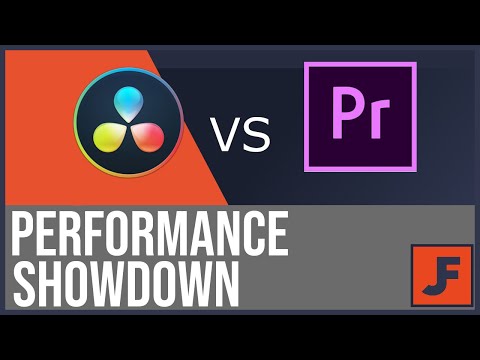 0:11:24
0:11:24
 0:10:36
0:10:36
 0:10:22
0:10:22
 0:06:49
0:06:49
 0:06:26
0:06:26
 0:01:19
0:01:19
 0:04:55
0:04:55
 0:00:52
0:00:52
 0:15:20
0:15:20
 0:04:03
0:04:03
 0:17:23
0:17:23