filmov
tv
94% Of PC Gamers Forget To Do This #shorts

Показать описание
#shorts
94% Of PC Gamers Forget To Do This
Far too many PC Gamers forget to do this simple thing that can make their games run & look much better.
Just right click the desktop,
Open the Nvidia control panel, and follow these steps.
First go to change resolution.
Ensure your maximum native resolution is selected.
Set your Framerate to the max available.
Then after checking Use Nvidia color settings, max out your color depth, set your dynamic range to full, and hit apply.
And finally you can get the framerate and color depth you paid for, which most people don’t because...
30% Coupon code: GPC20
Music
Outro: Everyone by Monplaisir
94% Of PC Gamers Forget To Do This
Far too many PC Gamers forget to do this simple thing that can make their games run & look much better.
Just right click the desktop,
Open the Nvidia control panel, and follow these steps.
First go to change resolution.
Ensure your maximum native resolution is selected.
Set your Framerate to the max available.
Then after checking Use Nvidia color settings, max out your color depth, set your dynamic range to full, and hit apply.
And finally you can get the framerate and color depth you paid for, which most people don’t because...
30% Coupon code: GPC20
Music
Outro: Everyone by Monplaisir
94% Of PC Gamers Forget To Do This #shorts
94% OF PC GAMERS FORGET TO DO THIS!! #shorts
92% of PC Gamers Forget to Enable This #shorts
96% of PC Gamers Forget To Do This #shorts
99% Of PC Gamers FORGET To Do This #shorts
PC gaming in the 1980s #shorts
How to Reboot Pc / Laptop #reboot #shorts #keyboardshortcut #youtubeshorts #trending #searchsolution
When PC overheat - #shorts memes #gaming #short
'Tape to Tape' Is Great!
70% of PC Gamers Make This HUGE Mistake #shorts
Old school Street Fighter 2 Combo #pc #shorts #streetfighter2
I Met the Worlds SMARTEST Fortnite Player!
PC Gaming in the 90’s! #90s #gaminginthe90s #dialup #shorts
Don't forget to do this to your GPU!!!! #shorts
New PC Build !
Triple Jumpscare with Granny Nosfertu and Slendrina mother in Granny Update PC Mod
PC Handcam 🥵 Gameplay #freefire #trendingshorts #ajjubhai #tgr #kunalff
Using 0.00001% of My Power as a Squirrel
''∆ NFS MOST WANTED RAMASTERED ∆'' First time playing in PC.
This is the craziest balloon on Stormpoint
GPU 99% usage temp only 60°C? #rtx3060laptop #gaming #3060m #rtxon #rtx #laptopgpu
PC PLAYERS BANNED 👿 #GYANGAMING #TOTALGAMING #AJJUBHAI
💥 KOF '94: Mai vs Mai ⚡ Mirror Match in Action 💥 One Mai Wins ⚡ The Other Mai Falls!💥...
#warthunderVR #glynx #glynxVR #warthunder
Комментарии
 0:00:28
0:00:28
 0:00:26
0:00:26
 0:00:23
0:00:23
 0:00:28
0:00:28
 0:00:29
0:00:29
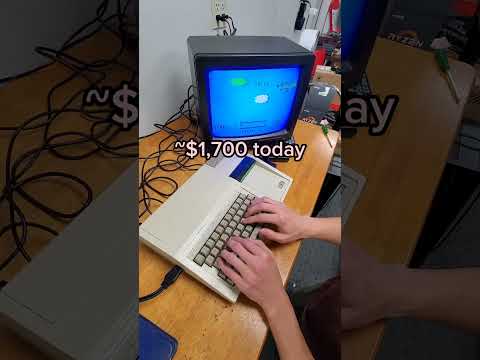 0:00:29
0:00:29
 0:00:21
0:00:21
 0:00:09
0:00:09
 0:03:34
0:03:34
 0:00:27
0:00:27
 0:00:09
0:00:09
 0:00:15
0:00:15
 0:00:48
0:00:48
 0:00:37
0:00:37
 0:00:07
0:00:07
 0:00:31
0:00:31
 0:00:12
0:00:12
 0:17:37
0:17:37
 0:00:56
0:00:56
 0:00:24
0:00:24
 0:00:10
0:00:10
 0:00:30
0:00:30
 0:00:16
0:00:16
 0:00:51
0:00:51