filmov
tv
Save Valuable Time With Snagit Presets | A 'Learn One New Thing' Webinar

Показать описание
In this video, Jason will provide a detailed explanation of Snagit's Presets feature. This feature allows users to save their preferred capture settings and easily access them in the future, ultimately saving valuable time!
In today's "Learn One New Thing" webinar, Jason will guide attendees on how to effectively add, edit, capture, and share a Preset. The Learn One New Thing series is designed to be short webinars, focused on one or two specific aspects of a TechSmith tool.
0:00 Introduction
2:50 Intro To Presets Inside of Snagit
3:15 The Presets Drop-Down Menu
5:00 The "New Preset..." Button
9:00 How To Capture Screen Using a Preset
10:10 Gear Icon: Editing Your Preset
11:30 Staying On Brand: Saving/Sharing a Team Preset
12:20 Example Capture Using New Preset
14:00 Capturing Video: Preset Options
18:30 Using Screencast To Share Video Recordings
20:00 Presets Vs. Quick Styles
21:15 Scrolling Screen Capture Preset: Panoramic Capture
24:00 More Questions
27:39 Outro
In today's "Learn One New Thing" webinar, Jason will guide attendees on how to effectively add, edit, capture, and share a Preset. The Learn One New Thing series is designed to be short webinars, focused on one or two specific aspects of a TechSmith tool.
0:00 Introduction
2:50 Intro To Presets Inside of Snagit
3:15 The Presets Drop-Down Menu
5:00 The "New Preset..." Button
9:00 How To Capture Screen Using a Preset
10:10 Gear Icon: Editing Your Preset
11:30 Staying On Brand: Saving/Sharing a Team Preset
12:20 Example Capture Using New Preset
14:00 Capturing Video: Preset Options
18:30 Using Screencast To Share Video Recordings
20:00 Presets Vs. Quick Styles
21:15 Scrolling Screen Capture Preset: Panoramic Capture
24:00 More Questions
27:39 Outro
Save Valuable Time With Snagit Presets | A 'Learn One New Thing' Webinar
Snagit 2021, Screen Capture the Way it Should Be
Get More with Snagit
Snagit Screen Capture Tutorial (Beginners Guide)
Snagit 2019/2020- Complete beginners guide.
Snagit-- The Ultimate Screen Capture Tool
How to Document a Process With Video
Simple Screen Capture Tool | How to Document Processes (with Snagit 2021)
HSN | Beekman 1802 Beauty - All On Free Shipping 01.19.2025 - 01 PM
How To Clear Print Spooler And Fix Forever Printing Problem || Windows 10/8/7
Easily Remove the Background From Any Image
How to build Standard Operating Procedures (SOPs) using ChatGPT (for FREE)
PNG vs JPG: Which One is Best for Your Purposes?
Fishing a deep hole with live nippers! (Monster hookup!)
WOW! Find Out How to Instantly Insert Screenshots into Your Excel Spreadsheets!
The Best Screenshot Tool | ShareX
The Longest Journey a Pokemon Can Take
The BEST Air Fryer Recipes FOR TWO → Top 30 Things I ALWAYS Make in the Air Fryer That are EASY
How to Make a Quick-Reference Guide (with Templates!)
Best Way to Easily Record a Webinar (Step-by-Step)
How to create tutorial videos in less time, with incredible quality.
Is This ENORMOUS Fallout 76 Shelter Worth the Gamble?
How to split pdf file multiple pages into separate pdf files (Latest)
The Easiest way to create PowerPoint Slideshow with Timed Transitions
Комментарии
 0:29:22
0:29:22
 0:19:59
0:19:59
 0:01:04
0:01:04
 0:15:21
0:15:21
 0:19:57
0:19:57
 0:10:03
0:10:03
 0:03:22
0:03:22
 0:15:41
0:15:41
 0:59:52
0:59:52
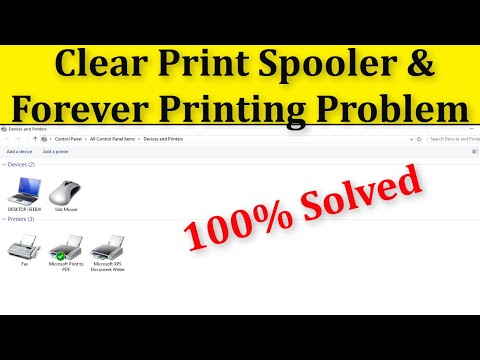 0:02:08
0:02:08
 0:03:16
0:03:16
 0:04:03
0:04:03
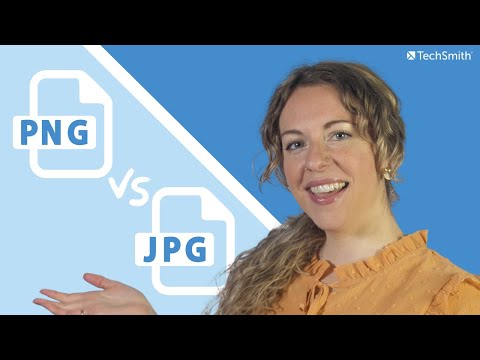 0:03:01
0:03:01
 0:20:11
0:20:11
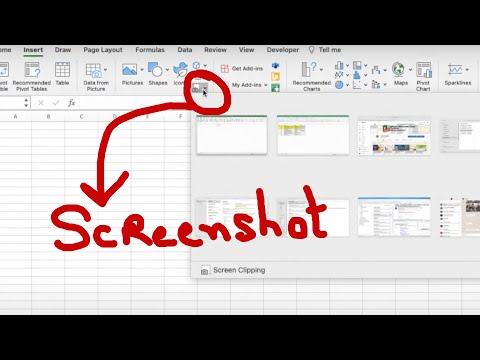 0:01:31
0:01:31
 0:08:37
0:08:37
 0:10:15
0:10:15
 1:02:25
1:02:25
 0:01:58
0:01:58
 0:02:30
0:02:30
 0:18:12
0:18:12
 0:15:42
0:15:42
 0:01:49
0:01:49
 0:03:50
0:03:50