filmov
tv
Cross-Eye 3D Video Created with 2 Cams

Показать описание
I wanted to create a 3D video using two 2D videos.
I used Fujifilm's compact digital camera, F550EXR, and Sony's handy video camera, HDR-CX370. The right-eye image was recorded with Fujifilm, and the left-eye image was recorded with Sony. The resolutions of the original two videos are both 1920 x 1080.
Since the Fujifilm's camera had limited choices of the settings (pretty much only the resolutions were adjustable), I recored with automatic setting. White balance, exposure, brightness, ALL was auto. The weak point of this camera is it often gets out of focus in video mode. It happened often in the video, too.
I set the white balance manually for the Sony's. Also manually set the brightness. Focus was auto.
I used After Effects CS5 and Premiere CS5.
Since I wanted to make a 3D video in a regular video format, I chose to adopt cross-eyed method. So, I transformed the width and height of both videos half (thus they were 960 x 540 pix each and in full screen, 1920 x 540 pix) and set the right-eye cam (Fujifilm) to the left and so forth. I added black background so it should be easier to watch the video and to make the video's pixels 1920 x 1080 in total.
Also, I adjusted the color balance, brightness, contrast of the Fujifilm's video since it was recorded in bad condition and didn't match with the other footage with its original image (especially at the end in the living room. Image was too dark and too high contrast). However, I did not pay too much attention to correcting and matching the color and such of the two images because this was only a test, and there was not much I could do, since the video recorded with Fujifilm's was really bad. The right-eye image (recorded with Fujifilm's) is most of the time out of focus and have bad image with bad color and contrast, but it should look fine when combined with the other one. They balance up well. So, just suppose on of your eye has bad sight, but your other eye can cover it. lol
I wanted to make this video 3D to be able to watched on any device, so I exported the video as a regular video but in 3D. One bad thing is that you can't choose any other methods but only cross-eye. If you want to try other methods, try the one in the link above.
Anyways, now it's REAL 3D! I hope I can get two same cameras or real 3D camera when I get enough money. For now, THIS IS JUST ENOUGH! :D
I used Fujifilm's compact digital camera, F550EXR, and Sony's handy video camera, HDR-CX370. The right-eye image was recorded with Fujifilm, and the left-eye image was recorded with Sony. The resolutions of the original two videos are both 1920 x 1080.
Since the Fujifilm's camera had limited choices of the settings (pretty much only the resolutions were adjustable), I recored with automatic setting. White balance, exposure, brightness, ALL was auto. The weak point of this camera is it often gets out of focus in video mode. It happened often in the video, too.
I set the white balance manually for the Sony's. Also manually set the brightness. Focus was auto.
I used After Effects CS5 and Premiere CS5.
Since I wanted to make a 3D video in a regular video format, I chose to adopt cross-eyed method. So, I transformed the width and height of both videos half (thus they were 960 x 540 pix each and in full screen, 1920 x 540 pix) and set the right-eye cam (Fujifilm) to the left and so forth. I added black background so it should be easier to watch the video and to make the video's pixels 1920 x 1080 in total.
Also, I adjusted the color balance, brightness, contrast of the Fujifilm's video since it was recorded in bad condition and didn't match with the other footage with its original image (especially at the end in the living room. Image was too dark and too high contrast). However, I did not pay too much attention to correcting and matching the color and such of the two images because this was only a test, and there was not much I could do, since the video recorded with Fujifilm's was really bad. The right-eye image (recorded with Fujifilm's) is most of the time out of focus and have bad image with bad color and contrast, but it should look fine when combined with the other one. They balance up well. So, just suppose on of your eye has bad sight, but your other eye can cover it. lol
I wanted to make this video 3D to be able to watched on any device, so I exported the video as a regular video but in 3D. One bad thing is that you can't choose any other methods but only cross-eye. If you want to try other methods, try the one in the link above.
Anyways, now it's REAL 3D! I hope I can get two same cameras or real 3D camera when I get enough money. For now, THIS IS JUST ENOUGH! :D
Комментарии
 0:02:05
0:02:05
 0:00:56
0:00:56
 0:02:48
0:02:48
 0:02:11
0:02:11
 0:01:34
0:01:34
 0:05:24
0:05:24
 0:00:56
0:00:56
 0:03:28
0:03:28
 0:01:11
0:01:11
 0:00:31
0:00:31
 0:02:19
0:02:19
 0:00:17
0:00:17
 0:09:25
0:09:25
 0:01:35
0:01:35
 0:01:01
0:01:01
 0:02:27
0:02:27
 0:01:20
0:01:20
 0:02:37
0:02:37
 0:00:41
0:00:41
 0:00:32
0:00:32
 0:00:46
0:00:46
 0:02:56
0:02:56
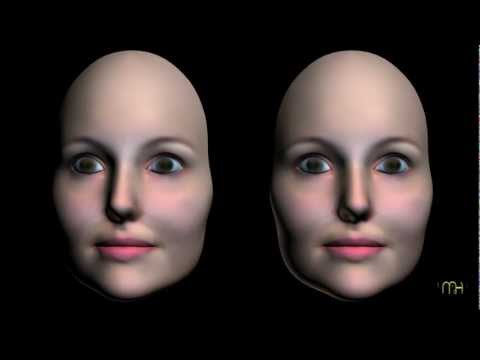 0:01:07
0:01:07
 0:03:22
0:03:22