filmov
tv
How to Install TensorFlow GPU on Windows (2020) #TensorFlow2 #Anaconda #Python #DeepLearning

Показать описание
Commands used :-
For Updating Libraries :
conda update conda
conda update anaconda
conda update python
conda update --all
Installing TensorFlow:
conda create --name tf-gpu
conda activate tf-gpu
conda install tensorflow-gpu
Creating a Kernel for Jupyter:
conda install ipykernel jupyter
python -m ipykernel install --user --name tf-gpu --display-name "TensorFlow-GPU"
Thanks for Watching!
Please Subscribe to my Channel for More Amazing Content!
How to Install TensorFlow GPU on Windows 11 | GPU Setup on Windows | TensorFlow GPU Setup
Install Tensorflow/Keras in WSL2 for Windows with NVIDIA GPU
TensorFlow GPU Installation on Windows 11: A Step-by-Step Guide
How to Install TensorFlow GPU in Windows WSL2 | Install Anaconda in WSL2 | Using WSL for TensorFlow
How to Install TensorFlow GPU on Linux
Install TensorFlow GPU in Anaconda on Windows 11 | TensorFlow GPU and Cuda Installation
217 - 9 steps to installing TensorFlow GPU on Windows 10
Install Tensorflow-GPU in 5 mins - EASY!!
Installing Latest TensorFlow on Windows with CUDA, cudNN & GPU support - Step by Step Tutorial 2...
how to run keras and tensorflow on gpu on windows, step by step
Install Tensorflow GPU on Windows
Installing Latest TensorFlow version with CUDA, cudNN and GPU support - Step by step tutorial 2021
How to Install TensorFlow GPU on Windows - FULL TUTORIAL
Setting Up CUDA, CUDNN, Keras, and TensorFlow on Windows 11 for GPU Deep Learning
Installing Tensorflow-GPU and Keras for R (and Python) on Windows in 2024
How to install TensorFlow in Windows - 2024 Guide
How to install TensorFlow with GPU support in 2024? | ONLY method that works | Techy Man's Solu...
How to install Tensorflow GPU Cuda Toolkit and Keras in Anaconda Windows by Mahesh Huddar
How to Setup NVIDIA GPU For Deep Learning | Installing Cuda Toolkit And cuDNN
How to Install TensorFlow in Visual Studio Code | TensorFlow in VSCode (2024)
How to Completely Remove | Install | Upgrade Cuda, Cudnn & Tensorflow in Windows For |GPU Types ...
How to Install GPU version of Tensorflow in Windows | Tensorflow-GPU ==2.1.0
Tutorial 33- Installing Cuda Toolkit And cuDNN For Deep Learning
How To Use Your GPU for Machine Learning on Windows with Jupyter Notebook and Tensorflow
Комментарии
 0:07:32
0:07:32
 0:09:59
0:09:59
 0:12:07
0:12:07
 0:15:23
0:15:23
 0:05:57
0:05:57
 0:06:22
0:06:22
 0:14:14
0:14:14
 0:08:46
0:08:46
 0:15:47
0:15:47
 0:16:12
0:16:12
 0:11:31
0:11:31
 0:08:25
0:08:25
 0:16:46
0:16:46
 0:22:20
0:22:20
 0:15:11
0:15:11
 0:20:15
0:20:15
 0:08:57
0:08:57
 0:05:32
0:05:32
 0:22:14
0:22:14
 0:06:13
0:06:13
 0:28:40
0:28:40
 0:20:14
0:20:14
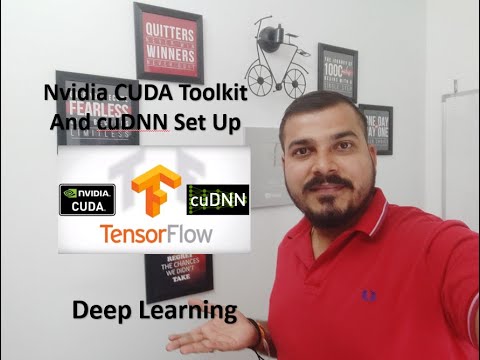 0:19:30
0:19:30
 0:02:38
0:02:38