filmov
tv
Notion Databases - Full Course for Beginners

Показать описание
This full course covers everything about Notion databases - layouts, views, filters, sorting, relations, rollups, formulas, and more!
✅ ULTIMATE TASKS (task manager template):
🧠 ULTIMATE BRAIN (full second-brain template):
📚 NOTION FUNDAMENTALS (All Lessons, Resources, and Examples)
All Notion Fundamentals Videos:
🛠 MORE COURSES AND RESOURCES:
💪GET STARTED WITH NOTION:
🐦Connect with me:
⏱ TIMESTAMPS:
00:00 - Intro
01:59 - What is a Database?
05:33 - Create a Database
08:12 - Database Views
11:30 - Add New Rows
12:51 - Database Properties
15:12 - Layout
16:13 - Sorting
19:00 - Filters
21:14 - Forcing Functions
24:02 - Relations
29:10 - Grouping
30:35 - Database Templates
32:54 - Linked Databases
36:29 - Rollups
39:11 - Formulas
42:52 - Database Locking
45:27 - Add a Tasks View to a Dashboard
Notion's database feature is incredibly powerful, and allows you to create your own custom tools and workflows inside of your Notion workspace.
This video provides a full beginner's course on Notion databases - it's the only guide you'll ever need. In it, we'll go step-by-step to create a simple task manager inside Notion, and along the way you'll learn about all of Notion's database features - including how to create a database, add filters and sorts, group rows, relate multiple databases together, and much more.
✅ ULTIMATE TASKS (task manager template):
🧠 ULTIMATE BRAIN (full second-brain template):
📚 NOTION FUNDAMENTALS (All Lessons, Resources, and Examples)
All Notion Fundamentals Videos:
🛠 MORE COURSES AND RESOURCES:
💪GET STARTED WITH NOTION:
🐦Connect with me:
⏱ TIMESTAMPS:
00:00 - Intro
01:59 - What is a Database?
05:33 - Create a Database
08:12 - Database Views
11:30 - Add New Rows
12:51 - Database Properties
15:12 - Layout
16:13 - Sorting
19:00 - Filters
21:14 - Forcing Functions
24:02 - Relations
29:10 - Grouping
30:35 - Database Templates
32:54 - Linked Databases
36:29 - Rollups
39:11 - Formulas
42:52 - Database Locking
45:27 - Add a Tasks View to a Dashboard
Notion's database feature is incredibly powerful, and allows you to create your own custom tools and workflows inside of your Notion workspace.
This video provides a full beginner's course on Notion databases - it's the only guide you'll ever need. In it, we'll go step-by-step to create a simple task manager inside Notion, and along the way you'll learn about all of Notion's database features - including how to create a database, add filters and sorts, group rows, relate multiple databases together, and much more.
Комментарии
 0:48:54
0:48:54
 2:16:05
2:16:05
 0:29:01
0:29:01
 1:18:25
1:18:25
 0:04:35
0:04:35
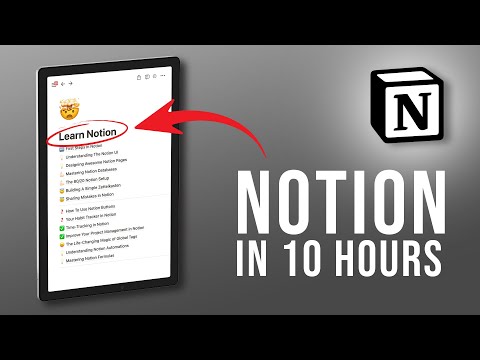 10:04:25
10:04:25
 0:18:16
0:18:16
 0:20:39
0:20:39
 1:02:50
1:02:50
 0:14:18
0:14:18
 0:30:52
0:30:52
 2:07:35
2:07:35
 0:14:12
0:14:12
 0:59:58
0:59:58
 0:31:54
0:31:54
 1:44:52
1:44:52
 0:23:59
0:23:59
 0:00:37
0:00:37
 0:16:19
0:16:19
 0:16:06
0:16:06
 0:35:55
0:35:55
 0:38:05
0:38:05
 6:56:20
6:56:20
 0:00:40
0:00:40